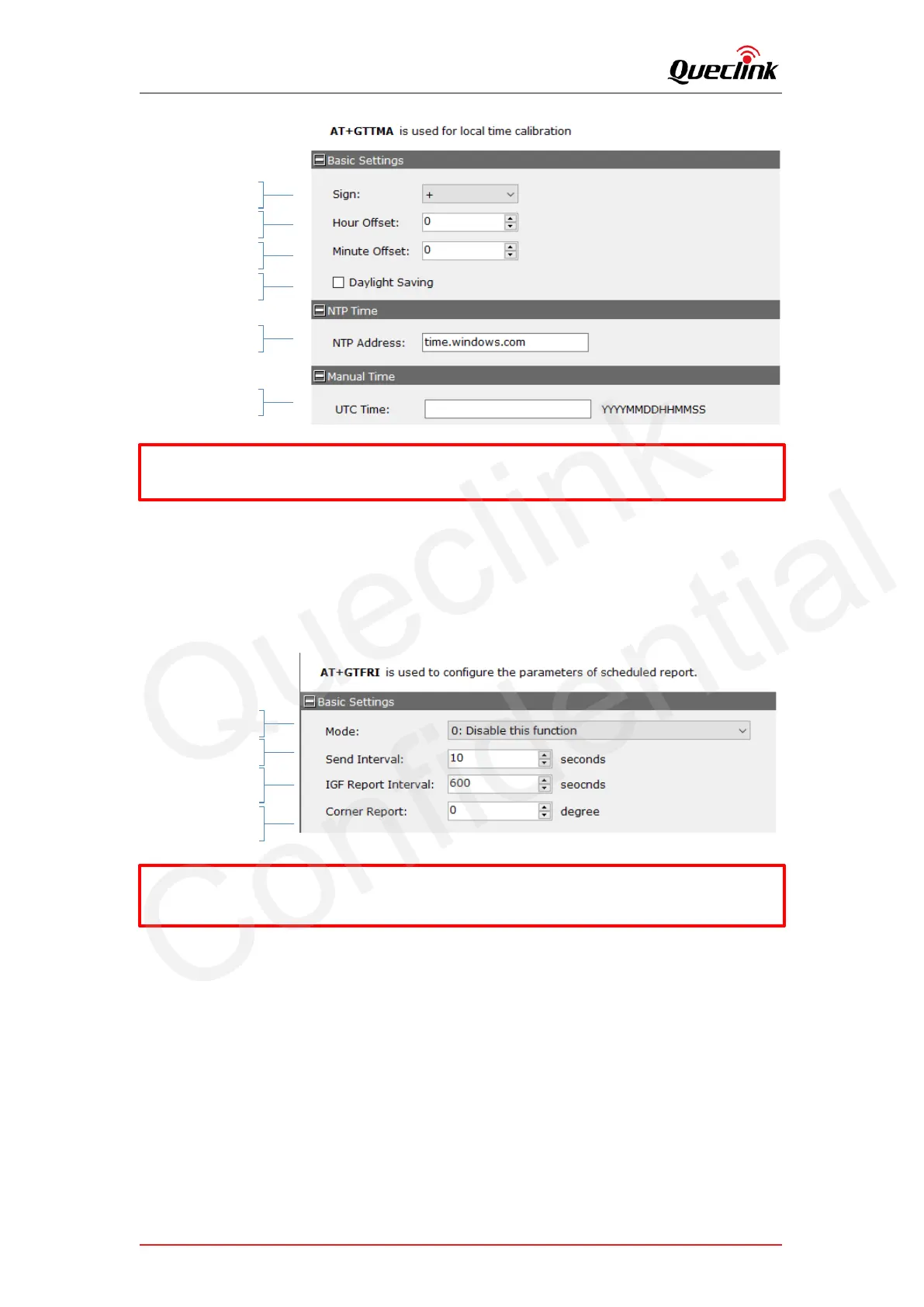CV100LG User Manual
QSZCAMCV100LGUM0304 18
Hour Offset adjustment
Daylight saving switch
Time zone offset
Minute Offset adjustment
Input UTC time manually
NTP server address
4.5. Recording the coordinate periodically
In order to track and determine the location of the product, it should periodically store and
transmit the GPS positioning report to the server. The server can pinpoint longitude, latitude,
ground speed, and course direction of the vehicle remotely.
Power management rule
options
Positioning report switch
Sending interval value
Degree threshold of corner
report
4.6. Configuring the recorder feature
The product is turned on automatically and continuous recording starts when you turn on the
ACC or start the engine.
Notice: Wait until the product is completely booted up after turning it on, and then begin operating
the vehicle. The video recording does not begin until the product is completely turned on (booted
up)
*The priority of calibrating the system time: Manual Time < NTP Time < GPS Time.
*Enable the FRI feature to receive the coordinate information and track the vehicle at any
time.
