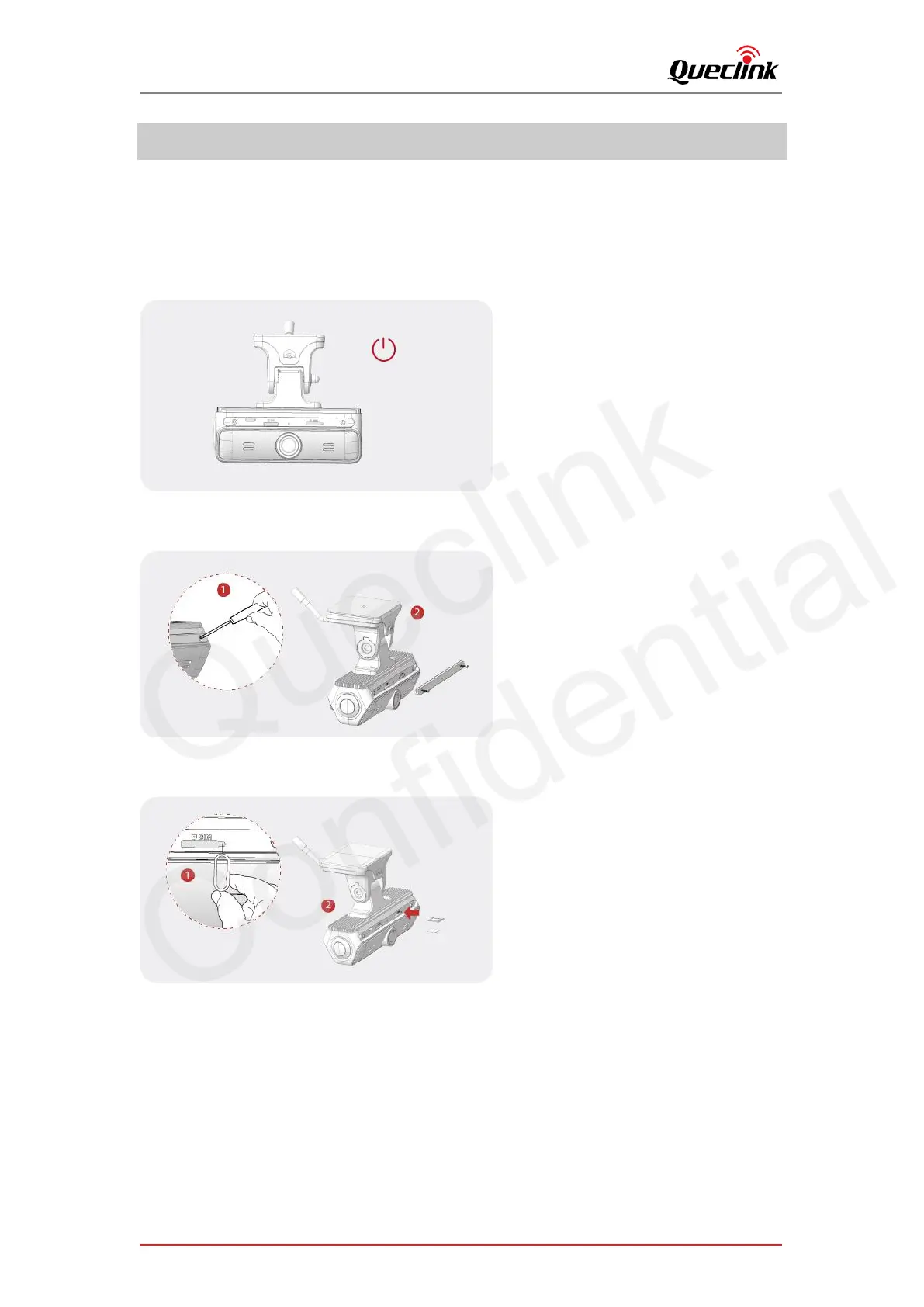CV100LG User Manual
QSZCAMCV100LGUM0304 8
3. In-vehicle installation
3.1. Installing the SIM & TF cards
Follow the steps to insert the SIM & TF cards into the product.
1. Ensure the product is turned off.
2. Remove the temper-resistant panel by driver
3. Eject the SIM tray by ejection pin, place the SIM card correctly and push it gently back.
