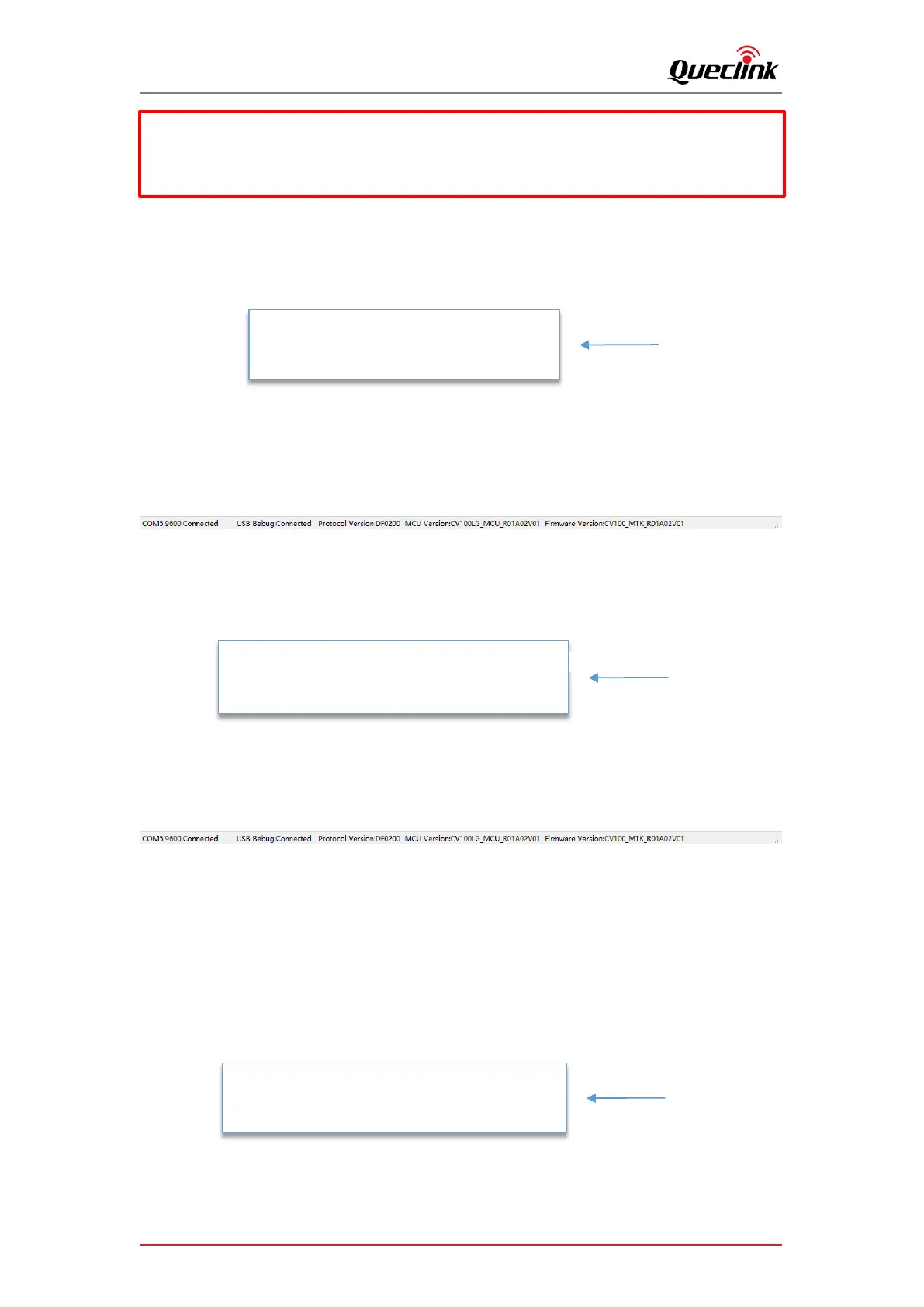CV100LG User Manual
QSZCAMCV100LGUM0304 43
7.2.2. MCU updating
1) Confirm the current firmware version by Manage tool if need.
2) Copy the CV100_MCU_RxxAxxVxx.enc file into card path “queclink/bin”.
G:\queclink\bin\CV100_MCU_RXxAxxVXx.enc
MCU firmware
3) Plug the card into product, confirm the power indicator status while updating. (The indicator is
starting fasting blinking)
4) The product will auto reboot and load the new firmware after updating finished.
5) Run Manage tool to login the product and check the version information from the bottom of
software.
7.2.3. Firmware updating
1) Confirm the current application version by mobile app.
2) Copy the CV100_MTK_RxxAxxVxx.apk file into card path “queclink/bin”.
G:\queclink\bin\CV100_MTK_RxxAxxVxx.apk
Application firmware
3) Plug the card into product, confirm the power indicator status while updating. (The indicator is
starting fasting blinking)
4) The product will auto reboot and load the new application after updating finished.
5) Run Manage tool to login the product and check the version information from the bottom of
software.
6) Run QuCam mobile app to query the version information from the “Camera info” page.
7.2.4. Platform updating
Platform isn’t updated frequently generally. Before updating, you must assure the current
version and target version.
The file name of updating file indicates it.
1) Confirm the current firmware version by Manage tool if need.
2) Copy the CV100_MTK_RxxAxxVxx.apk file into card path “queclink/bin”.
G:\queclink\bin\CV100_package_V1.17_to_V1.20.zip
Platform application
*The default updating path is “queclink/bin”, the path folder will auto be generated by the
product if the card has been used to record. Please create the folder path if the card is brand-
new.
