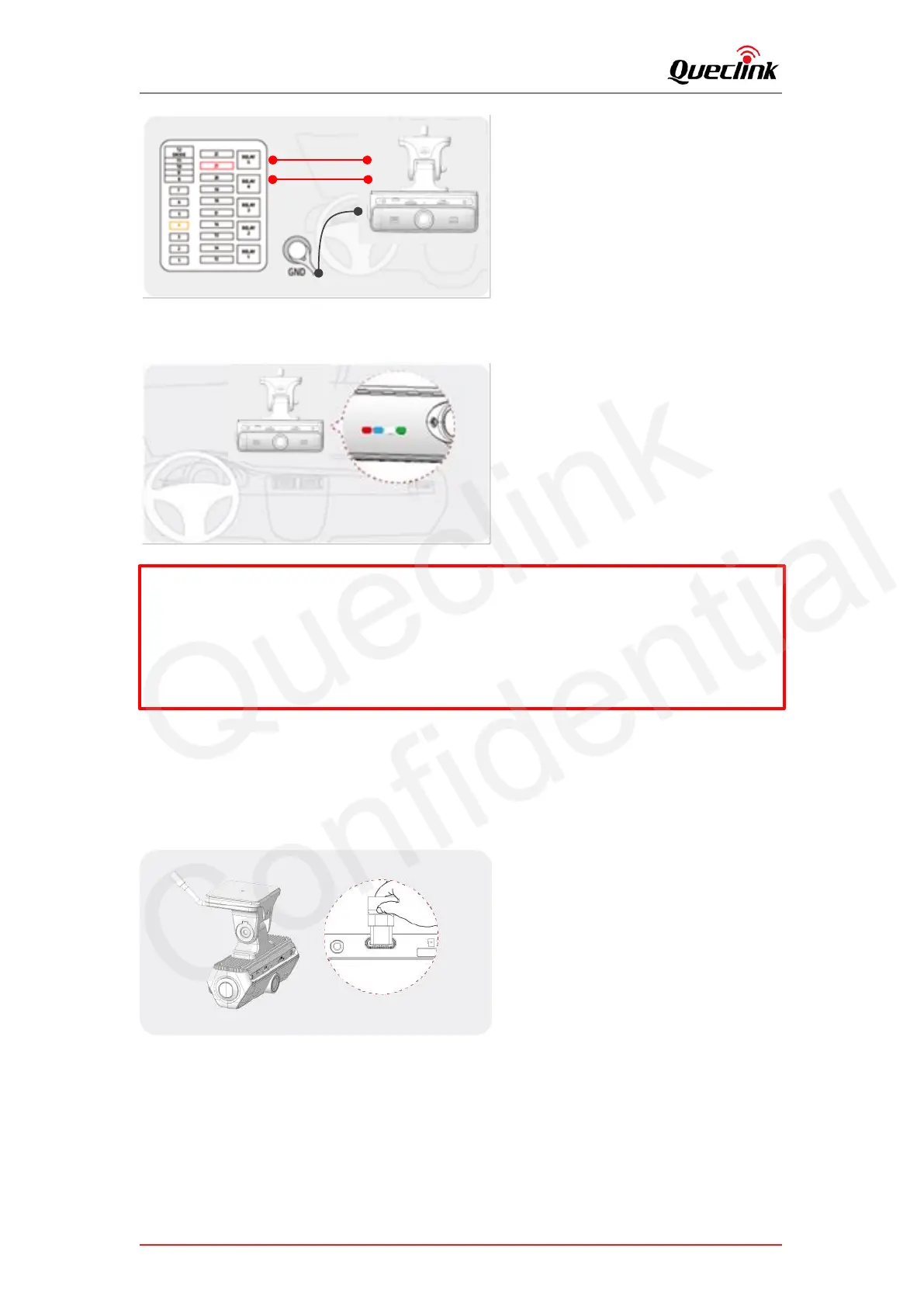CV100LG User Manual
QSZCAMCV100LGUM0304 10
3. Close the vehicle fuse box and turn on ACC to check that the product is powered on.
3.3. Configuring for initialization
Follow the steps to connect the product to the computer for your product configuration.
1. Connect the “L-type” of Type-c plug to the product.
2. Connect the USB and USB-TTL plugs to your computer.
*Using a fuse removal tool can make the hardwiring process easier.
*Location of Battery + and ACC_IN power source may differ by car manufacturers and
models. It may result in fire risk if wired incorrectly.
*The product is running correctly while all 4 pieces LED indicator stay solid.
