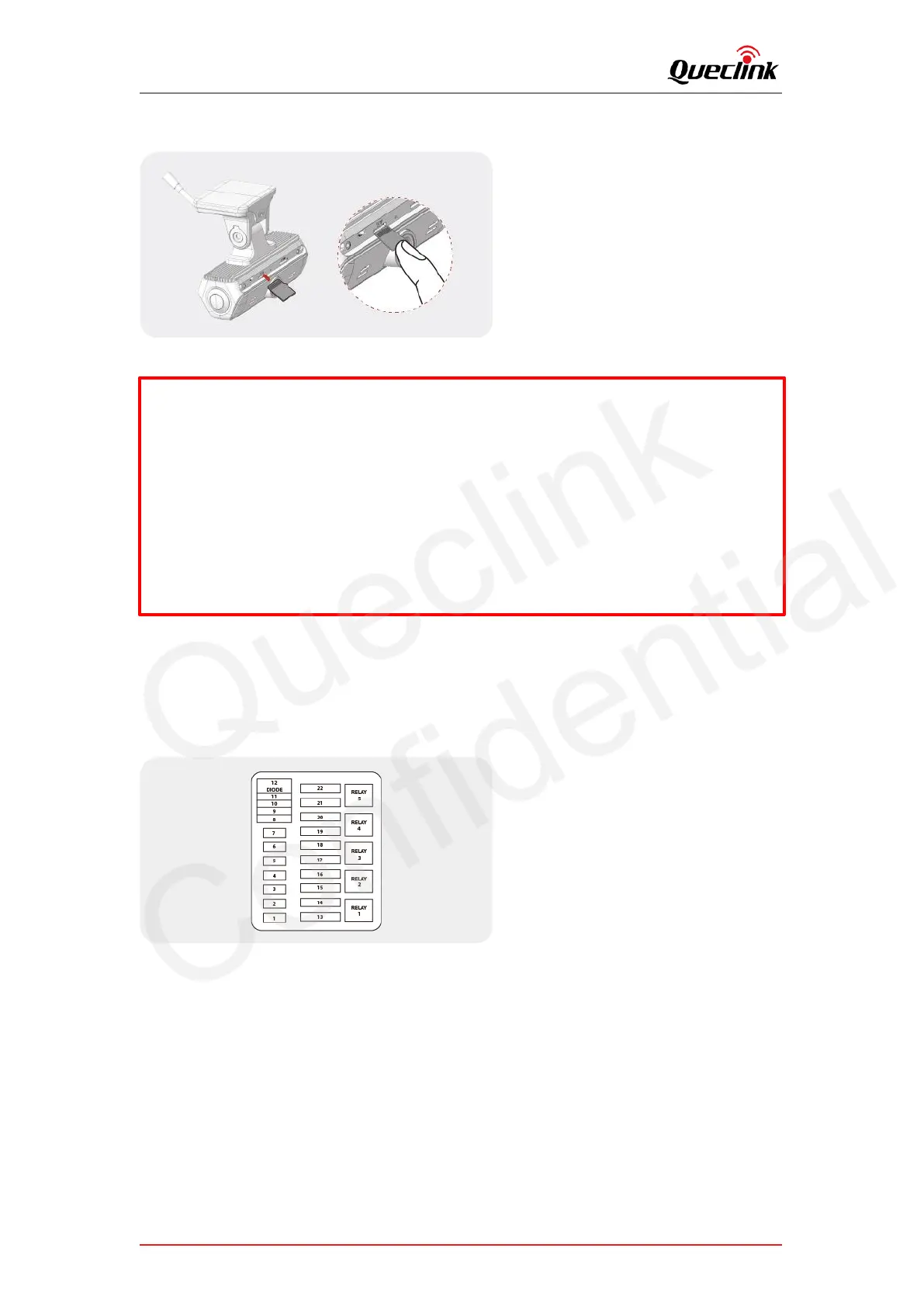CV100LG User Manual
QSZCAMCV100LGUM0304 9
4. Insert the memory card into the slot and push it into the slot until you hear a click.
3.2. Powering on by hardwire
Follow the steps to power the product from your vehicle battery by hardwire.
1. Open the vehicle fuse box and check the fuse description chart.
2. Identify the Battery + and ACC-IN slot, insert the wires of function cable. Place the GND wire
into the vehicle ground source and fix the screw.
*Before inserting the TF card, ensure that the metal contacts on the TF card are facing
towards the mount connector of the product.
*The product only accepts the MicroSD (TF) type cards.
*UHS type TF cards provide high speed write and read performance.
*We strongly recommend to use a storage capacity of 64GB or above for longer recording
time
* Metal tray is provided to mount SIM card correctly.
