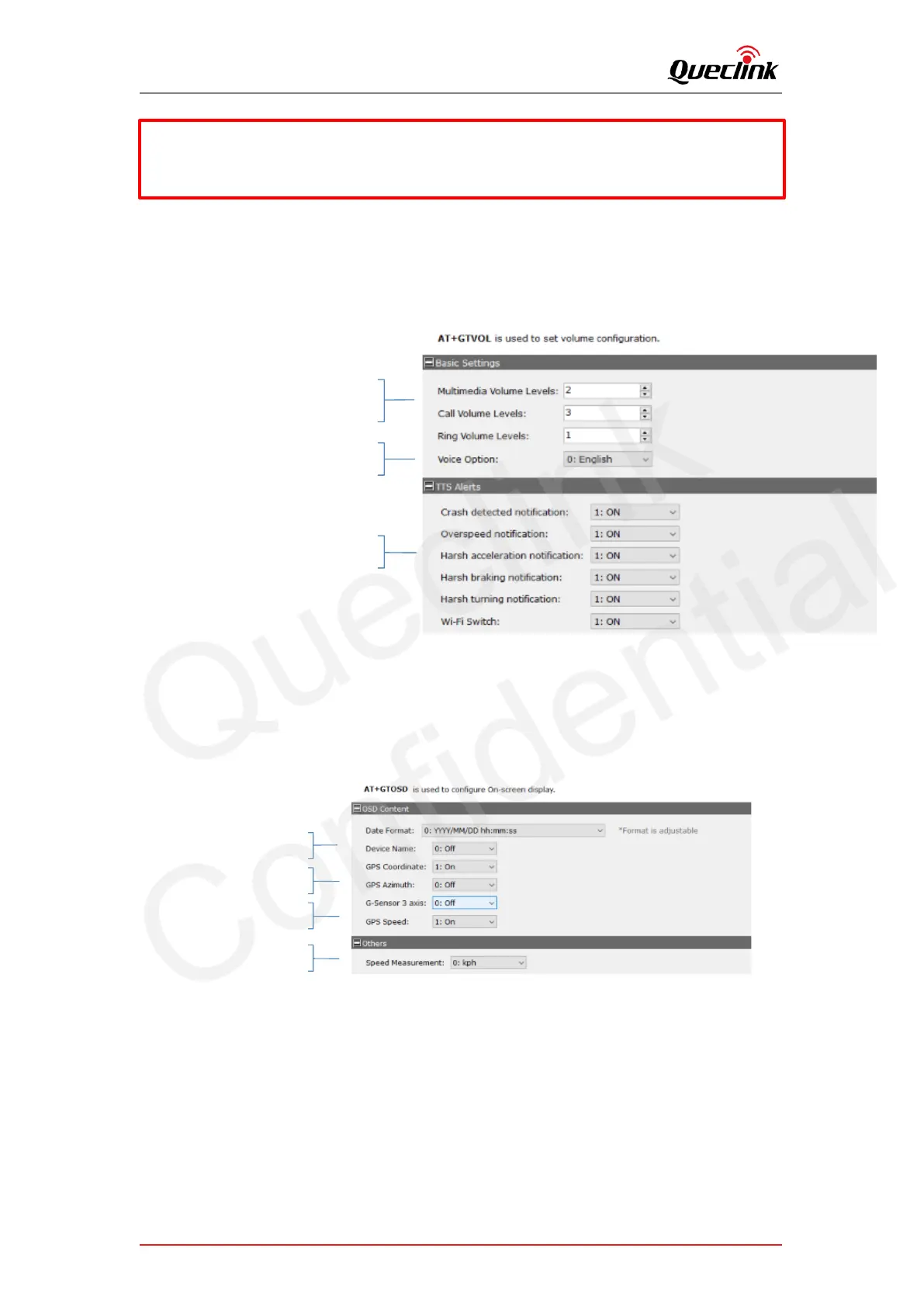CV100LG User Manual
QSZCAMCV100LGUM0304 22
4.13. In-cab alert control
The product provides the “in-cab alert” feature to interact with drivers in order to know the
instant driving status. It’s able to control the voice language, audio volume and alert switches.
The video language control
The audio volume level
control
The alert feature switch
4.14. Switch ON/OFF the OSD data
OSD is overlapped into video and picture for data fusion and relevance. It can be turned on/off
as needed conveniently.
GPS Data
Date Format
Speed Measurement
Device Name
4.15. Protecting the battery from over discharge
The lifespan of the vehicle battery is damaged in over-discharge status, the product continues
monitoring the battery voltage output in driving status specially parking mode, it reports the
notification to the report server once the over-discharge occurs.
*The responds depend on the Mode setting, the product can make the SOS call to the preset
number, send the SOS alarm notification to the report server, or send the SMS message to the
preset SMS gateway attached the location by google map link.
