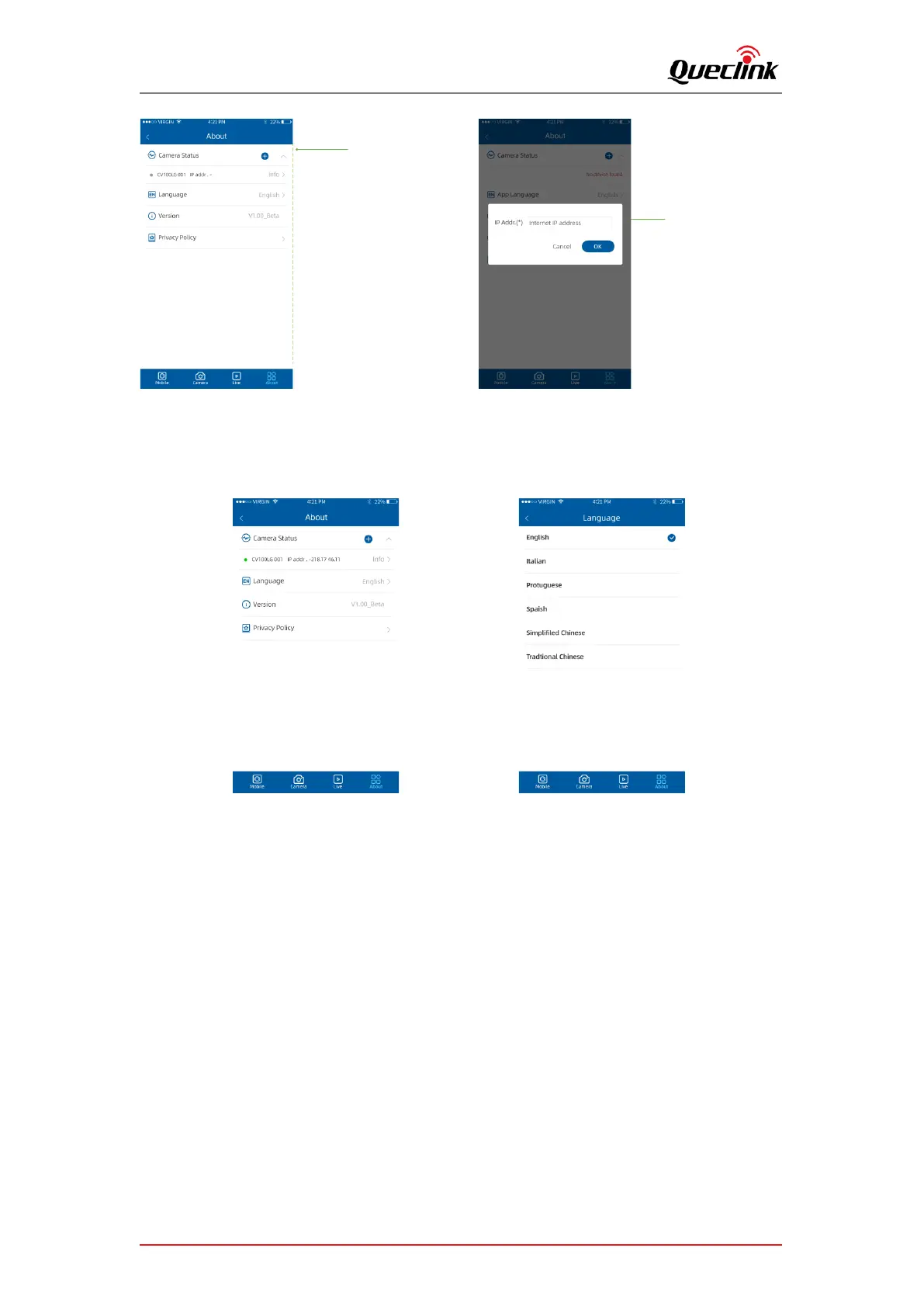CV100LG User Manual
QSZCAMCV100LGUM0304 36
Add the camera manually
Input the IP address that is
accessible by mobile app
6.7. Querying information
Open the About window to show all camera and mobile app information.
1) Camera Status
List the connection status of product. Tap info button for further information.
a) Firmware version
Show the firmware version number
b) SSID
Show the hotspot name of product’s Wi-Fi
c) Password
Show the password of product’s Wi-Fi
d) IMEI
Show the IMEI number of 4G module
e) 4G Signal
Show the signal strength of cellular network
