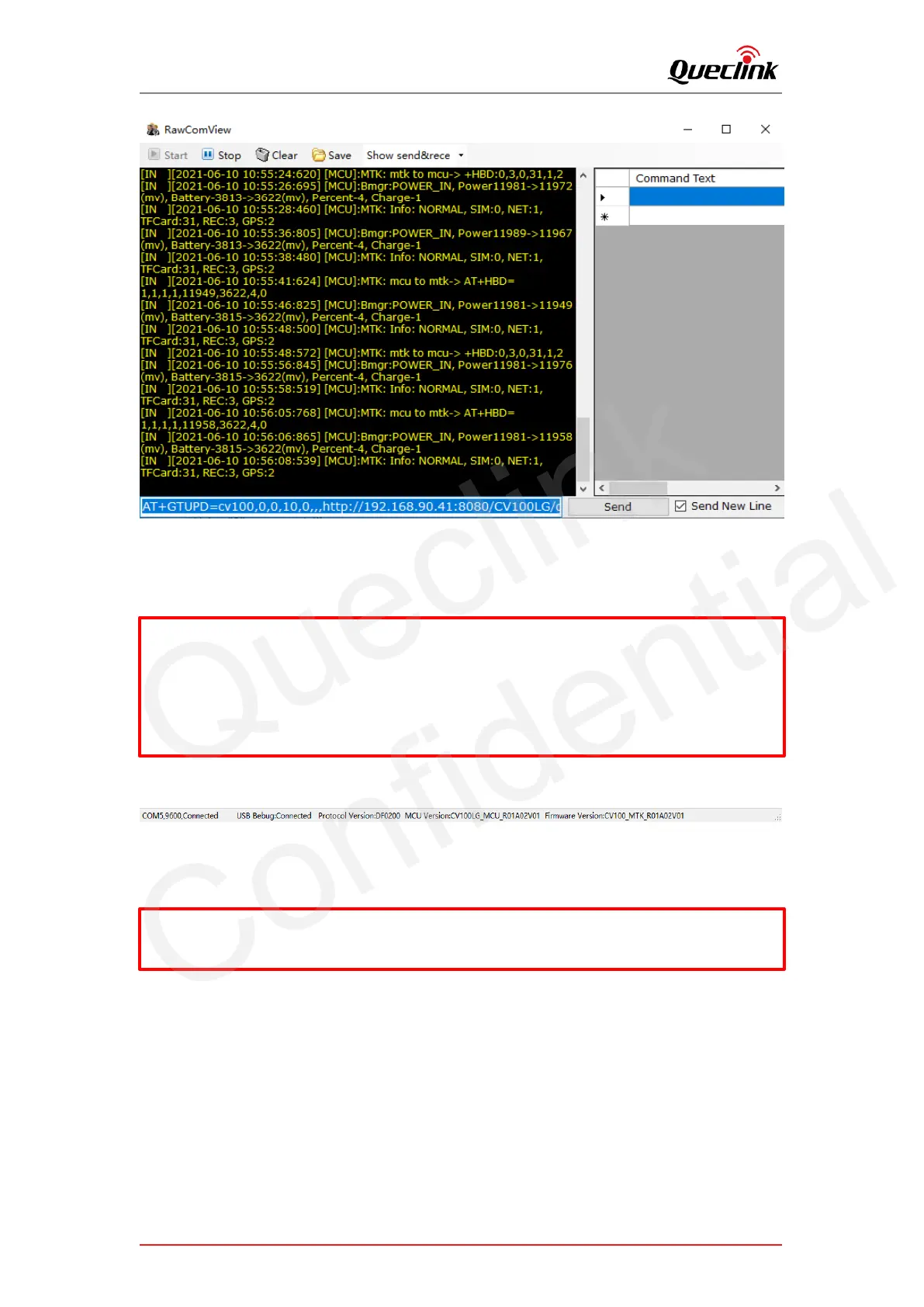CV100LG User Manual
QSZCAMCV100LGUM0304 40
6) Monitor the report feedback on the server or debug window of Manage tool, the local
Power indicator is fast flashing during updating. The updating is completed after hear the beep
sound.
7) Double check the current version of applications.
7.1.3. FOTA based on FTP service
1) Run the FileZilla FTP server, create users and assign the root folder.
The “Status Code” of updating will be reported to display the process from starting to
completing. The reference code changes as below:
Updating “. enc”:110-210-211-310-311
Updating “. apk”:100-200-201-300-301
*Query the document “CV100LG @Track Air Interface Firmware Update Protocol” to get more
information
For example:
Account: cv100lg / cv100lg; Root folder: D:\FTP
