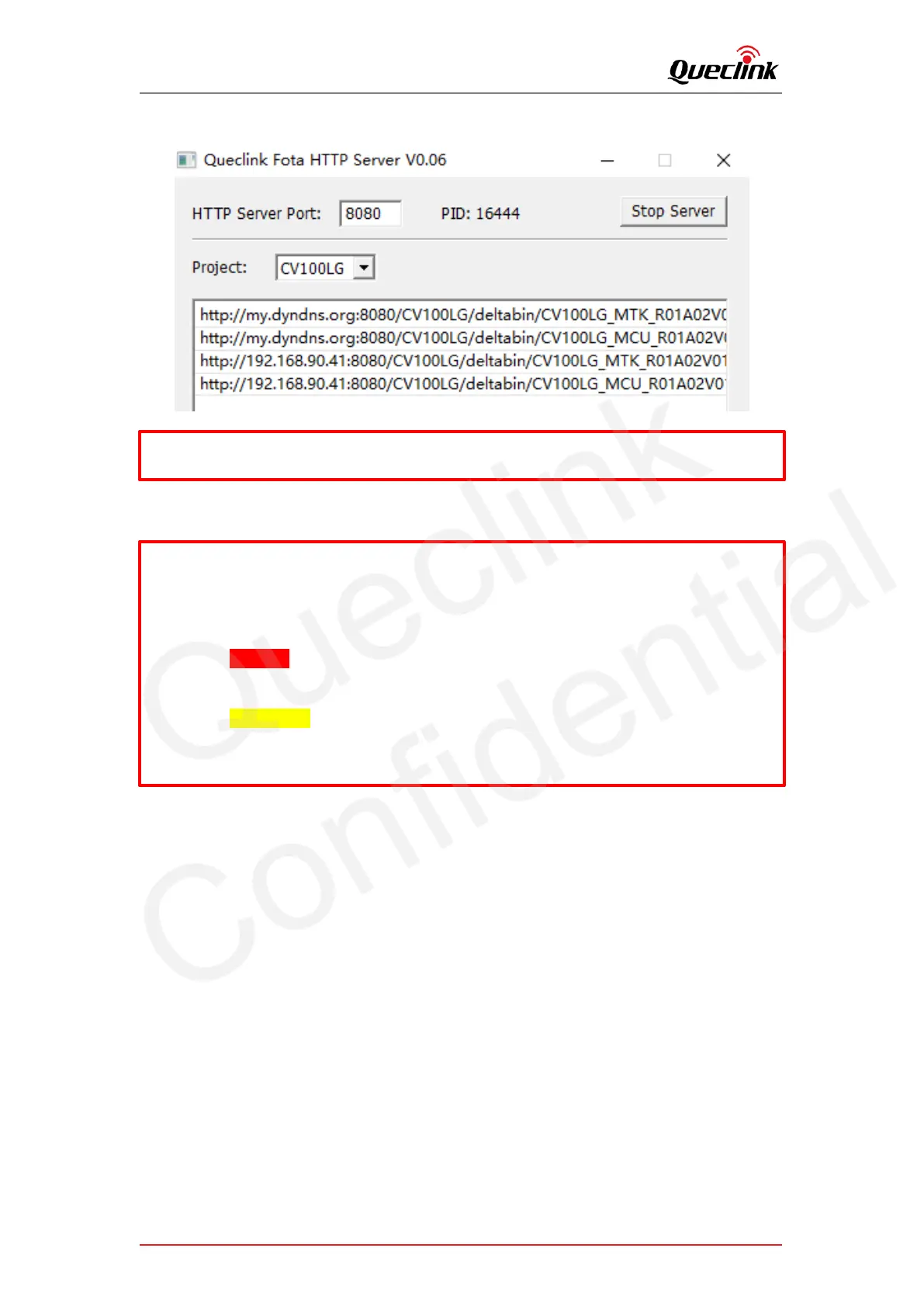AT+GTUPD=cv100,0,0,10,0,,,http://192.168.90.41:8080/CV100LG/deltabin/CV100LG_MCU_R
01A02V01.enc,,1,,,,0001$
AT+GTUPD=cv100,0,0,10,0,,,http://192.168.90.41:8080/CV100LG/deltabin/CV100LG_MTK_R
01A02V01.apk,,0,,,,0001$
Symbol #1 (red color): it indicates the transmission protocol.
Value “0” means HTTP
Symbol #2 (yellow color): it indicates the application type.
Value “0” means .apk file.
Value “1” means .enc file
