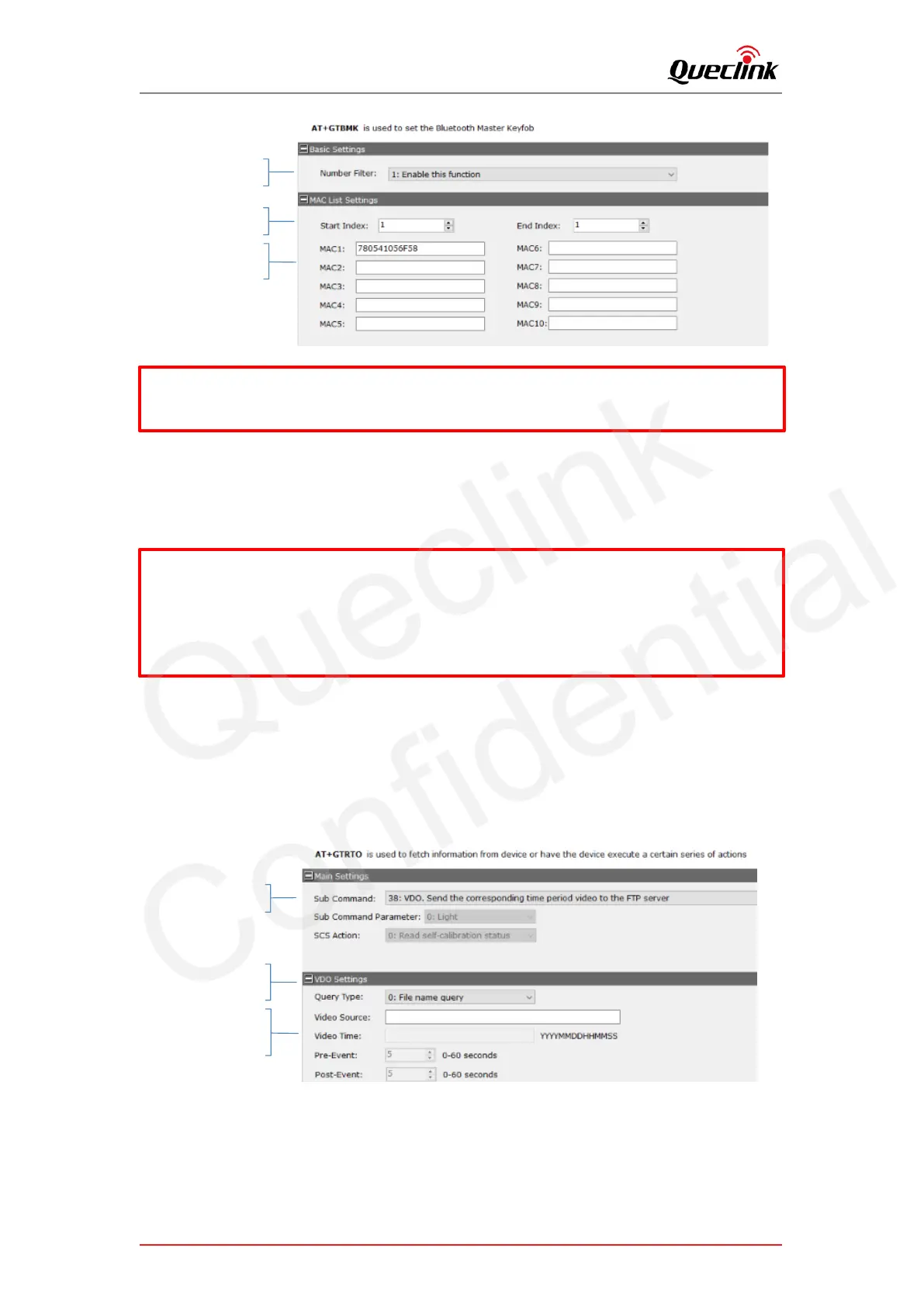CV100LG User Manual
QSZCAMCV100LGUM0304 24
The valid range of MAC list
The BLE button switch
The MAC address of BLE
button
4.18. Starting the parking mode
The product will enter the parking mode while ignition vehicle off. If it detects an
impact/bump, it saves a separate event recording file and send the crash event report.
4.19. Downloading the recordings from product remotely
It offers the recordings retrieval feature to download the video footage from products
remotely.
1. While you send the specified recording request, it will transfer it once the file exists.
Query type – File name
query
The command number
Video source – contains
timestamp + event code +
video channel
2. The product will generate the recordings instantly as the configured parameter, including
the time-point and video duration.
*The compatible BLE button: WKF300, WPB300, please inquiry the detailed information with
your supplier.
* Parking mode operates only when the hardwiring cable is connected. The hardwiring
cable must be professionally installed to the vehicle by a trained mechanic.
* After the over-discharge event of vehicle battery is detected, the product will be cut
power off, then the parking mode will be invalid.
