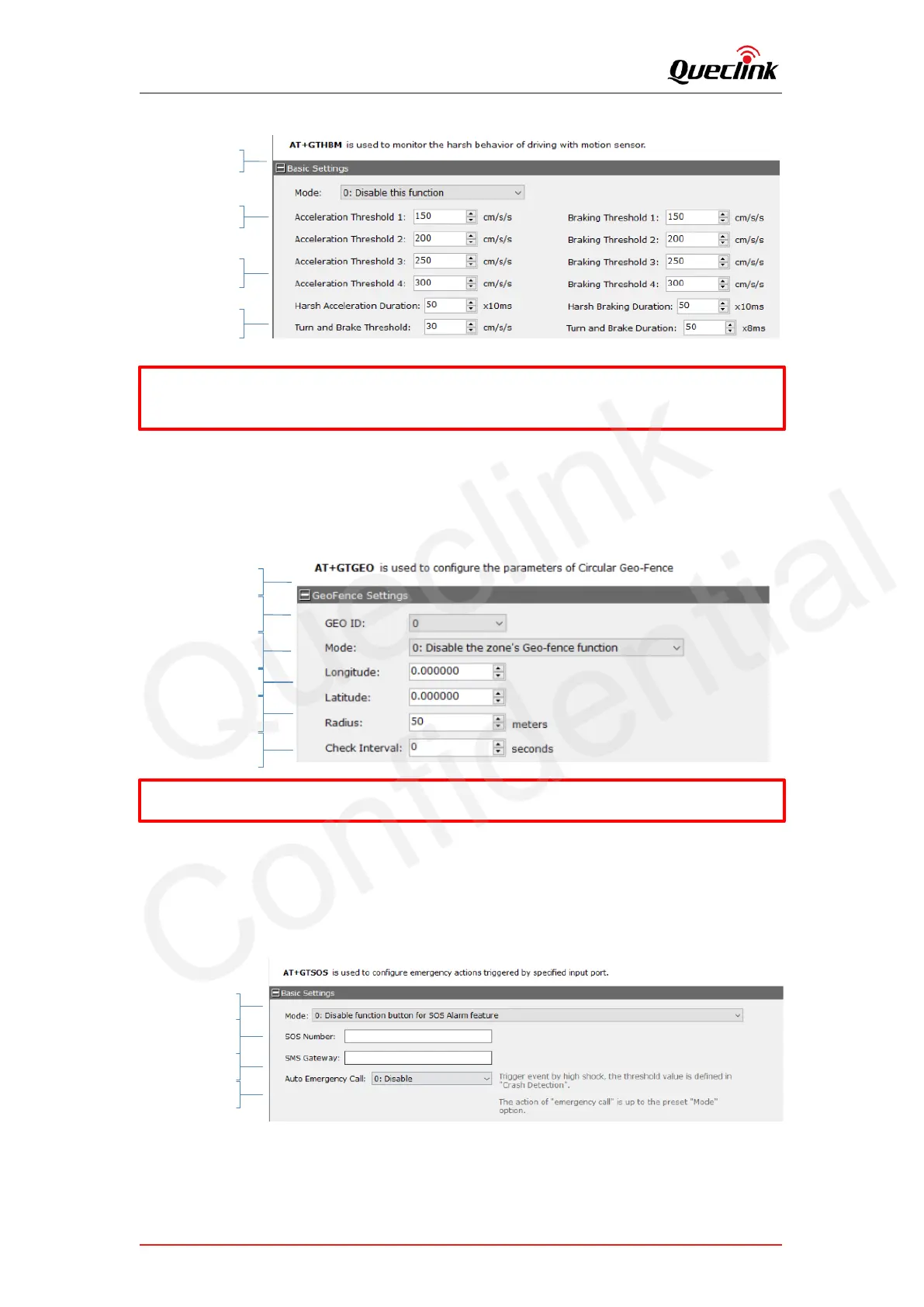CV100LG User Manual
QSZCAMCV100LGUM0304 21
HBM feature switch
The detection duration
The detection threshold of
acceleration and bracking
HBM detection feature
switch
4.11. Configuring the GEO-fence feature
Configure GEO-fence rules to safeguard your vehicle at any time, the product will record and
report the event as the detection policies instantly.
The policy to detect GEO
event
The latitude of central point
GEO rule IDs
The radius of GEO cycle
region
The interval of checking the
alarm status
The longitude of central
point
4.12. Trigger the SOS alarm
When SOS alarm is triggered, such as panic button holds on for 3 seconds, the product
responds the events as the configurations. Upon the cellular network, the product calls the
emergency number while tremendous accident (high shock) happens.
SOS number to answer
emergency calls from dash
camera
Auto dial-up call if high
shock accident occurs
SOS alarm switch and
mode options
SOS gateway to receive
SMS from dash camera
*Adjust the parameters as your desired. Read the CV100LG @Track Air interface protocol for
more explanation information.
* Each GEO rule is working separately; the product totally provides 20 pieces rules.
