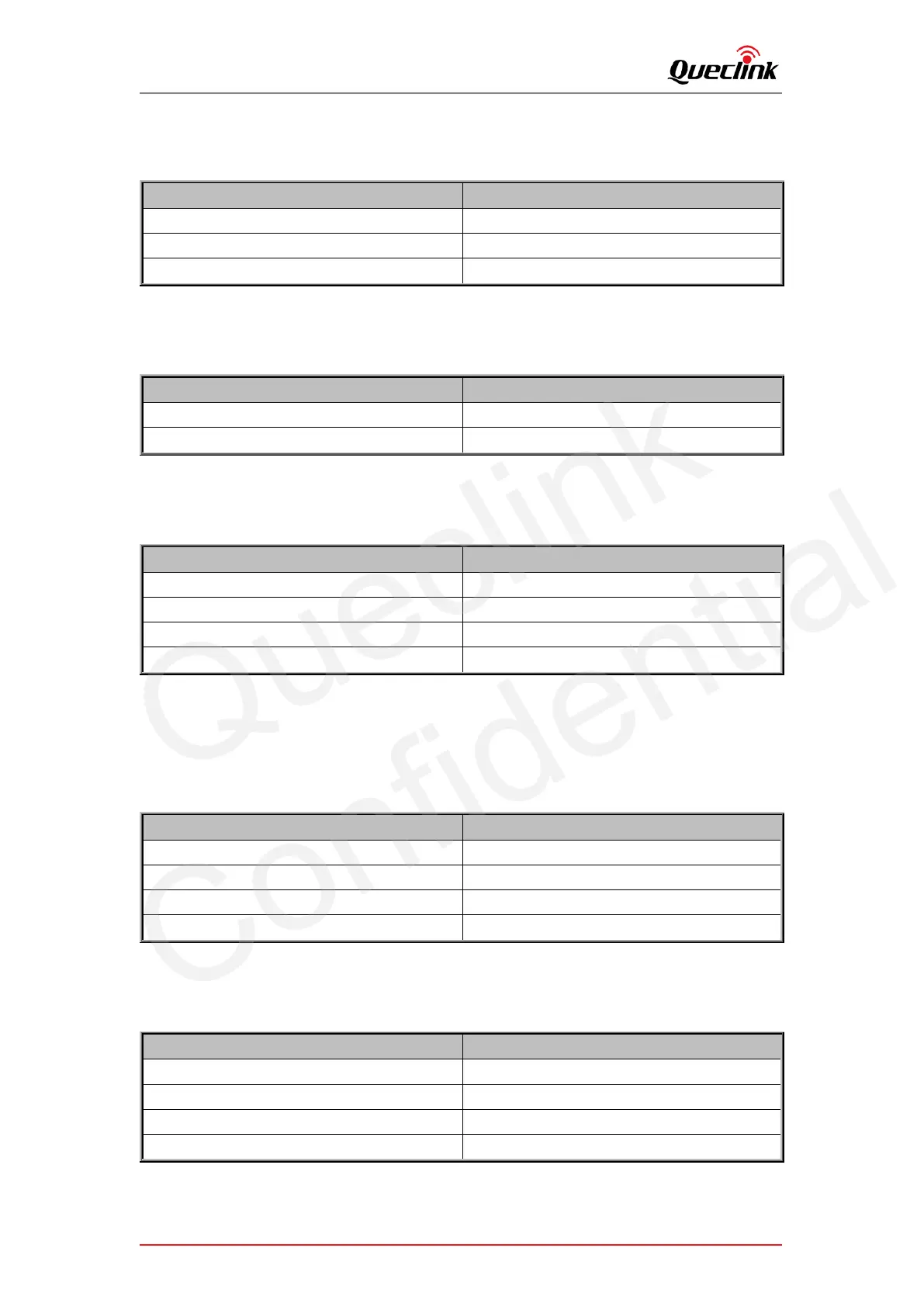CV100LG User Manual
QSZCAMCV100LGUM0304 29
3) /queclink/event
The folder stores the related data of all events. File format: YYYYMMDD_hhmmss_tt.qdat,
each file is generated and separated per event.
indicates year, month, and day
indicates hour, minutes and second
4) /queclink/track
The folder stores the GPS and G-sensor compositive data.
File format: YYYYMMDD_hhmmss.qsen, each file is generated per hour.
indicates year, month, and day
indicates hour, minutes and second
5) /queclink/video
The folder stores all continuous and events recordings circularly.
File format: YYYYMMDD_hhmmss_tt_c.mp4, each file is generated per minute.
indicates year, month, and day
indicates hour, minutes and second
6) /queclink/protected
The folder stores all crucial events recordings circularly.
File format: YYYYMMDD_hhmmss_tt_c.mp4, each file is generated per minute. The storage
space of “protected” is controlled by “Storage space assignment” feature. The more space
preset, the longer saving time to avoid overwriting.
indicates year, month, and day
indicates hour, minutes and second
7) /queclink/pic
The folder stores all crucial events snapshots circularly.
File format: YYYYMMDD_hhmmss_tt_c.jpg, each file is generated per event.
indicates year, month, and day
indicates hour, minutes and second
