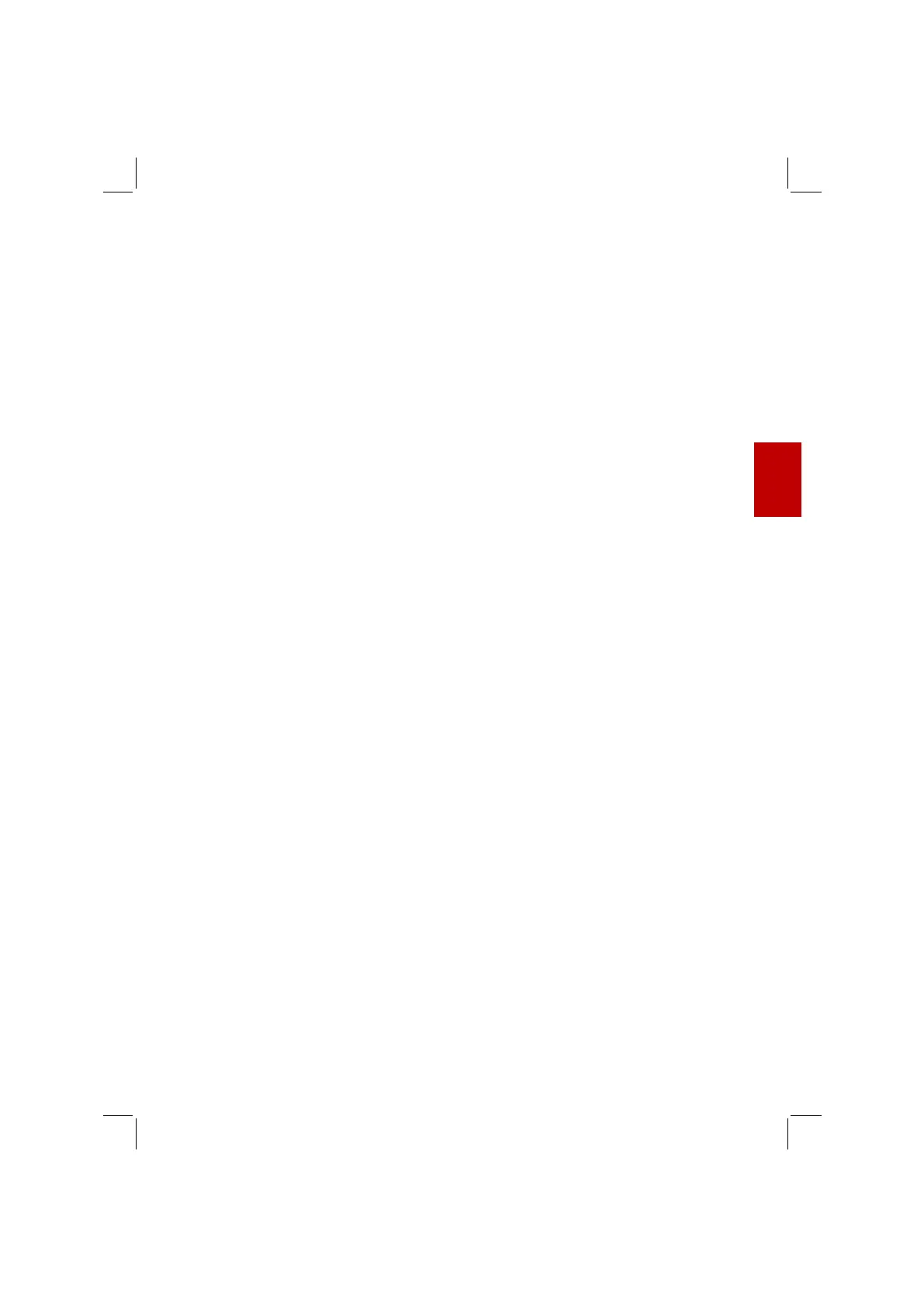323
Using one of the keys from 1 to 4, the machine starts delivery, stopping when the
set dose is reached (see “Dose setting”). For key 5 “continuous dose”, delivery
has to be stopped by pressing the same key.
Dose setting
Coffee dosing takes place automatically through the specific keys which, in the
factory have been assigned a default quantity.
If it is wished to modify the quantity of the doses, proceed as follows:
1. Switch on the machine.
2. Press key 5 (continuous dose) until it starts to flash.
3. Press one of the dosing keys from 1 to 4 to start the dosing.
4. Press the same key again to stop the dosing at the required quantity.
5. The machine has saved the dose.
6. Continue the programming with another key or exit from programming
waiting 5 seconds or pressing key 5 again.
Standby/Economy function
The Standby/Economy is used to set the machine in a condition of low
conpumption by switching off the boiler heating resistor.
The machine can be brought to this condition manually with the machine on, by
pressing in sequence the keys 5 and 3, or in automatic mode after 20 minutes if
no coffee is delivered.
In both cases, when the machine is in Standby/Economy, all the keys switch off,
except key 1 that flashes every 2 seconds.
To exit from Standby/Economy, just press one of the 5 dosing keys.