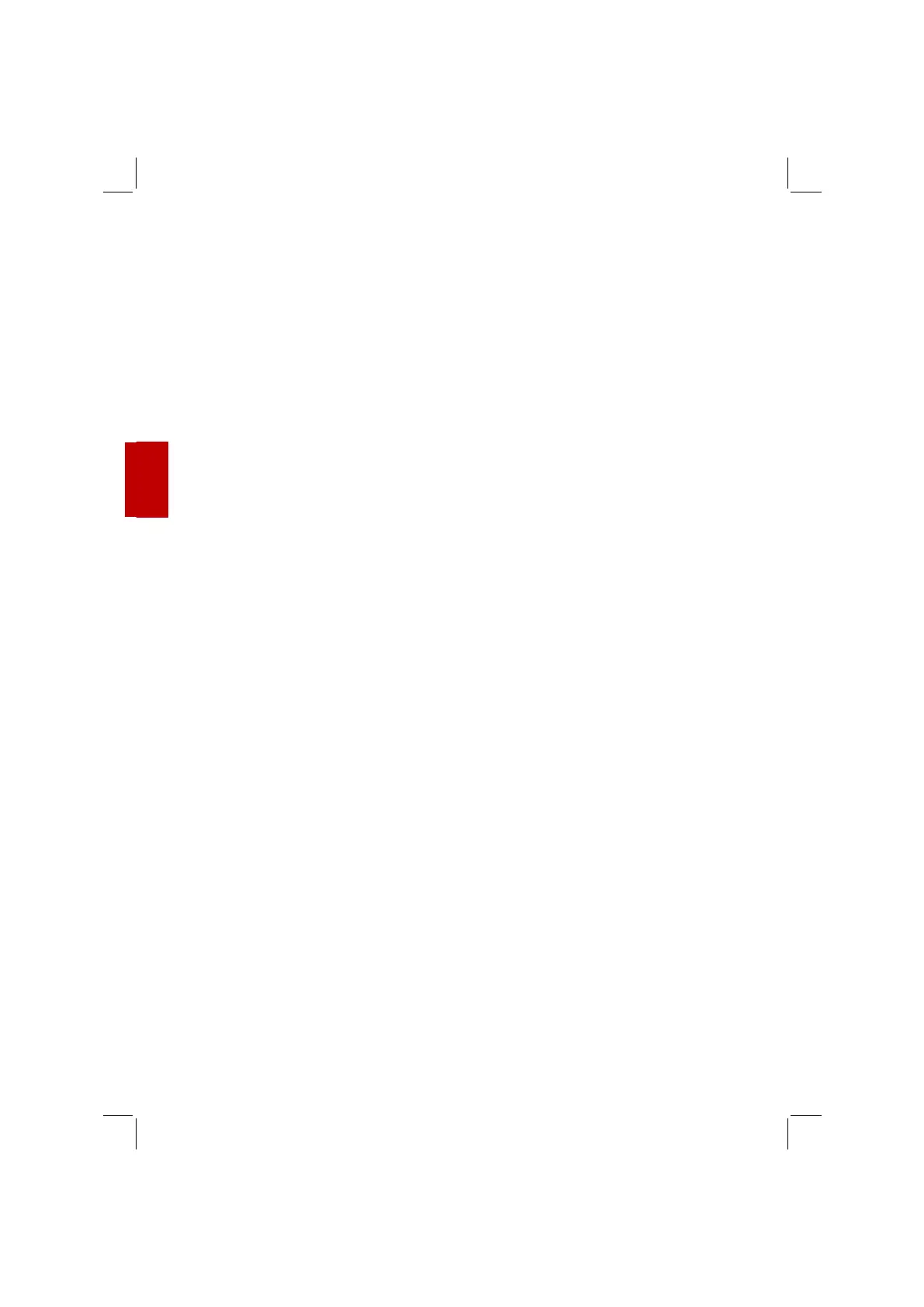324
To engage the Standby/Economy function so that the machine, after 20 minuties
with no coffee delivery, will automatically set in Standby/Economy, proceed as
follows:
1. switch off the machine
2. press keys 3+5 simultaneously
3. switch on the machine
4. key 1 flashes twice = Standby/Economy not engaged
5. key 1 flashes 3 times = Standby/Economy engaged
6. press key 4 to decrease the flashes (Standby/Economy disengagement)
7. press key 5 to increase the flashes (Standby/Economy engagement)
8. switch off the machine
9. switch on the machine
To check whether the automatic Standby/Economy function is engaged or not,
just count how many times key 1 flashes each time the machine is switched on
in this way:
1. switch on the machine
2. wait until all the keys light up, then switch off
3. count how many times key 1 flashes
4. key 1 flashes twice = Standby/Economy not engaged
5. key 1 flashes 3 times = Standby/Economy engaged
Pump pressure adjustment
The machine is delivered with the valve set at 10 Bar. The end user can adjust
the valve (v) to increase or decrease the pressure.
1. Release the filter holder from the group.
2. Remove the filter from the filter-holder.
3. Insert the blind filter in the filter-holder.
4. Attach the filter holder to the coffee brew group.
5. Start the coffee brew group delivery to obtain the maximum pressure in the
circuit, shown on the gauge.
6. Remove the cap to have access to the adjustment screw.