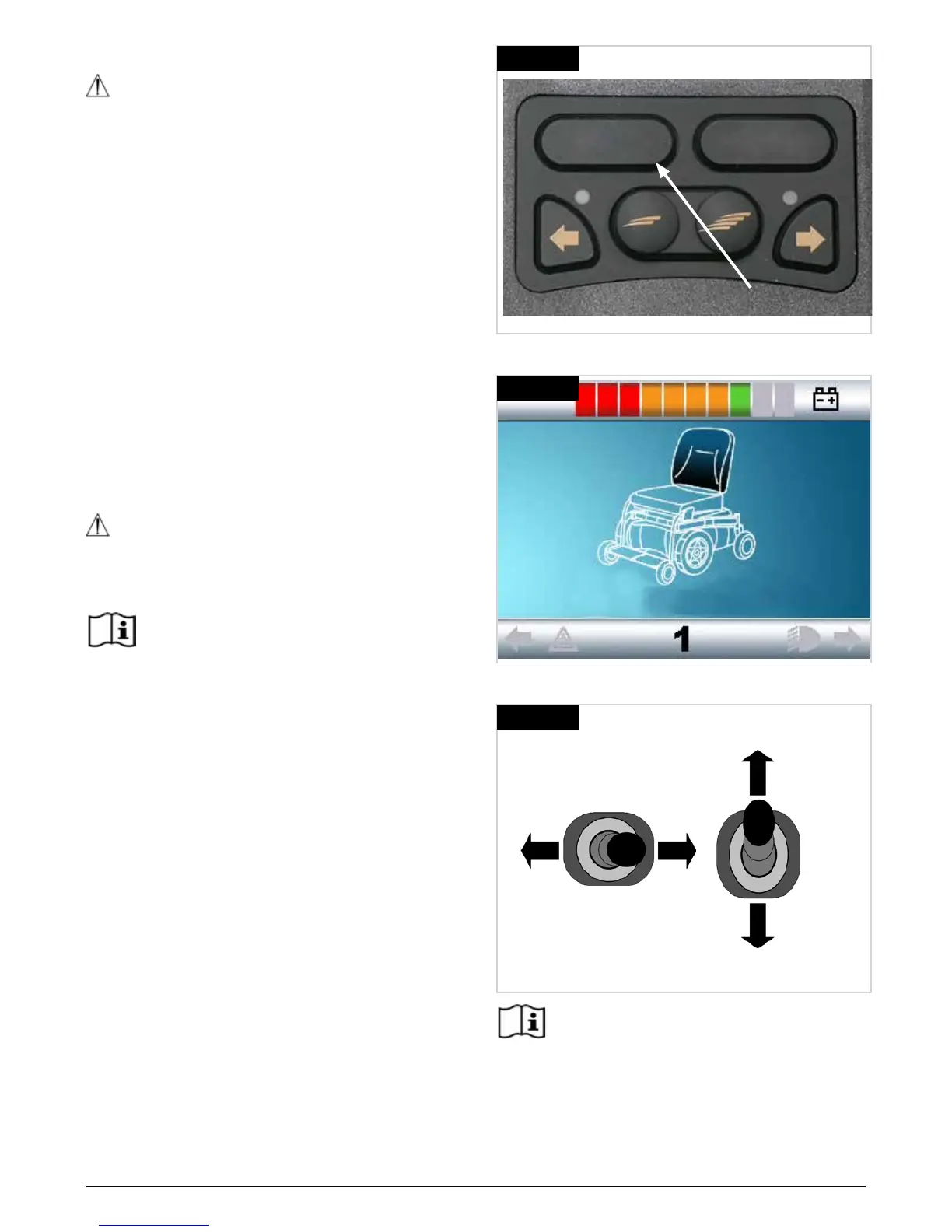Jive Up / QM-710 Stand Up 23
Rev.2.0
5.9 Powered Center mount leg rest, (R-Net):
See Fig. 5.23-5.25
WARNING!
There is an option on the programme of the leg rest that
allows you to send the footrest to the floor to allow for
easier mounting and dismounting for the user. Be aware
that when powered the area around and underneath
the footplate needs to be clear of all personal items
and bodily extremities to prevent injury or damage to
property.
Operation:
• Switch the chair on and press the mode button, (A).
• The controller will change into the actuator mode, the
seat symbol will appear in the LCD screen, (Fig.5.24).
• Operate the joystick left or right to select the actuator
required. Selection is indicated via the lighting of the
relevant seat section and is also written below the seat
icon.
• Operate the joystick in the forward or rearward
direction to move the leg rest, standing, recline or
MEMORY POSITION up or down.
• Release the joystick when the desired angle/position is
reached.
• To return to drive mode press the mode button again
until the speed gage appears on the LCD screen.
CAUTION!
Once the leg rest is fully lifted or in its lowest position do
not hold the joystick in its operating position as this
could damage the actuator.
For further details please refer to your R-net
Owner’s Manual.
Fig.5.23
MODE
PROFILE
A
Fig.5.24
Backrest
Fig.5.25
5.10 Powered adjustable backrest:
Operation (Fig 5.23 - 5.25):
• Switch the chair on and press the mode button
• The controller will change into the actuator mode, the
Seat symbol will appear in the LCD screen.
• Operate the joystick left or right to select the actuator
required. Selection is indicated via the lighting of the
relevant seat section and is also written below the seat
icon
• Operate the joystick in the forward or rearward
direction to move the leg rest, standing, recline or
MEMORY POSITION up or down.
• Release the joystick when the desired angle/position is
reached.
• To return to drive mode press the mode button again
until the speed gage appears on the LCD screen. (See
Fig. 5.23-5.25, previous page)
For further details please refer to your R-net
Owner’s Manual.