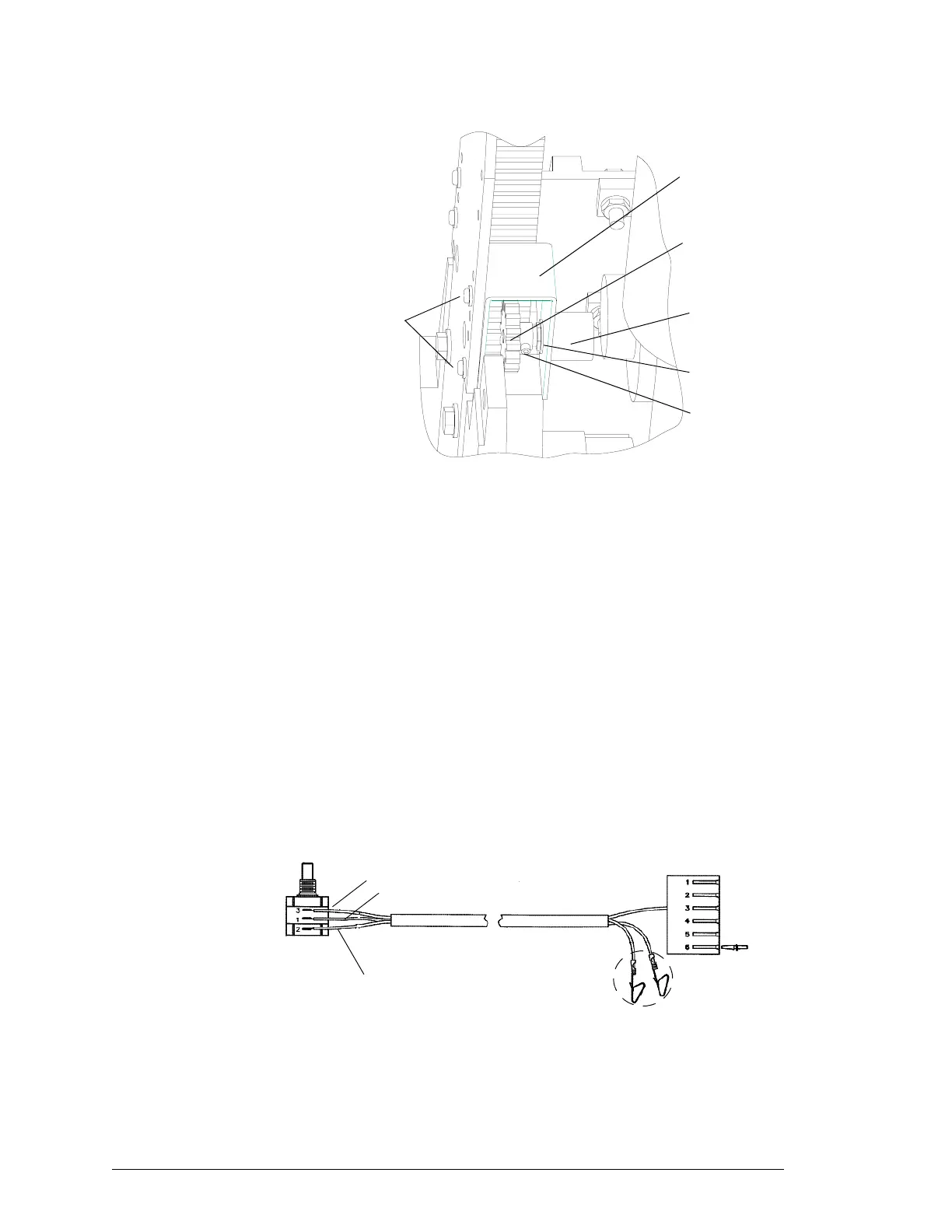4-14 Repair/Replacement and Calibration Cardiac Stress Treadmills Service Manual
6. Remove the nut holding the grade pot to the bracket.
7. Slip the grade pot out of the gear wheel and bracket.
8. Replace with new pot:
a. Slip the grade pot into the hole in the pot bracket, then into the
gear wheel. Tighten the nut to 20 inch-pounds torque.
b. Use the two screws from step 2 to reinstall the pot bracket,
engaging the gear wheel with the rack gear as you install.
Caution! To prevent damage, don’t mesh the gears too tightly. Leave
enough clearance for each gear.
c. Be sure to leave the setscrew accessible and loose.
d. See “Grade Pot Wires” below.
9. Calibrate the grade pot as described on page 4-26.
Grade Pot Wires
At the end of each grade pot wire is a pin with a small metal flange. The
flange has a corresponding slot on the connector housing.
1. Insert each pin into the connector housing until it clicks slightly. The
flanges will be visible through the slots in the housing.
(Step 2)
Support Bracket Screws
6-32 x 1.25L
Flat Washer
Grade POT
(Step 7)
Spur Gear
Grade POT
Nut (Step 6)
(Step 5)
Setscrew
10-32 x 0.25L
Bracket
(W3, BLK)
(W1, RED)
(W2, WHT)
X-END Y-END