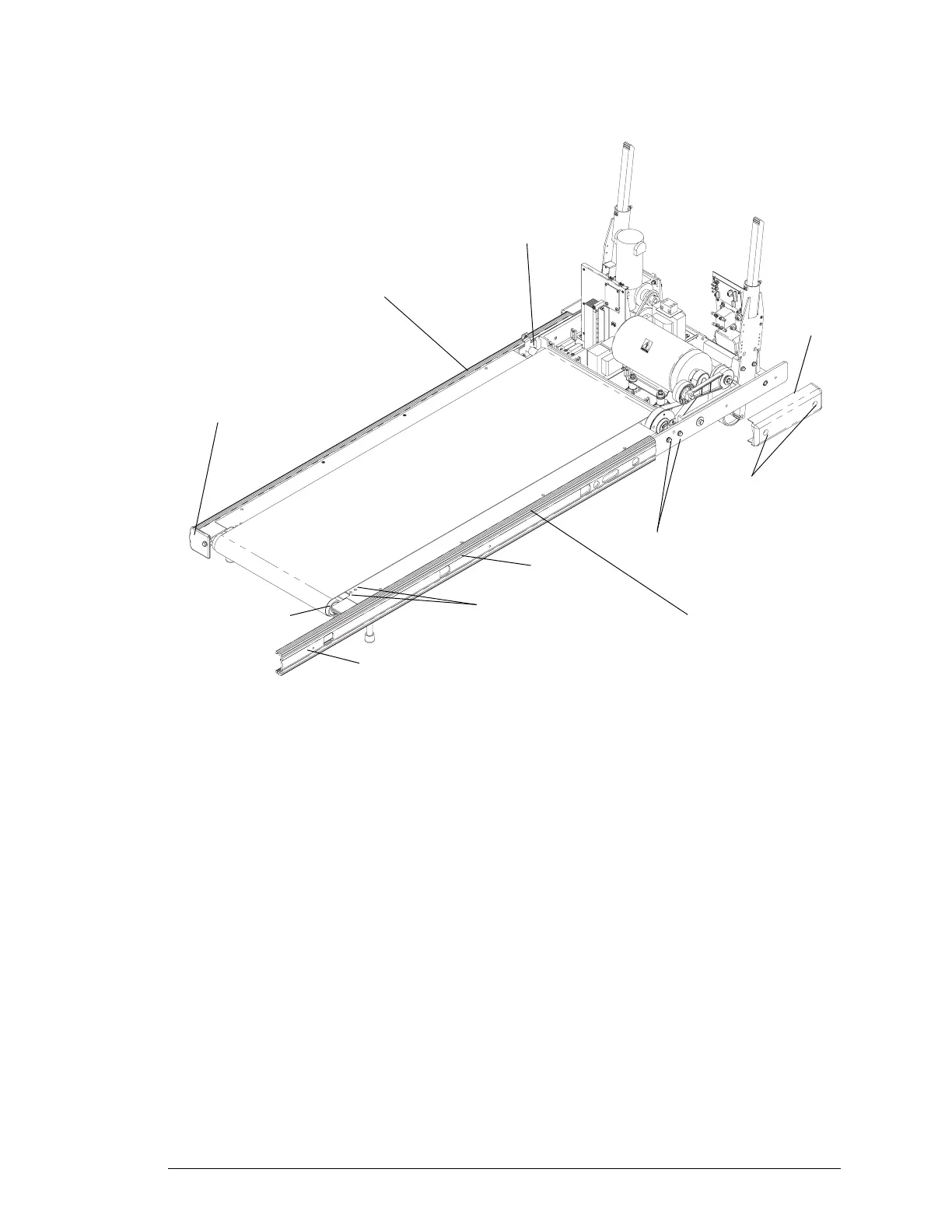Cardiac Stress Treadmills Service Manual Repair/Replacement and Calibration 4-21
Walking Deck Assembly
Replacing Rollers
1. Remove the treadmill hood and power as described in “Removing the
Treadmill Hood” on page 4-3.
2. Remove optional siderails.
3. Remove the poly-V drive belt as previously described on page 4-8.
4. Loosen the four Phillips screws securing the rear roller guards. (Four
wing nuts hold the screws in place on the underside of the treadmill.)
5. Remove the end caps from both sides of the belt at the rear of the
walking platform.
6. Remove the siderail insert from one side of the deck, then loosen the
two setscrews that hold the siderail covers to the siderails.
7. Slide the siderail cover back 10 inches.
8. Remove the four ½-inch hex bolts (two on each side) that hold the
two front roller retainers to the siderail.
9. Slide the front roller up and out from the walking belt.
Front (Drive) Roller
Deck Fasteners
10-32 x 2.50L
Flat Washer, far side
Lock Nut, far side
End Cap
LH, this side
RH
Rear (Idler) Roller
(Step 6) Siderail Insert
(Step 3)
Roller Guard
Screws, 10-32 0x 1.25L
Wing Nut
Setscrew
1/4-20 x 0.625L
Siderail Cover Pulled Back
(Step 7)
Retainer Bolts
5/6-18 x 1.25L
Flat Washer
Hex Nut
Socket Screws
1/4-20 x 1.50L
F. W .
Bumper
(Removed)