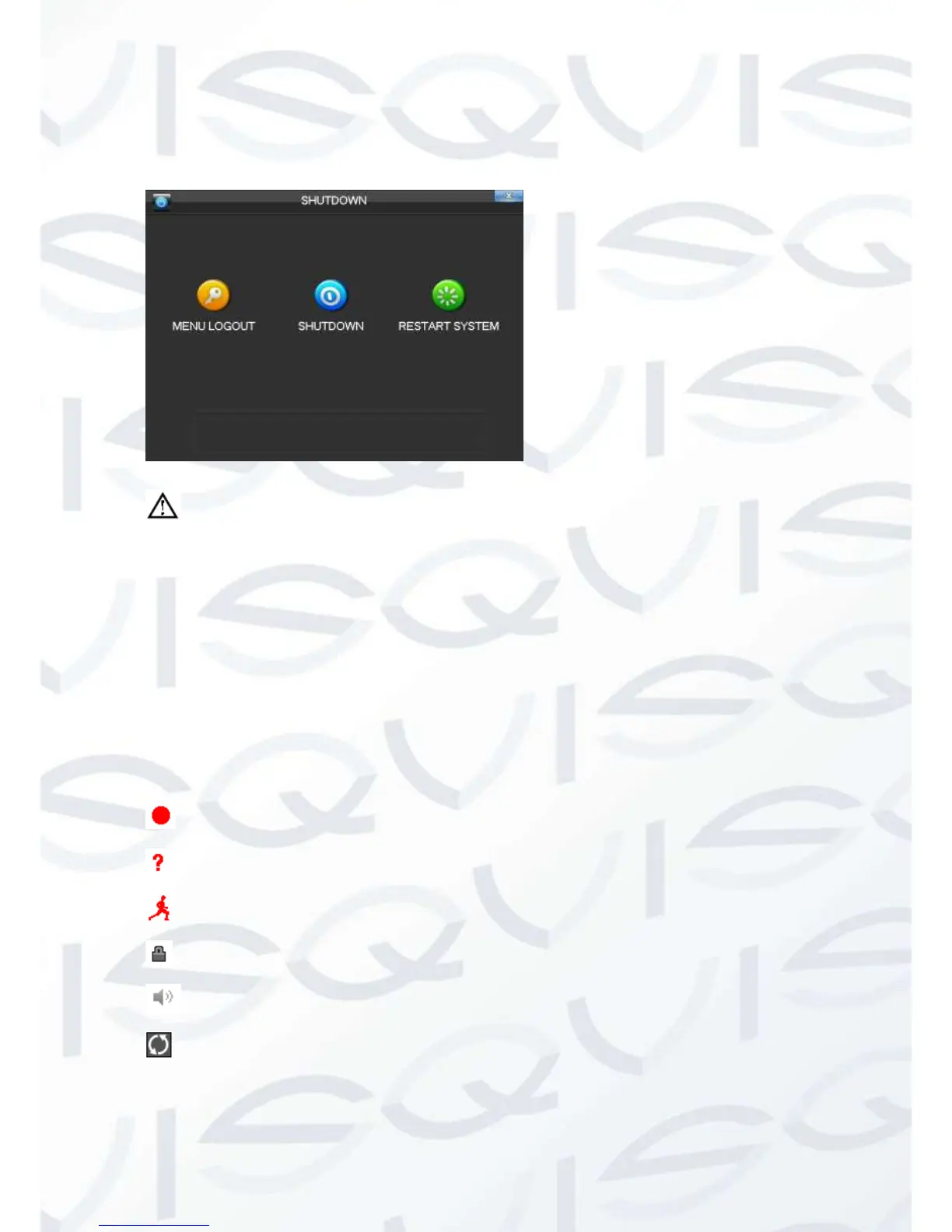1.6.2 Power Off
【Main Menu】→【shutdown】
NOTE: Change HDD after close the device.
1.6.3 Power recovery
Reboot after an unexpected power shortage or forceful shutdown, the DVR will save the
recorded footage before outage and return to the normal operation mode.
1.7 Icon
1.7.1 The Screen Icons
:The channel is recording.
:The video of the channel is lost.
:Motion detection function is online.
:The channel is currently in the monitoring and locked status.
:Adjust the size of the logo of the local audio output.
:Allow screens to perform a round of the Tour setup.