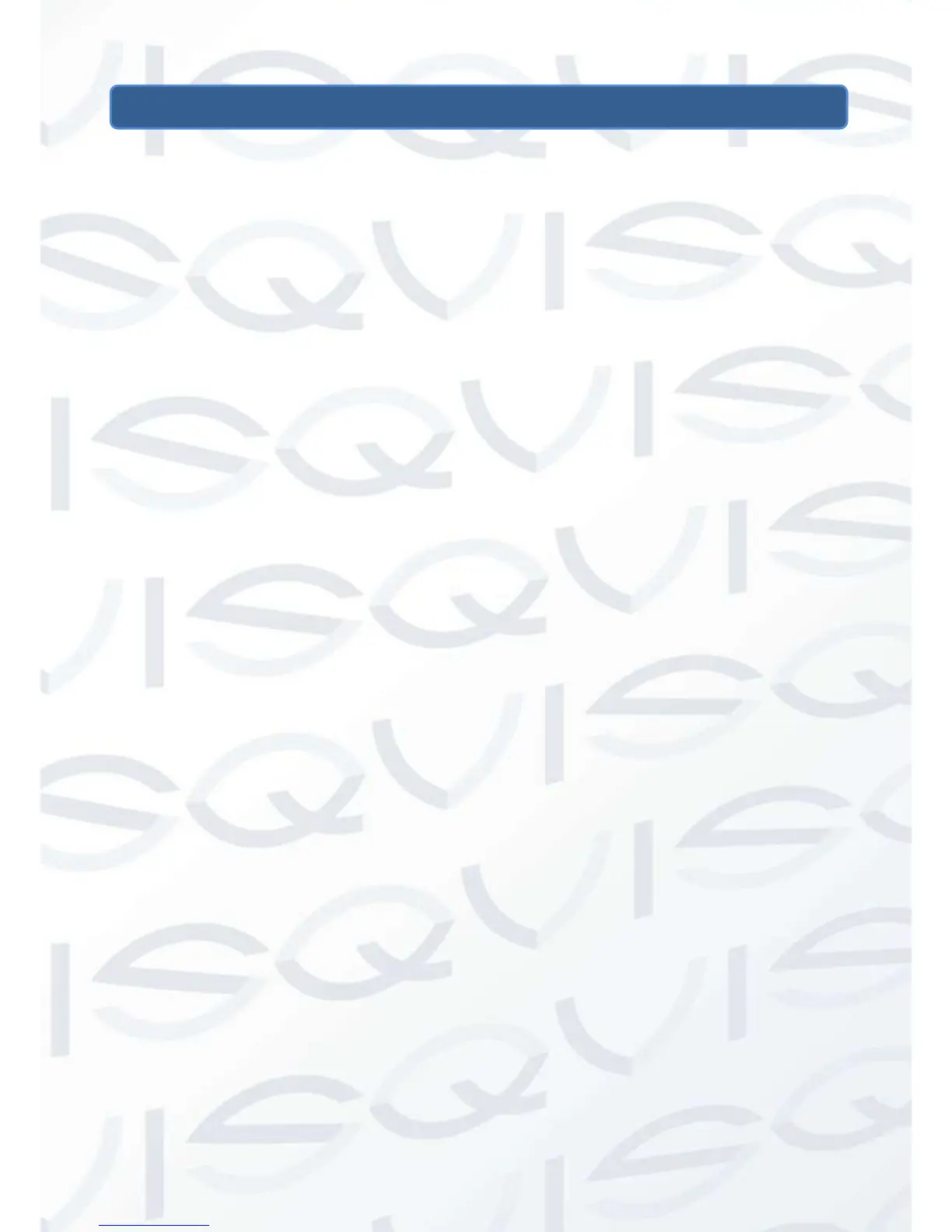TABLE OF CONTENTS
1 FEATURES AND SPECIFICATIONS .............................................................. 1
1.1 Product Overview ............................................................................................................................ 1
1.2 Features ........................................................................................................................................... 1
1.3 Installation ....................................................................................................................................... 3
1.3.1 Unpacking Inspection ................................................................................................................ 3
1.3.2 Wiring Installation ...................................................................................................................... 3
1.4 The Mouse ....................................................................................................................................... 3
1.5 The Input Method ............................................................................................................................ 4
1.6 Power On/Off ................................................................................................................................... 4
1.6.1 Power On ................................................................................................................................... 4
1.6.2 Power Off ................................................................................................................................... 6
1.6.3 Power recovery .......................................................................................................................... 6
1.7 Icon ................................................................................................................................................... 6
1.7.1 The Screen Icons ....................................................................................................................... 6
1.7.2 Operation Icons ......................................................................................................................... 7
1.8 The Real-time Browser ................................................................................................................... 7
2 OPERATIONS GUIDE ............................................................................................ 8
2.1 The Right-click Menu ...................................................................................................................... 8
2.1.1 The Screen Switching ................................................................................................................ 8
2.1.2 Color setting ............................................................................................................................... 8
2.1.3 The Video Inquiry ....................................................................................................................... 9
2.1.4 Alarm output .............................................................................................................................. 9
2.1.5 The Main Menu ........................................................................................................................ 10
2.2 The Introduction of the Main Menu ............................................................................................. 10
2.3 The Video Inquiry .......................................................................................................................... 11
2.4 Configuration ................................................................................................................................. 14
2.4.1 System ..................................................................................................................................... 14
2.4.2 Record ..................................................................................................................................... 15
2.4.3 Network .................................................................................................................................... 17
2.4.4 Alarm ........................................................................................................................................ 20
2.4.5 Account .................................................................................................................................... 20
2.4.6 Abnormity ................................................................................................................................. 22