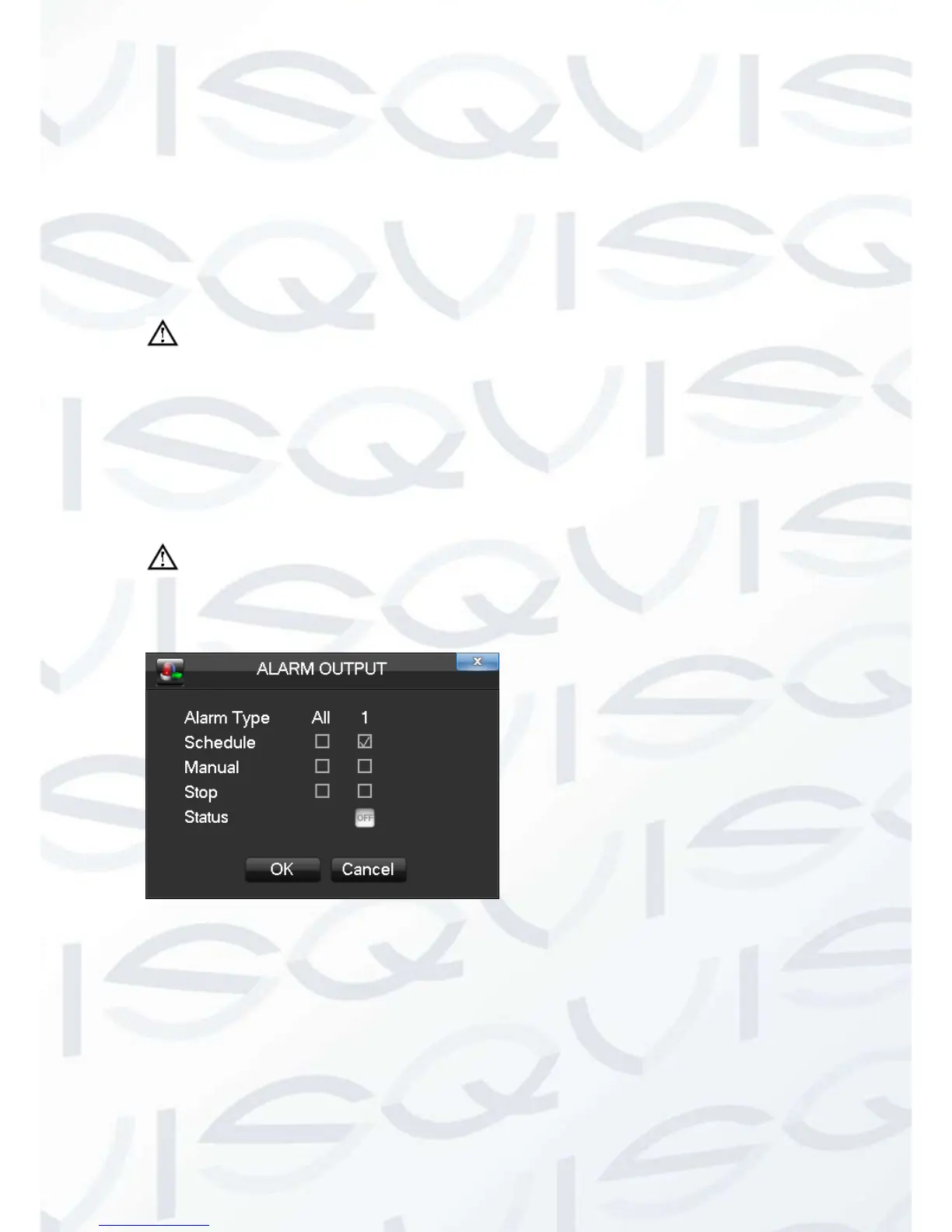【Period】: Two periods can be set according to ambient light during the day and night,
device will automatically switch configuration time. Need to select the Enable
box.
【Hue】: Adjust according to image color cast.
【Brightness】: Visual image brightness, according to the environment, reduces or
Increases the brightness of the image to try to make it clearer.
【Contrast】: Adjust the black and white of the image (the greater the ratio, the
brighter the image).
【Saturation】: Image color purity, the greater the value, the images will become more
colorful.
NOTE: Different mode different function
2.1.3 The Video Inquiry
Refer to Chapter 2.3.
2.1.4 Alarm output
NOTE: the manual recording requires users have the highest priority.
In the real-time monitoring screen, right click and select [record] to enter the
following interface.
【Channels】The number of channels that are in alarm status.
【Schedule】Alarm output is in control of alarm configuration.
【Manual】Alarm output is on and the status is active.
【Stop】Alarm output is off and the status is inactive.
【Status】The current status of alarm output.