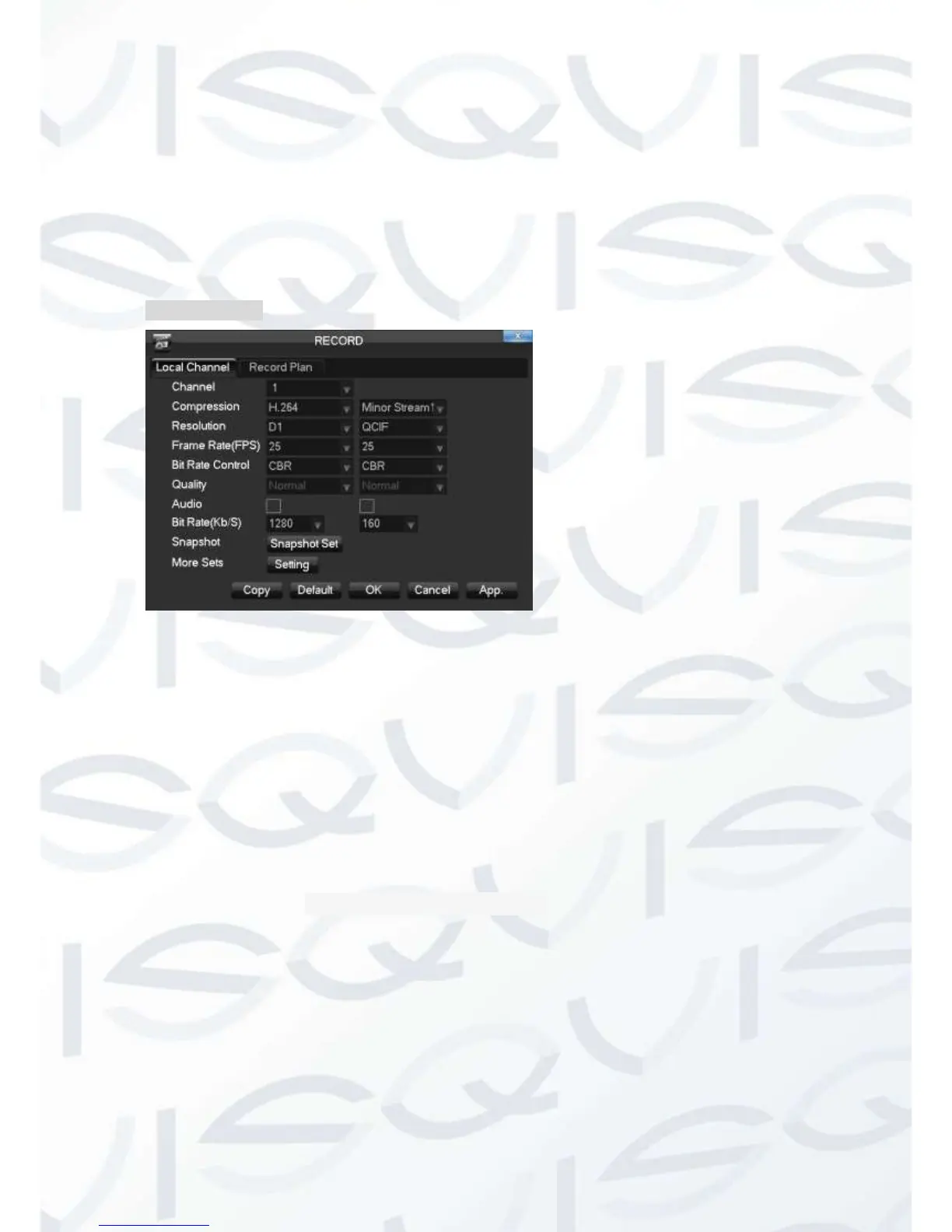If you select “Stop recording”, the DVR will stop recording.
【Pack Duration】Set a length for each record. Default is 60 minutes.
【DVR No.】The default is 8.
【Video Standard】PAL/NTSC
【Auto Logout】This range is from 0 to 60 minutes.
2.4.2 Record
Local channel
【Channel】Select a channel.
【Compression】H.264
【Resolution】The resolution of main stream can be either D1 or CIF. The channel
extension stream resolution can support CIF or QCIF.
Frame Rate:
1. PAL system: 25 frames / sec.
2. NTSC system: 30 frames / sec.
【Bit Rate】Constant Bit rate or Variable Bitrates. There are 6 levels for image quality
in Variable Bit rate.
【Audio】Choose channels to record sound or not.
【Snapshot】You can set the capture mode, picture size, picture quality and capture
frequency.
Snapshot Mode:
1. Trigger capture: Capture picture when alarming.
2. Timing capture: Capture the pictures in channel enabled by setting a
frequency.
Picture Size: CIF.
Picture Quality: 6 levels
Snapshot Rate: Set a capture rate for the single channel.