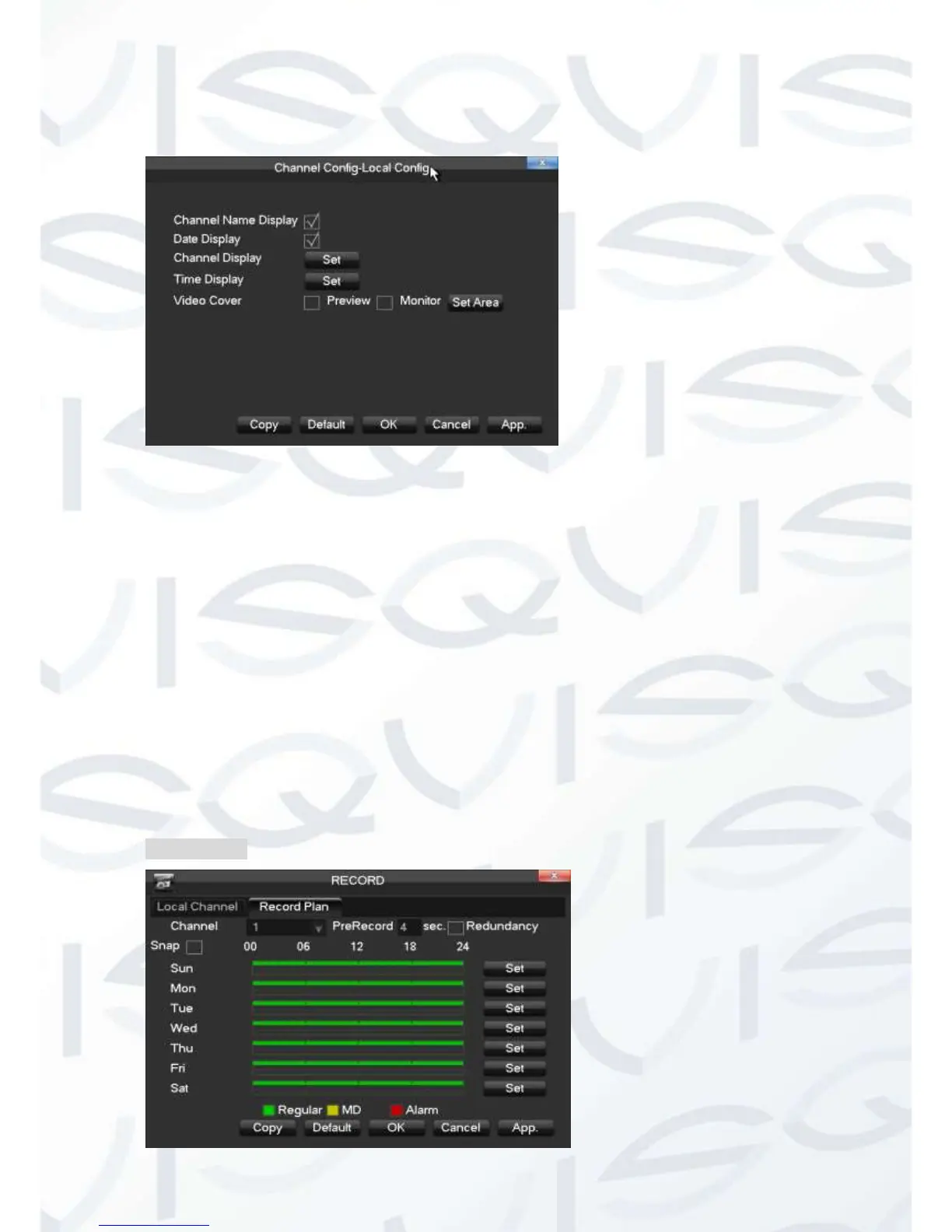【More Configuration】Enter the following interface.
【Channel Name Display】Choose to either show the channel name on the screen or
not.
【Date Display】Show the date or not
【Channel Display】Drag channel title and save instantly. After quitting by right button,
the position of channel title will not vary in displayer or in the monitor (varied position
can be shown recorder and WEB interface).
【Time Display 】Drag time title and save instantly. After quitting by right button, the
position of time title will not vary in displayer or in the monitor (varied position can be
shown in the recorder and WEB interface).
【Video Cover】4 zones preview and display protect (you can adjust the privacy zone
area).
【Preview】Set the masking zone. Masking zone is shown on the screen when
displayed (no masking zone in web and record).
【Monitor】Set masking zone. Masking zones are shown in the screen when
displaying or recording.
Record plan