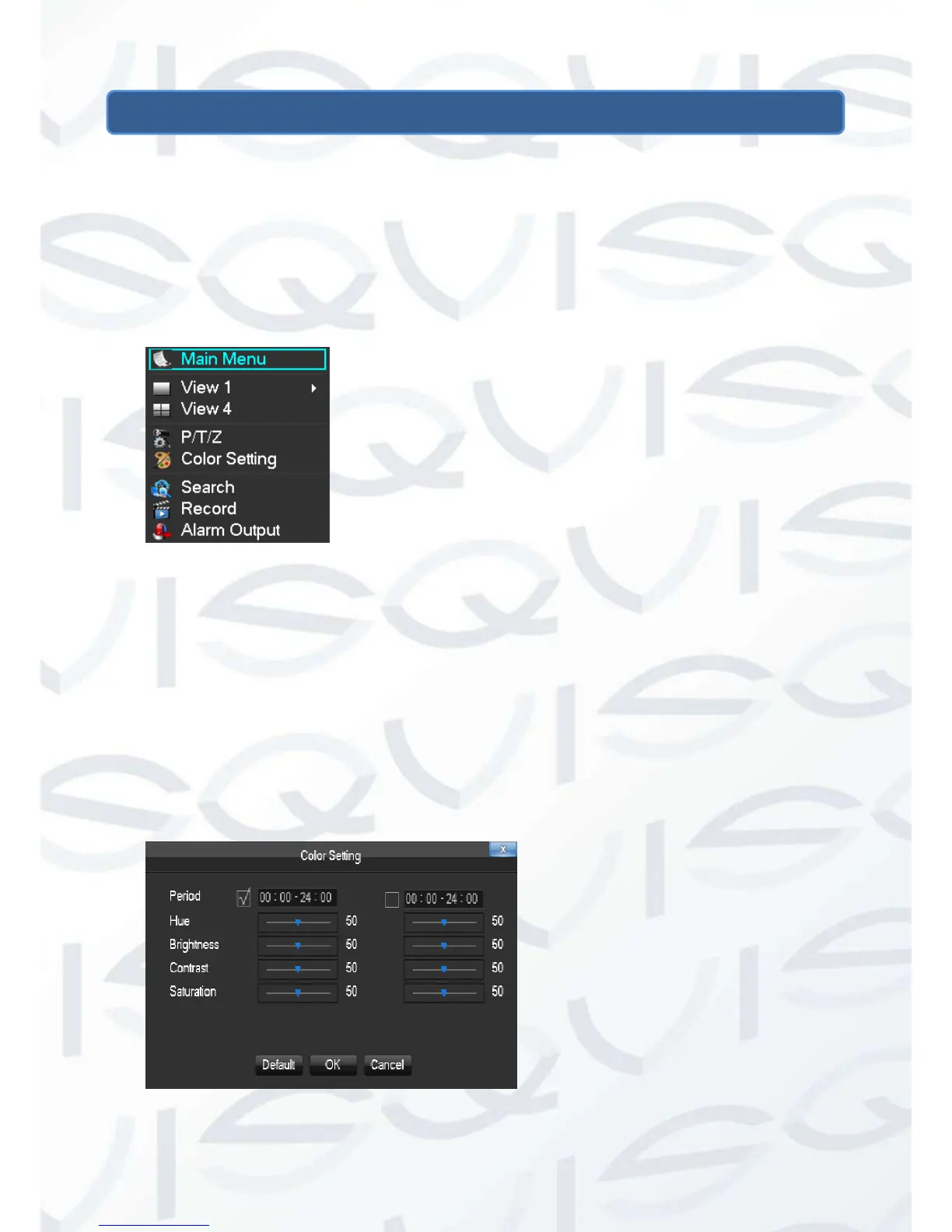2 OPERATIONS GUIDE
2.1 The Right-click Menu
Enter the real-time browsing interface. Click the right button and pop up a menu as
shown in the figure.
The Right button menu:
2.1.1 The Screen Switching
Users can choose single, four, nine or sixteen channel.
2.1.2 Color setting
Adjust the specified screen (single screen) image color hue, brightness, contrast,
saturation, gain and white-level parameters set two time periods according to the local
environment difference between day and night for each adjustment period set, the
device will automatically switch to the best video quality.