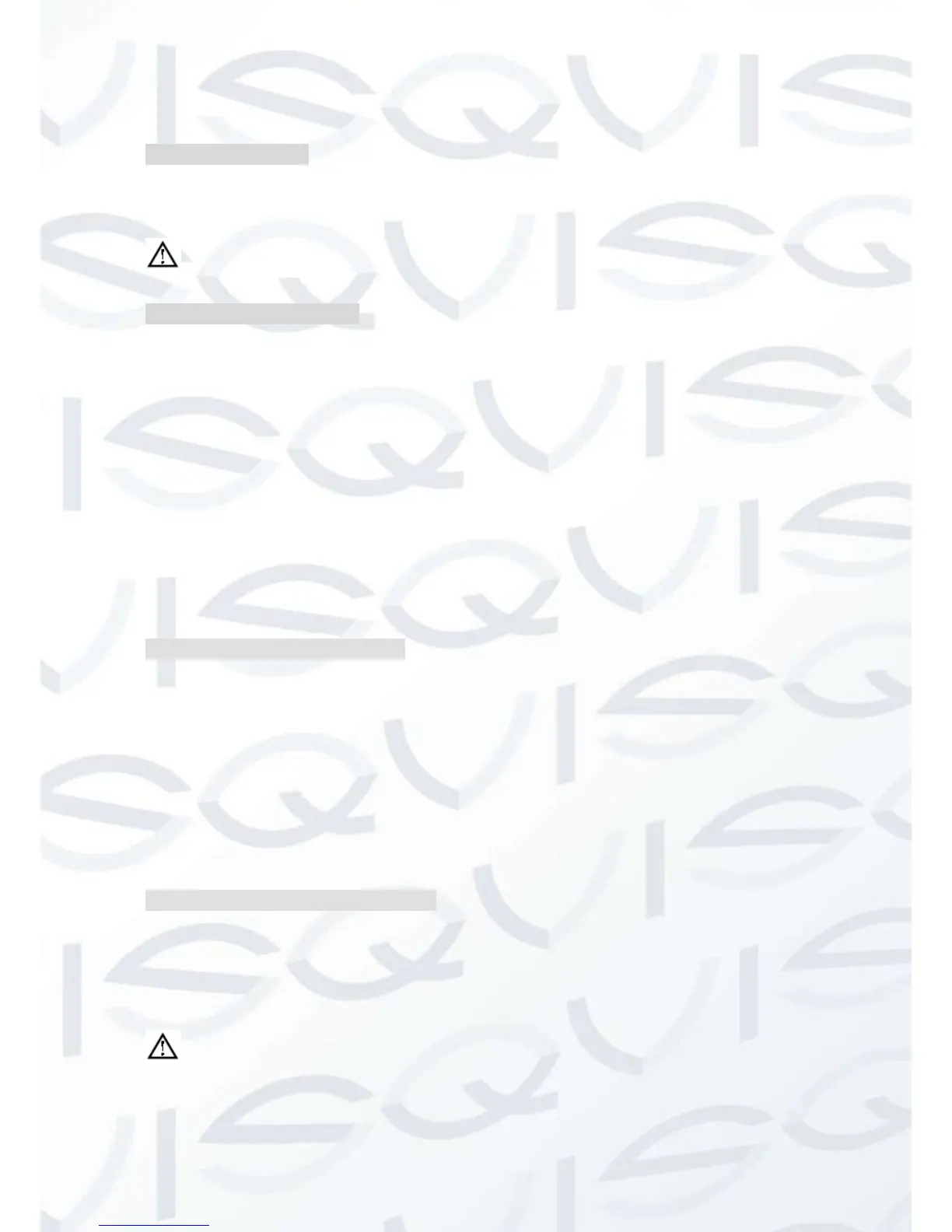4.4.2 Configuration
Local configuration
Connect a microphone to the MIC input port, connect loudspeaker to the audio output
port.
NOTE: local output needs active audio output device.
Remote PC Configuration
Connect microphone and loudspeaker to computer.
Enable bidirectional talk in the IMS software or WEB.
4.5 HDD Redundancy
HDD redundancy function can backup the recording file. Users can then retrieve files
via the HDD redundancy if the main HDD damaged and so preventing lose of data.
The hard disk redundancy function is found through the designated channel data
double backup in the HDD, so the DVR needs a standalone HDD for the redundancy
function.
HDD redundancy configuration
Open the main menu and enter into the storage configuration, choose one of the HDD
as the redundancy HDD and select one to set.
The redundancy HDD must be an independent HDD. User can set several HDDs as a
redundancy HDD group. Once a HDD is assigned as redundancy HDD, the recording
data can be saved in both the normal HDD and redundancy HDD.
Data stored on the redundancy HDD should automatically cycle coverage. Cycle period
depends on the recording data and the redundant HDD’s capacity.
Channel redundancy configuration
The user can choose which video channels to record to the redundancy backup HDD.
Please go to 【Configuration】→【Record】, choose redundancy channel, check mark
【Redundancy】.
NOTE: the data in channel turn off redundancy only is recorded in normal
reading and writing HDD if the redundancy is not enabled.