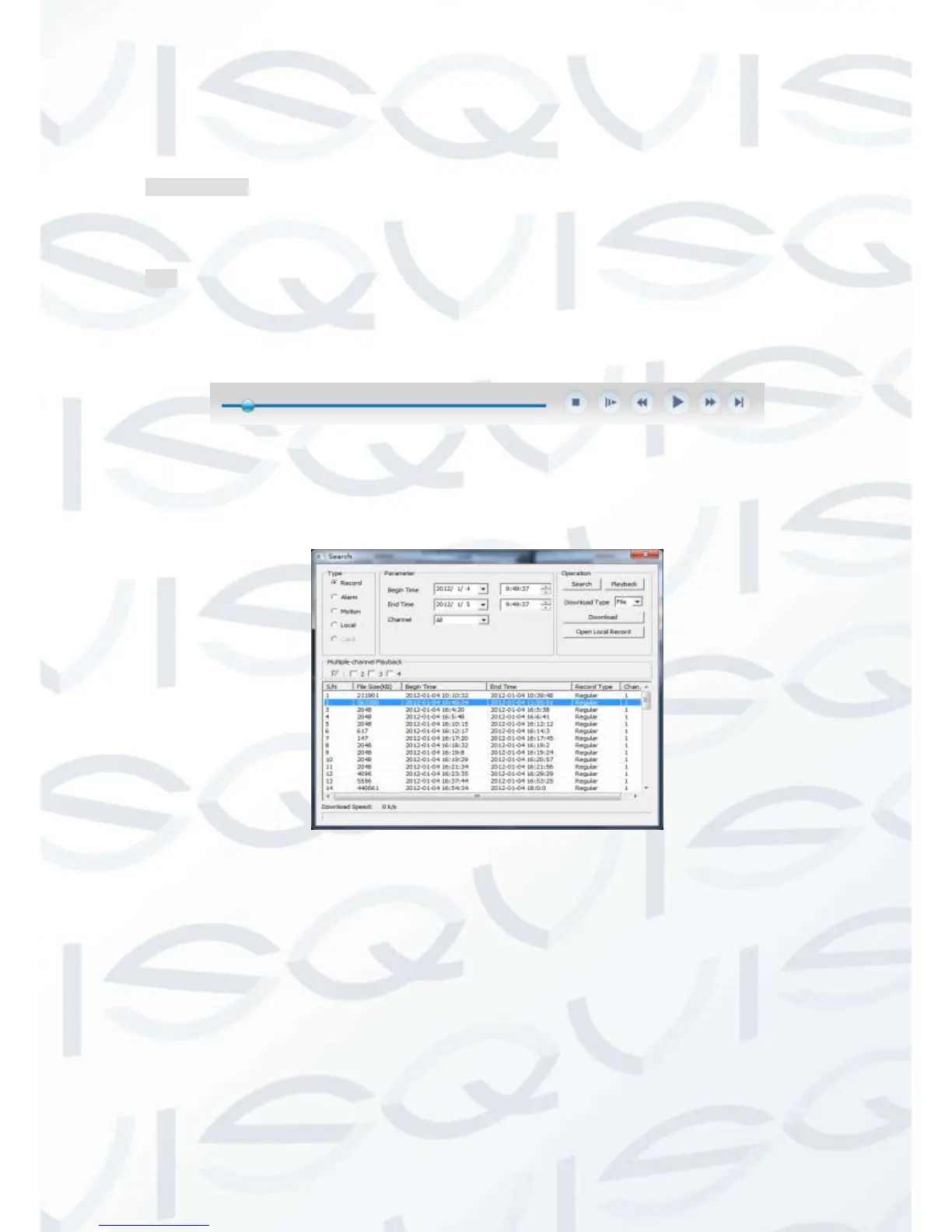3.1.6 Search Record
Click the “Search record” option to open the search interface, you can search and
operate record, alarm, motion, local record.
Search record
By selecting the record type, start and end times, and click the check button, get a list of
files on the DVR. Select the appropriate file and download can be played.
Play
Double click a search result to play in video window. Control the playing video by the
control keys on the bottom. At this point, the bottom of the video window will display the
video control buttons, where video playback can be controlled.
Download: select a searched video to download to local. The download speed and
percentage are displayed on the bottom of the screen.
Searching
3.1.7 Alarm Configuration
Click the 【Alarm】 to enter the alarm setup menu, users can set up and operate the
alarm mode.