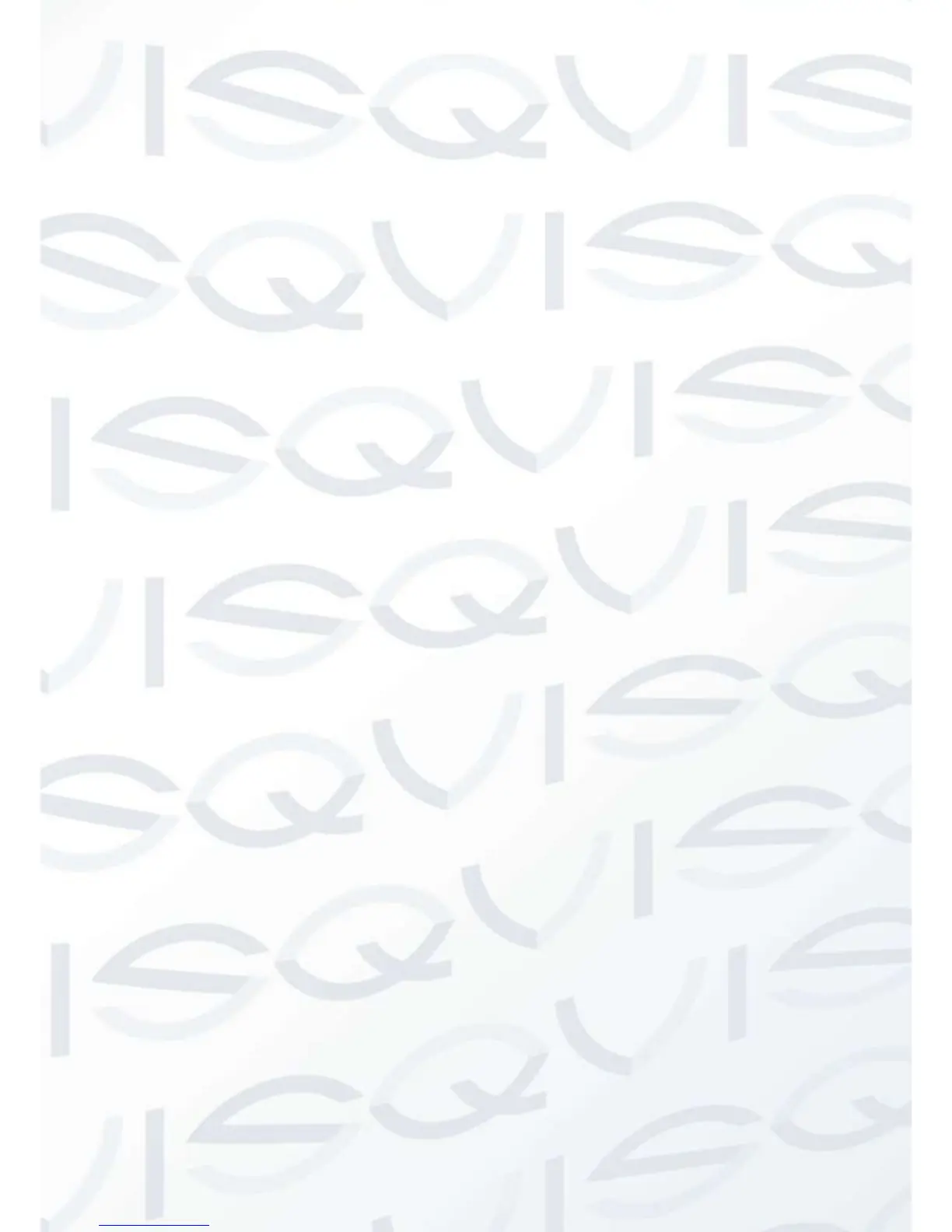2.5 Storage ........................................................................................................................................... 22
2.5.1 HDD Management ................................................................................................................... 22
2.5.2 Backup ..................................................................................................................................... 24
2.6 Output............................................................................................................................................. 25
2.6.1 Display ..................................................................................................................................... 25
2.7 Maintain .......................................................................................................................................... 27
2.7.1 Log ........................................................................................................................................... 27
2.7.2 Version ..................................................................................................................................... 28
2.7.3 Default...................................................................................................................................... 28
2.7.4 BPS .......................................................................................................................................... 28
2.7.5 Auto Maintain ........................................................................................................................... 28
2.7.6 Online User .............................................................................................................................. 29
2.8 Shutdown ....................................................................................................................................... 29
3 WEB AND CLIENT ............................................................................................... 30
3.1 Web Operation ............................................................................................................................... 30
3.1.1 Network Connection ................................................................................................................ 30
3.1.2 The control installation and the user login logout .................................................................... 30
3.1.3 The Interface Of Web Operations ............................................................................................ 31
3.1.4 The Real-time Monitoring ........................................................................................................ 32
3.1.5 Configuration ........................................................................................................................... 33
3.1.6 Search Record ......................................................................................................................... 34
3.1.7 Alarm Configuration ................................................................................................................. 34
4 FUNCTIONS ......................................................................................................... 36
4.1 DDNS Function .............................................................................................................................. 36
4.1.1 Summary.................................................................................................................................. 36
4.1.2 NO-IP(www.no-ip.com) ....................................................................................................... 36
4.1.3 Dyndns DDNS(www.dyndns.com) ...................................................................................... 37
4.1.4 Test and verify DDNS .............................................................................................................. 37
4.2 Port Mapping ................................................................................................................................. 39
4.2.1 UPNP Function ........................................................................................................................ 39
4.2.2 Manual port mapping ............................................................................................................... 40
4.3 NTP function .................................................................................................................................. 40
4.3.1 Internet configuration ............................................................................................................... 40
4.3.2 Intranet Configuration .............................................................................................................. 41
4.4 Voice Intercom .............................................................................................................................. 41
4.4.1 Summarise ............................................................................................................................... 41
4.4.2 Configuration ........................................................................................................................... 42