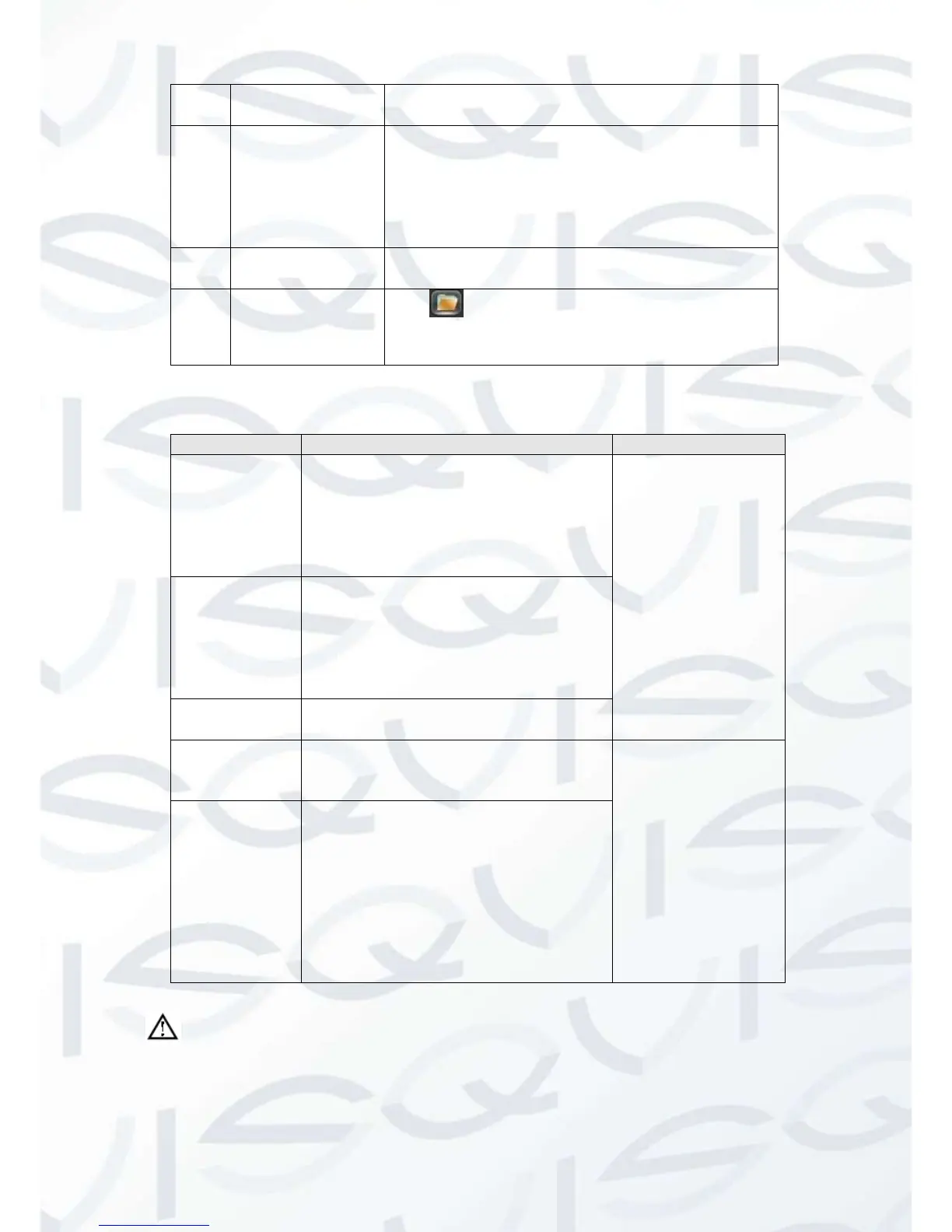© Copyright Qvis ®. All documentation rights reserved.
Select the channel number.
128 video records can be shown in the
searching list. Choose file(s) and press enter or
double click mouse to view record.
File type: R—normal record, A—alarm record;
M—motion detection record.
Display the start time, the end time, and the size
of the video file.
Tick to choose backup file in file list box,
click backup button,cancel backup file ---click
“√”from backup menu “√”.
Video
playback:
Fast-forward
button
Under playback mode, whilst
pressing this key, you can get a
variety of fast cycle switching speeds;
the fast-forward button can be used
as slow-release button or a reverse
switch key.
Actual play rate
based on version
Video
playback :
Slow key
Under playback mode, whilst
pressing this key, switch through this
in a cycle. Supports a variety of slow-
release rates. The slow release
button can be used as fast-forward
button or a reverse switch key.
Play/pause switch when in slow-play.
Single left click backward key.
To play in reverse;
single click again to
stop normal
playback.
Then click rewind or
the single-frame
playback function,
press the play
button ►/ to enter
the normal
playback .
Manual single
frame
playback
Single frame playback by clicking
│and│when common playback is
paused.
NOTE: The player playback control bar shows file playback speed, channel,
time, playback progress and other information.