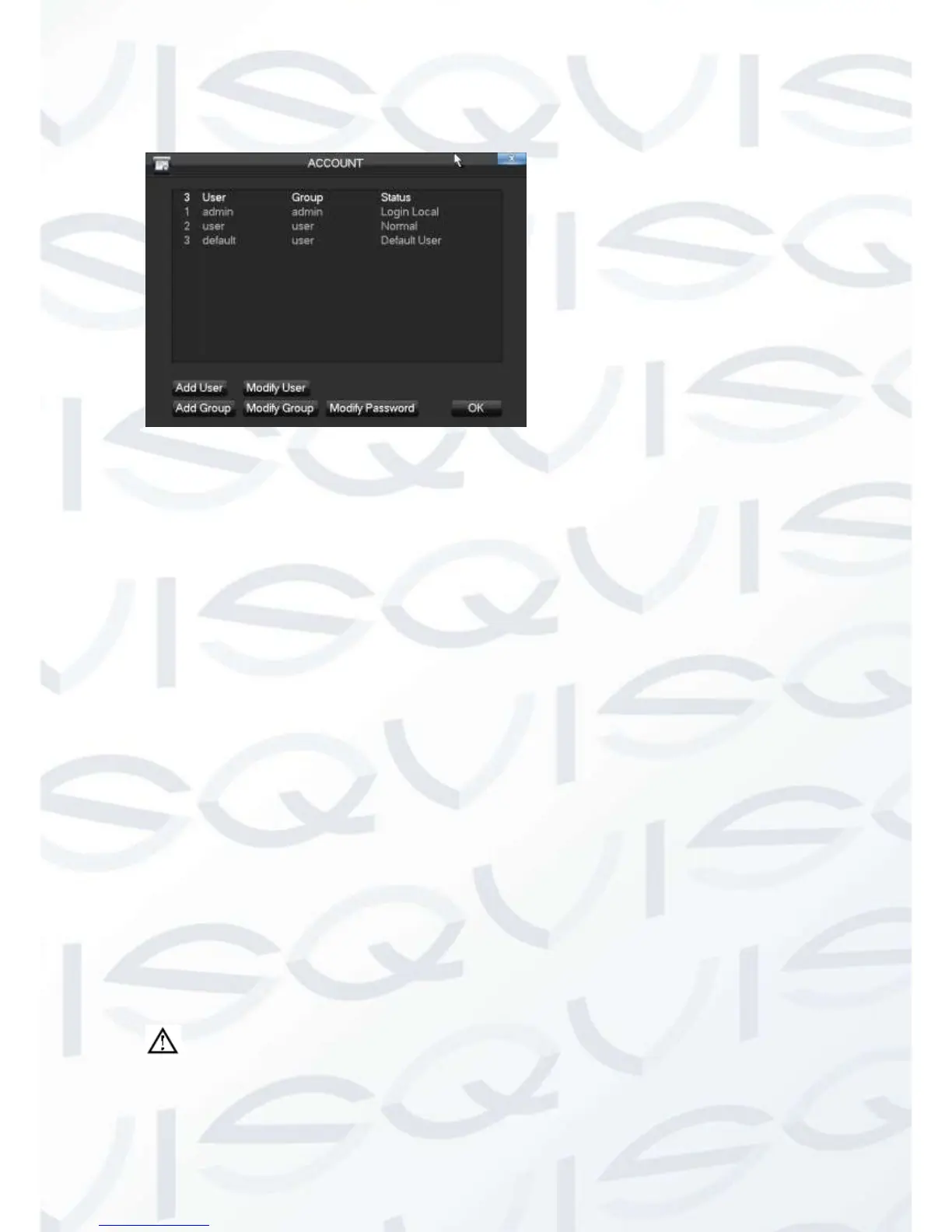Group and user names cannot be duplicated, and each user can only belong to one
group.
【Add users】Add group member information and set authorities.
Default user: admin, user and default.The password of the first two usernames
is 123456. “admin” has advanced authorities. “user” only has surveillance and
playback authority.
Hidden default: operate in password-less login mode, which you cannot delete.
The DVR login name is automatic if no user logs in, user can revise limits of
power then operate some without login.
Enter【Add users】to input username, password and select group and reusable
options. Reusable allows the account to be used by multiple logins.
Users can only belong to one group. User rights cannot exceed group rights.
【Modify users】Modify existing group member information and authority.
【Add group】Add group and set group authorities.
Set a group and authorise 60 items including control panel, shut down, live view,
playback, record, record backup, PTZ control, account, system information, alarm in/out
setting, system, search log, log delete, upgrade, operation authority, etc.
【Modify group】Modify existing groups information.
【Modify Password】Change the password.
NOTE: Password can be up to 6 characters long. The account with
management authority can change other users’ passwords.