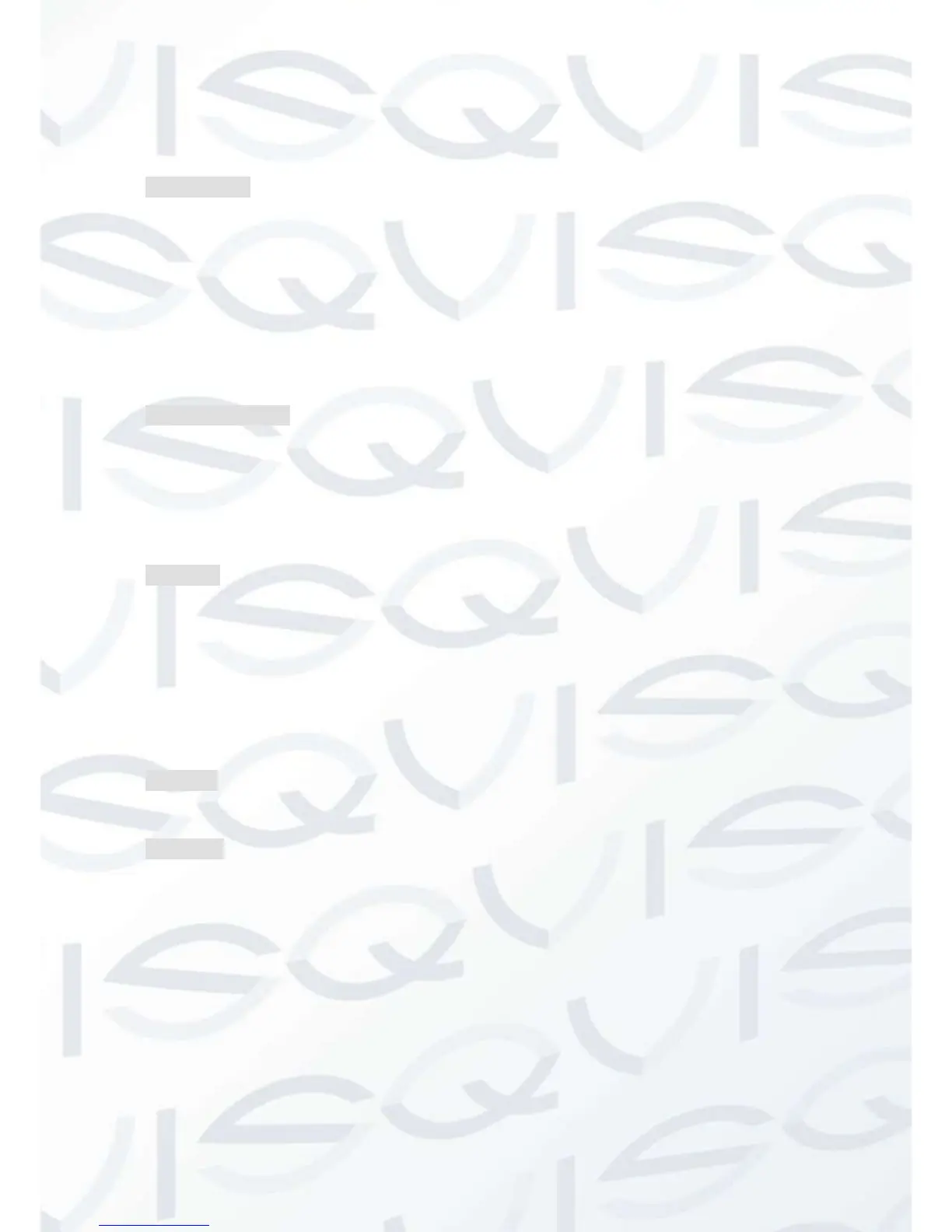198: Disconnection beyond repair
199: CRC cyclic redundancy check
200: Write Error Count
3. Threshold
It is specified by manufacturer calculated through a specific formula. If there is an
attribute value lower than the threshold it means the HDD has become unreliable and
the stored data is very easy to lose. Composition and size of reliable attribute values is
different for different HDD. It should be noted that, the ATA standard only provides
some SMART parameters; it does not provide a specific value. "Threshold" value is
determined by manufacturers based on products’ features. Thus, results tested by
manufacturer provided detection software are very different from testing software under
Windows (such as AIDA32)
4. Attribute Value
Attribute value is the maximum normal value; the general range is from 1 to 253.
Typically, the maximum attribute value is 100 (for IBM, Quantum, and Fujitsu) or 253
(for Samsung). Of course, there are some exceptions, for example, some models
produced by Western Digital have two different attribute values, and property value is
set to 200 when in initial production, but after then it is changed into 100.
5. Worst
Worst value is the largest non-normal value in HDD’s running. It is a value to calculate
for HDD’s cumulative running. It is constantly refreshed according to running cycle, and
very close to the threshold. Whether the HDD is normal by S.M.A.R.T analysis is based
on the comparison with threshold. The maximum value appear when new HDD start to
use, which would continue to decrease with the everyday use or error happen.
Consequently, larger attribute values mean better quality and higher reliability; smaller
values mean more possibility of failure increases.
6. Dates
Actual values of HDD’s detection items, many items are cumulative values.
7. Status
This shows the current status of every attribute on the HDD, after analysing and
comparing the above attribute values by S.M.A.R.T. It is also important information to
judge to see if the HDD is healthy or not.
There are three statuses: Normal, Alarm and Error----which is closely related with Pre-
failure/advisory BIT.