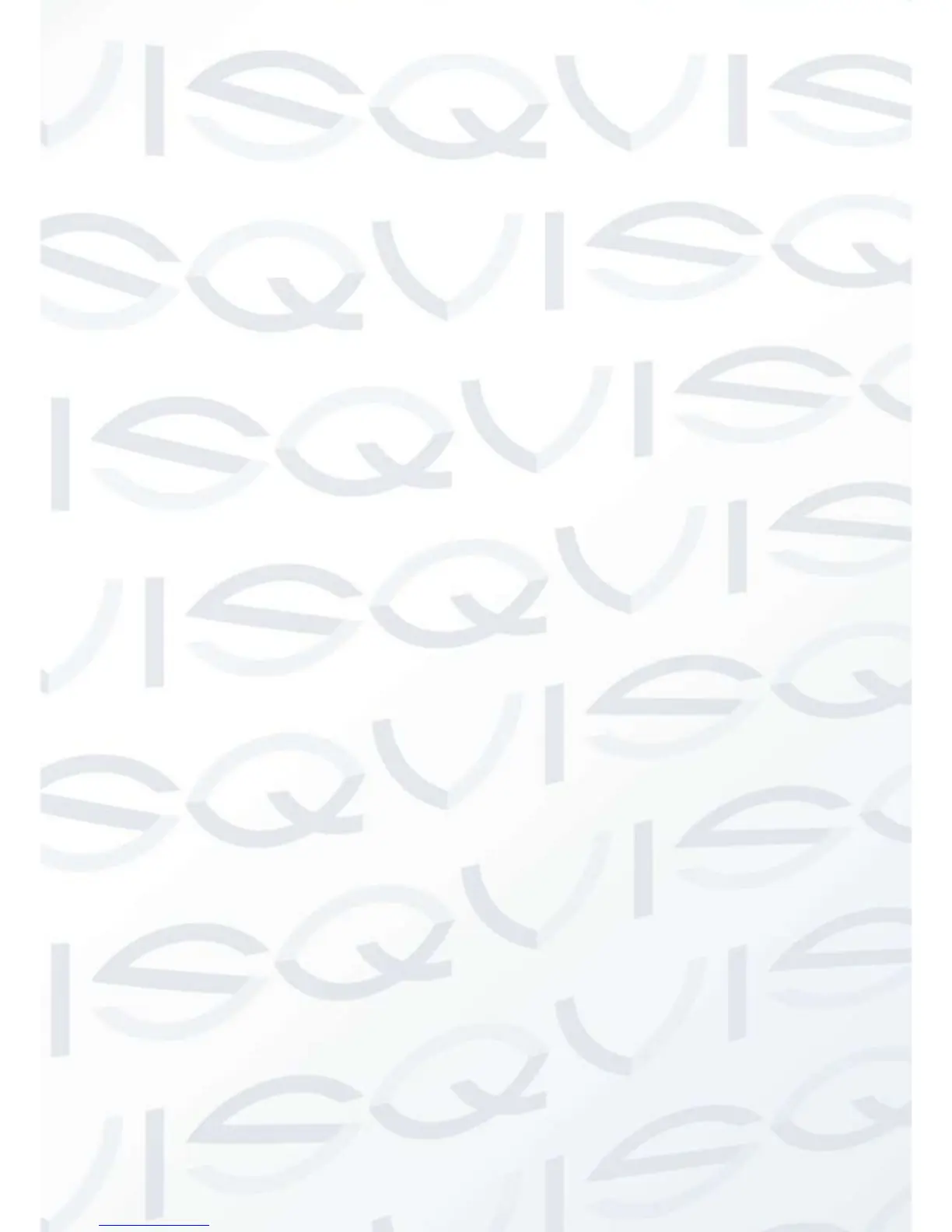Important Safeguards and Warnings
1.Electrical safety
All installation and operation here should conform to your local electrical
safety codes.
We assume no liability or responsibility for all the fires or electrical shock
caused by improper handling or installation.
2.Transportation security
Heavy stress, violent vibration or water splash are not allowed during
transportation, storage and installation.
3.Installation
Keep upwards. Handle with care.
Do not apply power to the DVR before completing installation.
Do not place objects on the DVR
4.Qualified engineers needed
All the examination and repair work should be done by the qualified service
engineers.
We are not liable for any problems caused by unauthorized modifications or
attempted repair.
5.Environment
The DVR should be installed in a cool, dry place away from direct sunlight,
inflammable, explosive substances and etc.
This series product shall be transported, storage and used in the environment
ranging from 0℃ to 55 ℃
6. Accessories
Be sure to use all the accessories recommended by manufacturer.
Before installation, please open the package and check all the components
are included.
Contact your local retailer ASAP if something is broken in your package.
7. Lithium battery
Improper battery use may result in fire, explosion, or personal injury!
When replace the battery, please make sure you are using the same model!