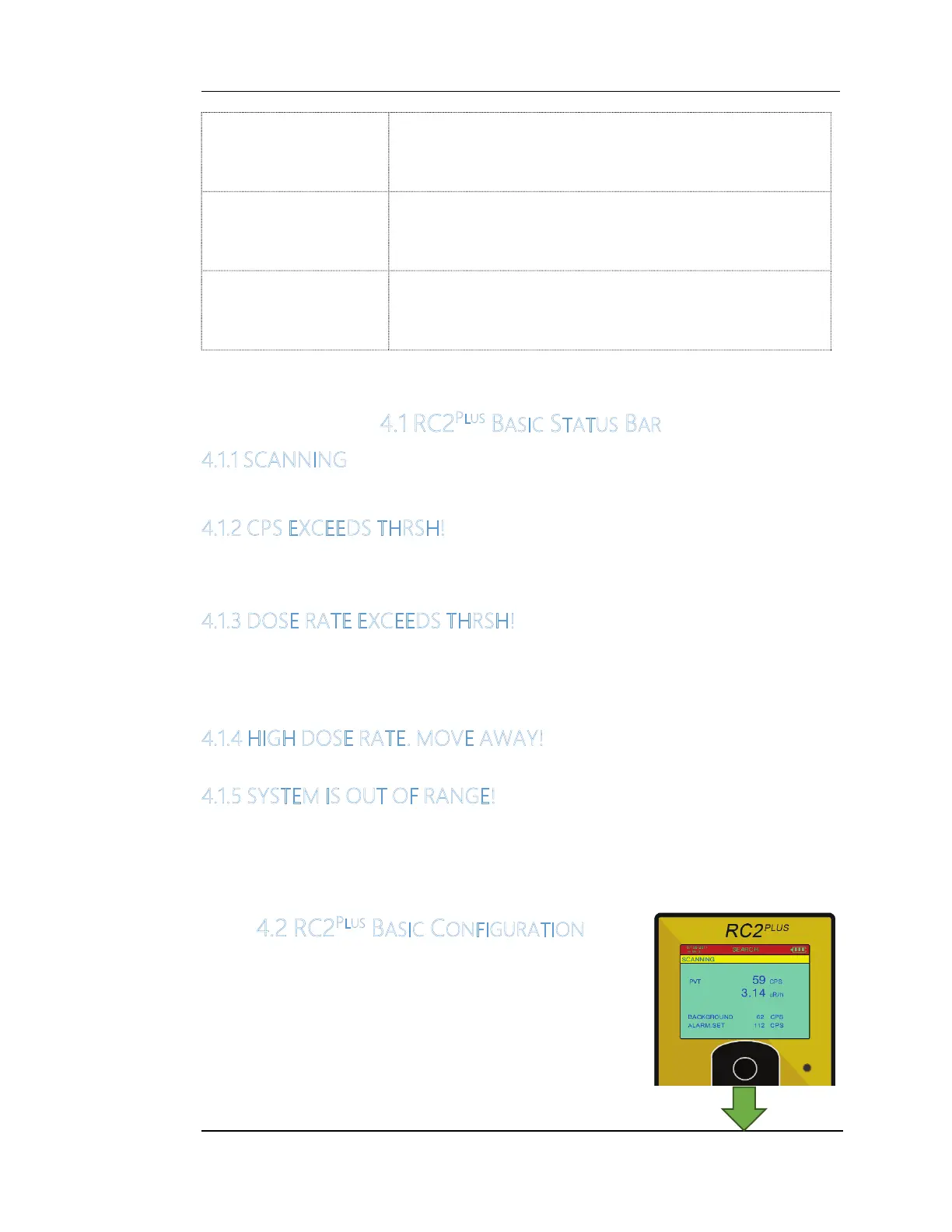RC2
PLUS
USER MANUAL REV 9
PVT Displays the current readings.
BACKGROUND
Displays the background value learned during Power
On.
ALARM THRESHOLD
Displays the alarm threshold. This threshold can be
changed in the configuration screen. The RC2
PLUS
Basic
has 3 Alarm Threshold settings.
4
.1 RC2
PLUS
BASIC STATUS BAR
4.1.1 SCANNING
The RC2
PLUS
is in normal operation. Ready for search and find.
4.1.2 CPS EXCEEDS THRSH!
This message is displayed when the RC2
PLUS
is alarming. The RC2
PLUS
alarms when
the current PVT readings are higher than the ALARM SET.
4.1.3 DOSE RATE EXCEEDS THRSH!
This is an alarm message displayed when the dose rate value exceeds its threshold
setting. The unit warns the user with the audio, visual and tactile notifications. This
setting is configurable through the Configuration screen for Basic Mode.
4.1.4 HIGH DOSE RATE. MOVE AWAY!
When the dose rate reading is higher than 10µSv/h this message is displayed.
4.1.5 SYSTEM IS OUT OF RANGE!
This message is displayed when the dose rate is higher than 50mSv/h the unit has
overloaded its scanning capacity.
4.2 RC2
PLUS
BASIC CONFIGURATION
To enter into the configuration screen, hold the joystick
down for 2 seconds. After 2 seconds it displays the
Configuration screen.
The configuration screen displays settable options. To
navigate these options use the joysticks UP/DOWN. Moving
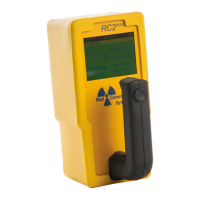