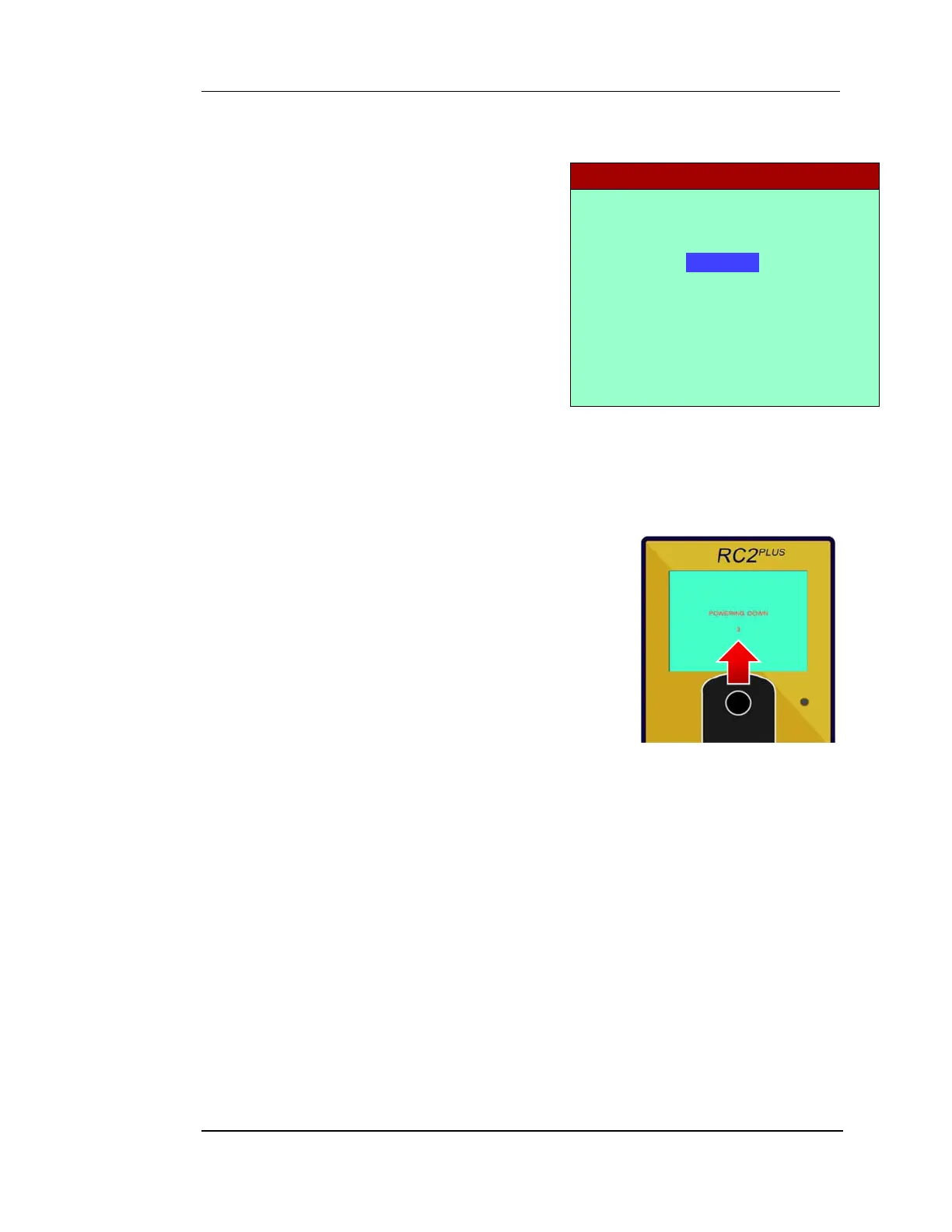RC2
PLUS
USER MANUAL REV 9
2.4 MODE SELECTION
The RC2PLUS is delivered fully powered and in
BASIC Mode. To change the Mode setting,
startup the unit and hold down the joystick
when the cover page appears, the mode
selection screen will then appear and the user
can use the joystick to choose from BASIC or
ADVANCED MODE. The RC2PLUS is ready to
be used for the selected mode by the operator
or technician.
2.5 POWER OFF
1. To power off Push UP and Hold the joystick for 3 seconds.
2. When the joystick is held in the Up position a 3
second countdown begins.
3. The RC2
PLUS
turns off.
MODE SELECTION
ADVANCED
BASIC