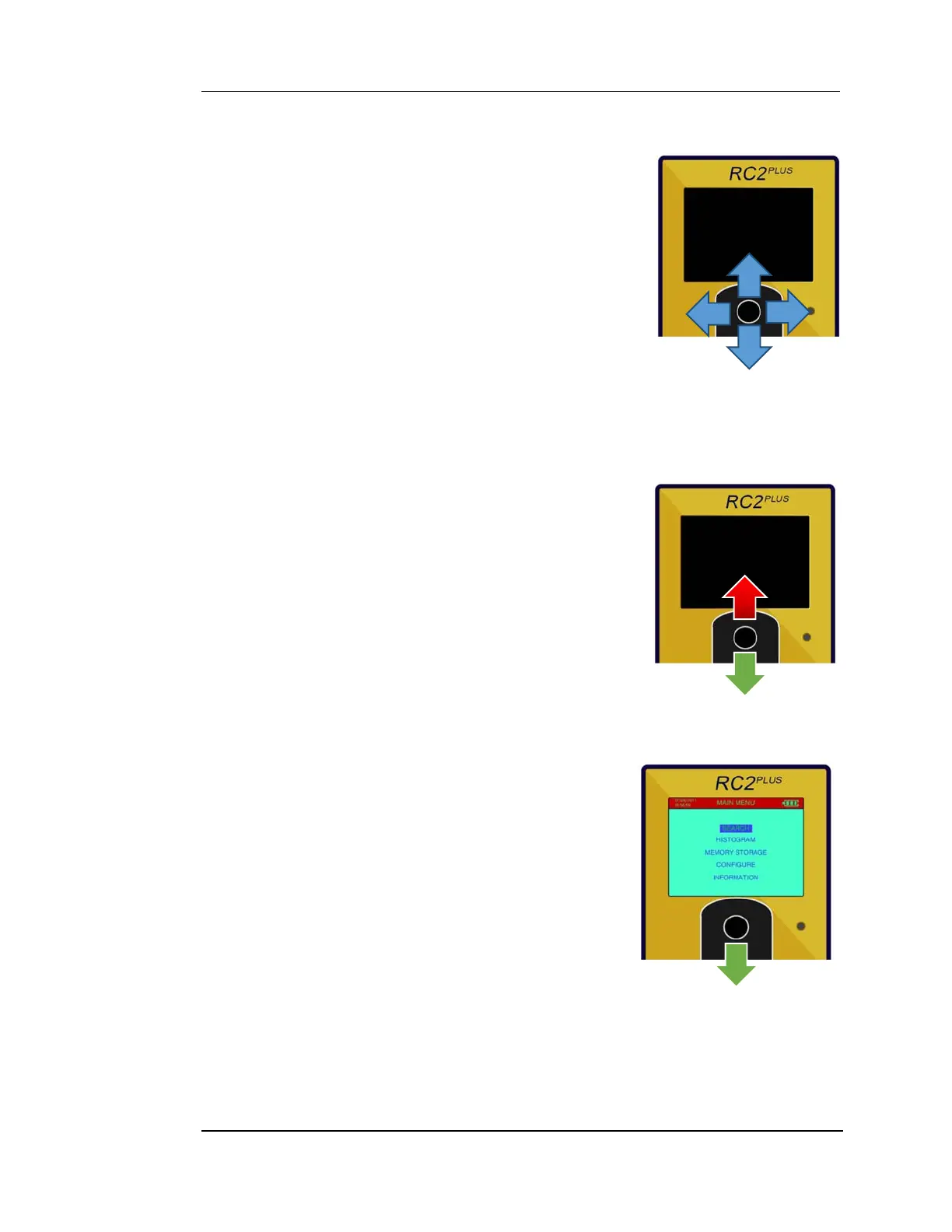RC2
PLUS
USER MANUAL REV 9
2.1 4 WAY JOYSTICK
The RC2
Plus
is operated with a four way joystick located on
top of the handle.
• Up
• Down
• Right
• Left
2.2 ENTER AND EXIT FUNCTIONS
In some menu screens there will be an option to Enter or
Cancel. The following explains how to Enter or Exit using
the joystick.
2.2.1 EXIT
The Exit/Cancel function is triggered when the joystick is
held in the Up position for 1 second.
2.2.2 ENTER
The Enter function is triggered when the joystick is held in the Down position for 2
seconds. Enter also saves selections or settings on certain screens.
2.3 POWER ON
Starting with the unit OFF, to POWER ON, Push the
joystick Down.
On power on the RC2
PLUS
initializes and does a self-test.
When complete it displays the main screen.