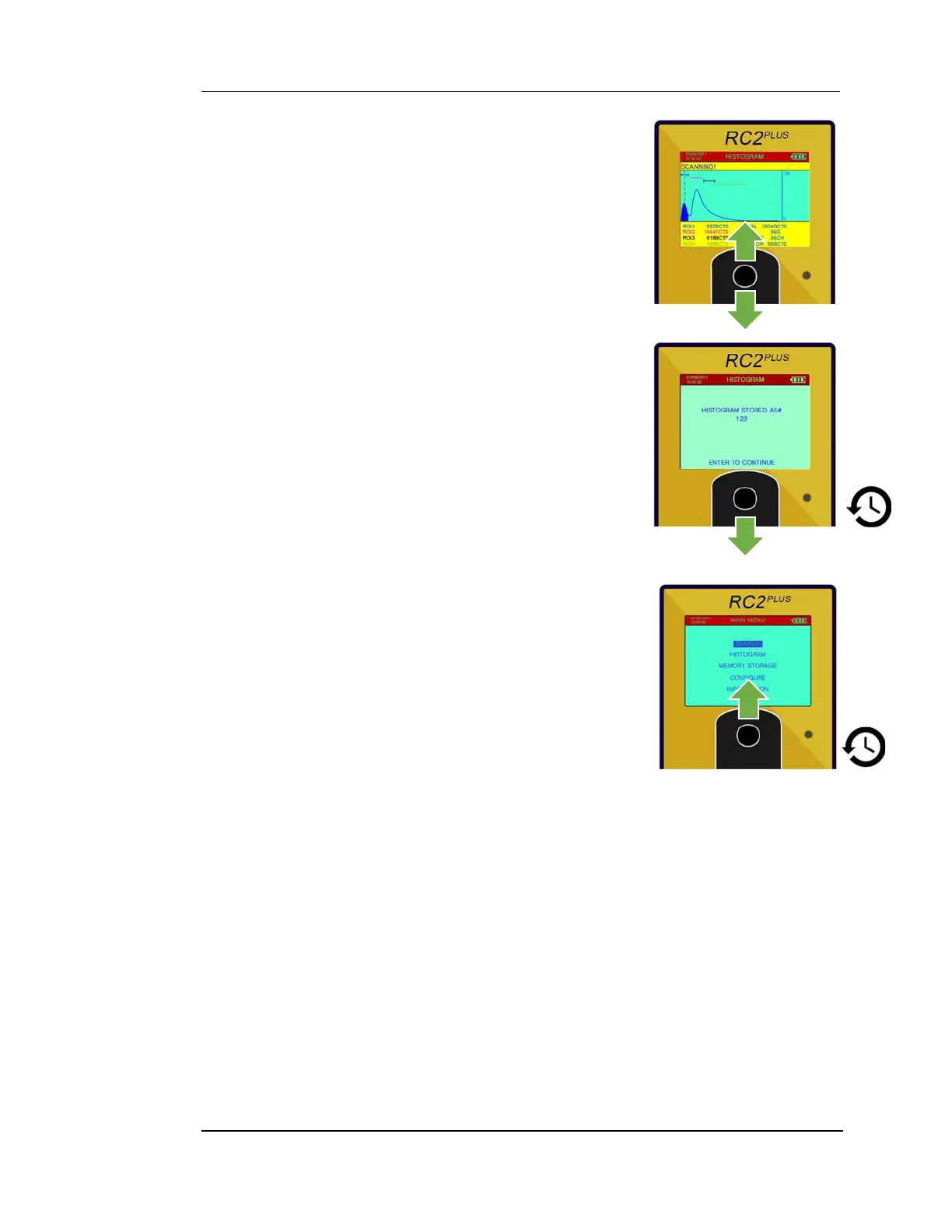RC2
PLUS
USER MANUAL REV 9
5.3.2 HISTOGRAM SCALING
Auto scaling is enabled by default.
Scaling the graph is achieved by momentarily moving the
joystick UP/DOWN.
Note: Once the joystick is moved UP/DOWN the auto
scaling is disabled for this histogram accumulation.
5.3.3 HISTOGRAM SAVING
When you are ready to stop and store the accumulated
histogram, HOLD the joystick DOWN for 2 seconds.
The RC2
PLUS
can store 300 histograms.
5.3.4 HISTOGRAM CANCEL
When you want to exit without saving the Histogram,
HOLD the joystick UP for 2 seconds and release.
5.3.5 RC2
PLUS
ADVANCED HISTOGRAM STATUS BAR
5.3.5.1 SCANNING
The RC2
PLUS
is in normal operation and accumulating a histogram.
5.3.5.2 CALIBRATION REQUIRED
This message is displayed when the RC2
PLUS
needs to be recalibrated. This message
will appear after one year or LED test fails.
5.3.5.3 HISTOGRAM MEMORY IS FULL
The RC2
PLUS
can store up to 300 histograms. Use the RadView PC software to
download and save the histograms in memory. An erase function is available with
the RadView software to erase the memory and clear the message.
2 SECONDS
2 SECONDS
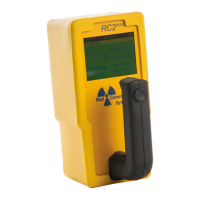