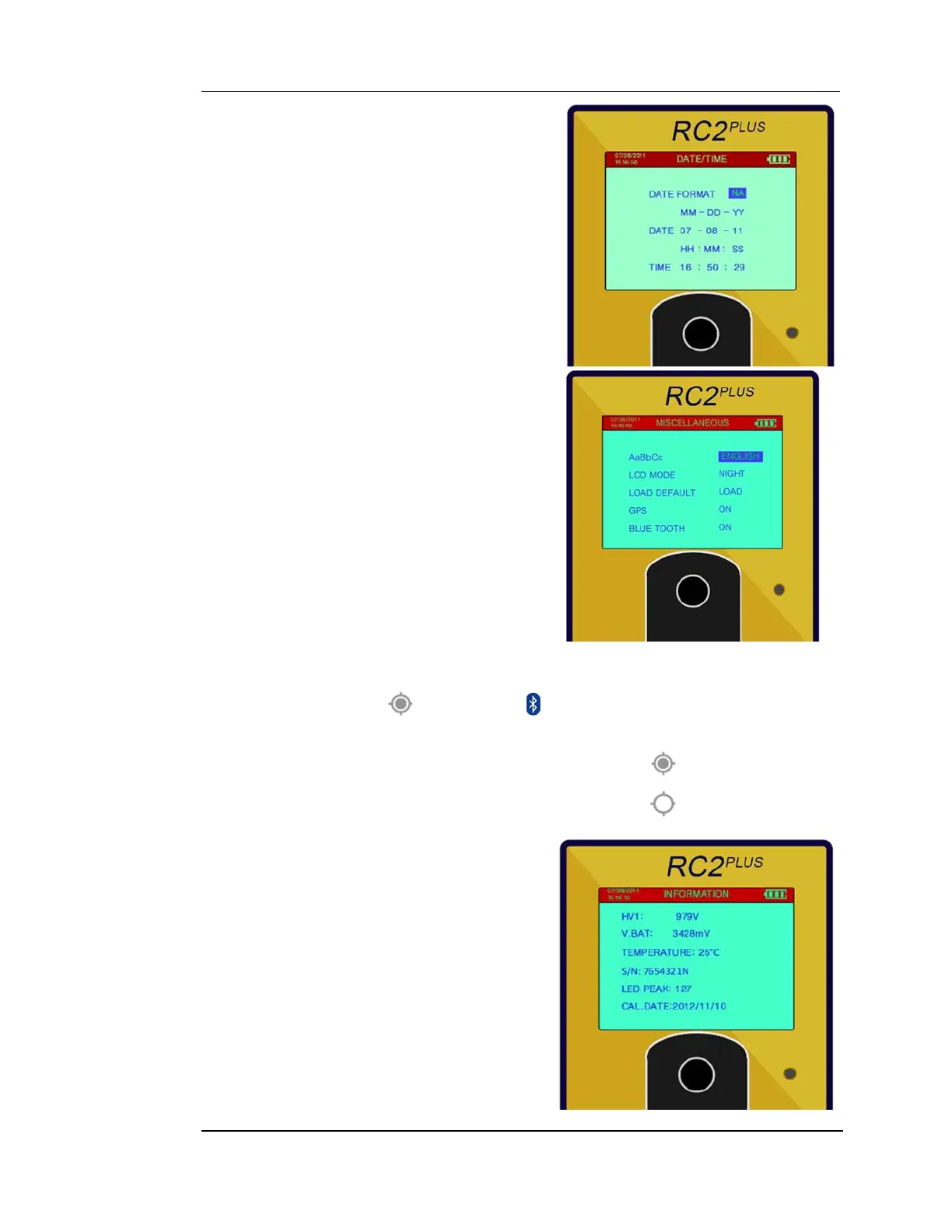RC2
PLUS
USER MANUAL REV 9
5.5.5 DATE AND TIME SETUP
The date and Time can be configured as
required using the Joystick.
5.5.6 MISCELLANEOUS SETUP
The MISCELLANEOUS selection allows the
user to select the following:
• Change Language.
English, Chinese, Japanese, Spanish,
Portuguese
• Toggle LCD Night/Day Modes.
• Load Default settings.
OPTIONAL
These options will display NA if not present
• GPS - Enable/Disable GPS
• Bluetooth - Enable/Disable Bluetooth
When activated, the GPS and Bluetooth icons will appear in the top red status
bar on the Main Menu, Search and Histogram screens.
When the GPS option is ON, this symbol will display:
When the GPS is OFF, the icon will change to this:
5.6 INFORMATION
INFORMATION provides the User with
detailed information about the systems
Operational parameters.