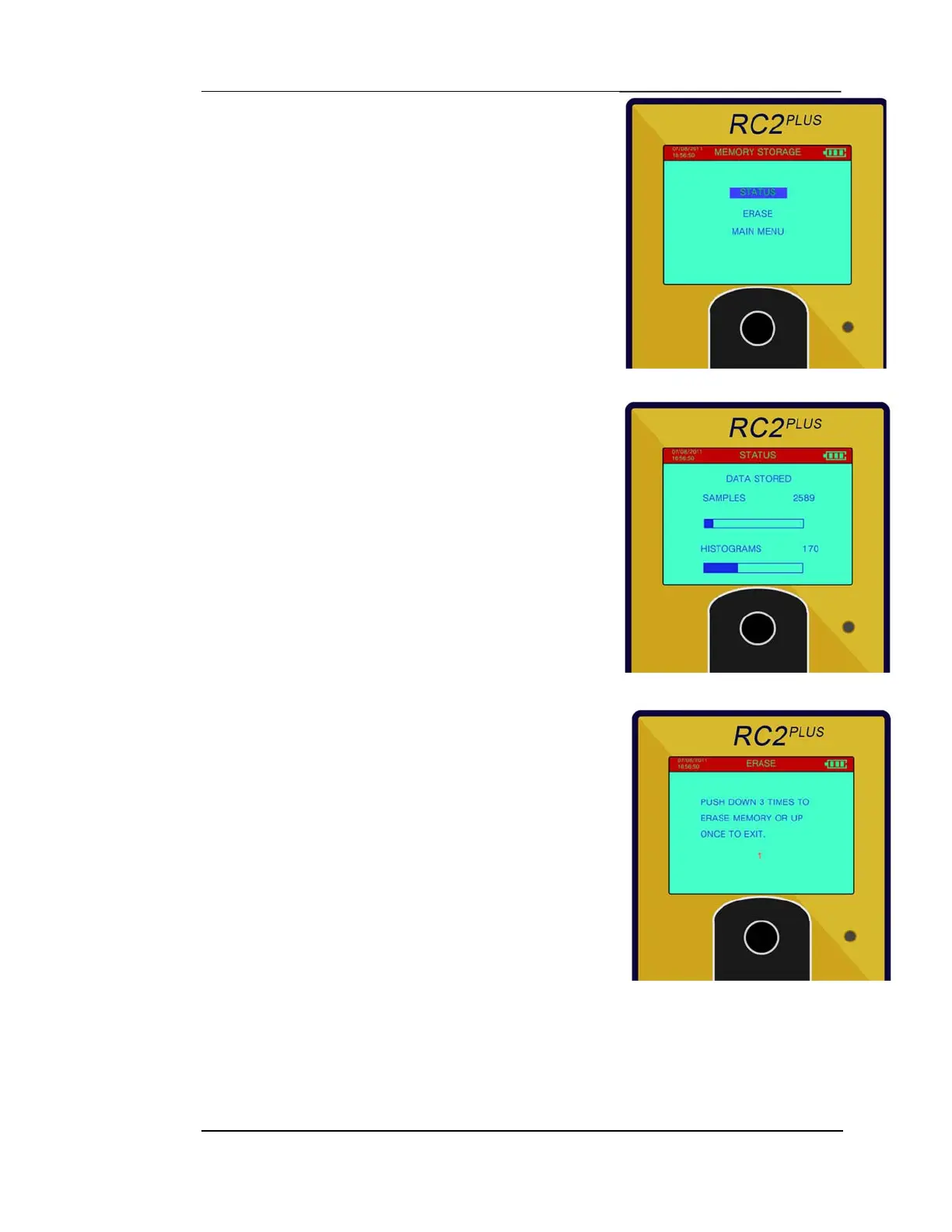RC2
PLUS
USER MANUAL REV 9
5.4 MEMORY STORAGE
This section allows the user to view memory storage
information.
5.4.1 STATUS
Selecting STATUS shows the current state of the data
memory. The RC2
PLUS
can store data from the 2
operational modes (SEARCH and HISTOGRAM) in
different formats. Each set of data is tagged with a
special header that identifies the type of data.
The SEARCH data is classified as SAMPLES (there is
room for up to 28k samples) and in HISTOGRAM
mode there is room for 300 histograms.
5.4.2 ERASE
Selecting Erase displays the erase data screen.
Pushing DOWN on the joystick 3 times will erase the
memory.