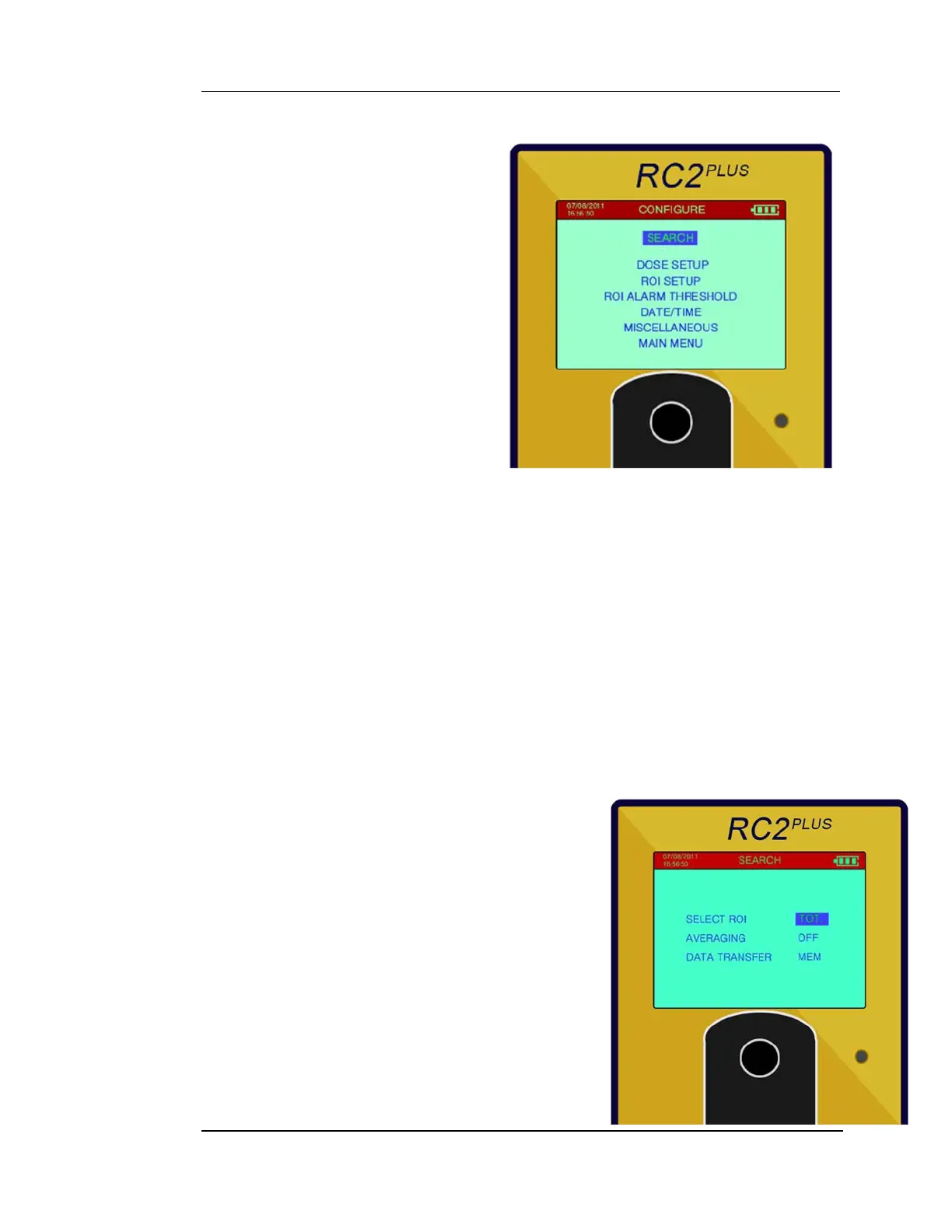RC2
PLUS
USER MANUAL REV 9
5.5 CONFIGURATION
The configuration screen displays the
following options
SEARCH
Search Setup allows the user to
configure the Total and ROIs
averaging.
DOSE SETUP
Configures and sets the Dose
Measurement and Units.
ROI SETUP
The detection capability of system can be optimized by selecting specific energy
ranges for given isotopes. The system is supplied with default energies ranges that
are must applicable to the steel making industry.
ROI ALARM THRESHOLD
Each selected ROI can have a dedicated alarm threshold depending on the
requirements.
DATE/TIME
Date and time can be set as required.
MISCELLANEOUS
Languages can be selected; Loading manufacturers
defaults can be selected.
5.5.1 SEARCH SETUP
In the Search Setup screen, it allows the user to
select between Total, ROI1, ROI2, ROI3 and ROI4.
The user can also configure the averaging for the
ROIs and Total. This selection permits data filtering.
3P = 3-point filtering – really a 3 point moving
average updated at a 1/sec rate. This makes the
data chart display smoother and easier to read but
users are cautioned that averaging also reduces