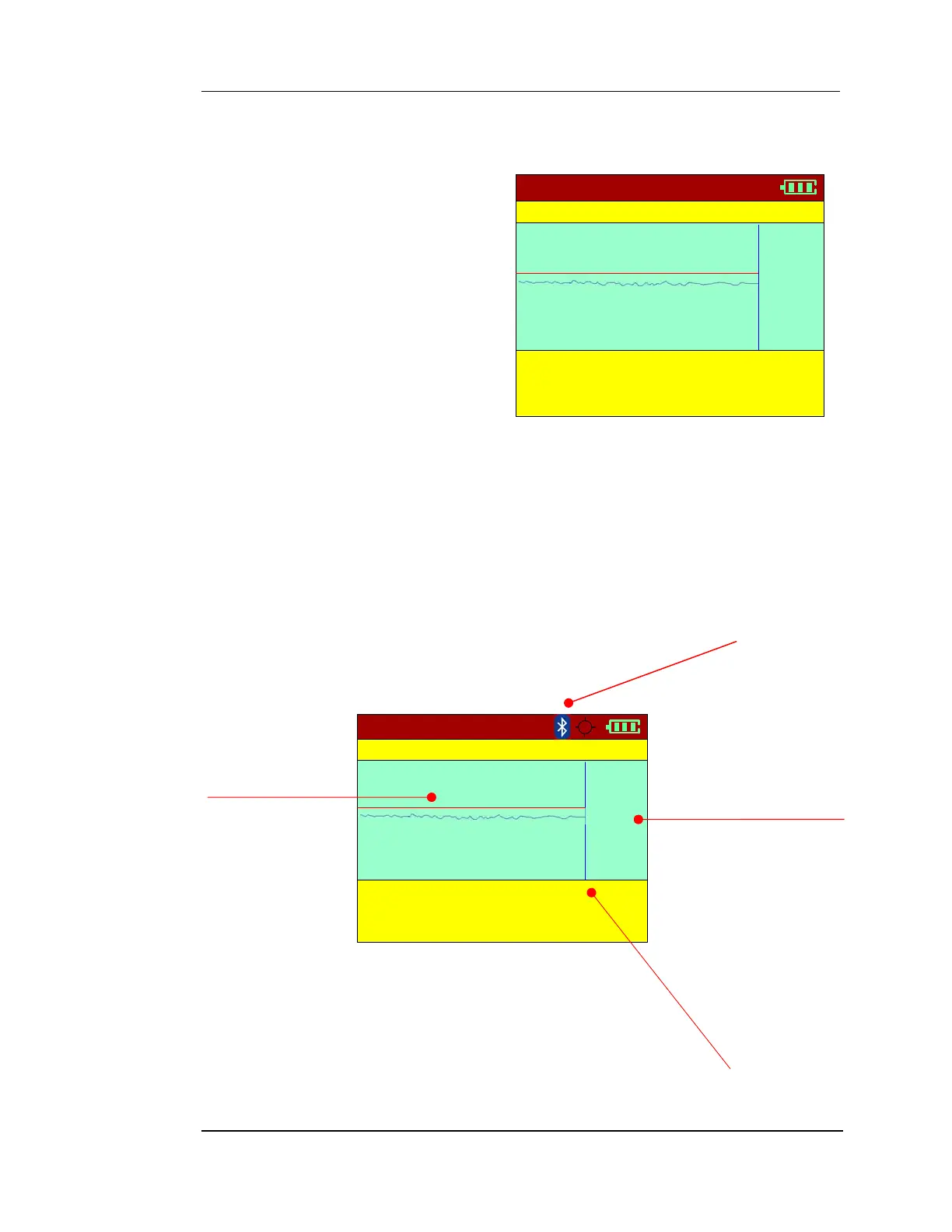RC2
PLUS
USER MANUAL REV 9
5.2 SEARCH
In Search mode the RC2
PLUS
Advanced
gives the user 5 selectable options.
1. Total Counts
2. ROI 1
3. ROI 2
4. ROI 3
5. ROI 4
The 5 options can be toggled by
switching the joystick RIGHT/LEFT.
Each option is presented with a Red Line Threshold. This threshold can be adjusted
using the joysticks UP and DOWN. When the ROI Alarm Threshold for a certain ROI
is set to OFF, the red line doesn’t appear.
Red Line Threshold
Use the joysticks
UP/DOWN to adjust
the threshold.
HOLD the joystick
DOWN to save the
threshold setting.
Current ROI Selected.
Use the joystick’s
RIGHT/LEFT to toggle
the options
ROI selected detailed
information.
GPS and Bluetooth
indicators.
SEARCH
SCANNING!
07/08/2011
16:56:50
TOTAL PVT 169 CPS
DOSE RATE 0.142 uSv/h
ACC.DOSE 0.018 uSv
0
256
TOT.
SEARCH
SCANNING!
07/08/2011
16:56:50
ROI4 PVT 169 CPS
DOSE RATE 0.142 uSv/h
ACC.DOSE 0.018 uSv
0
256
ROI4