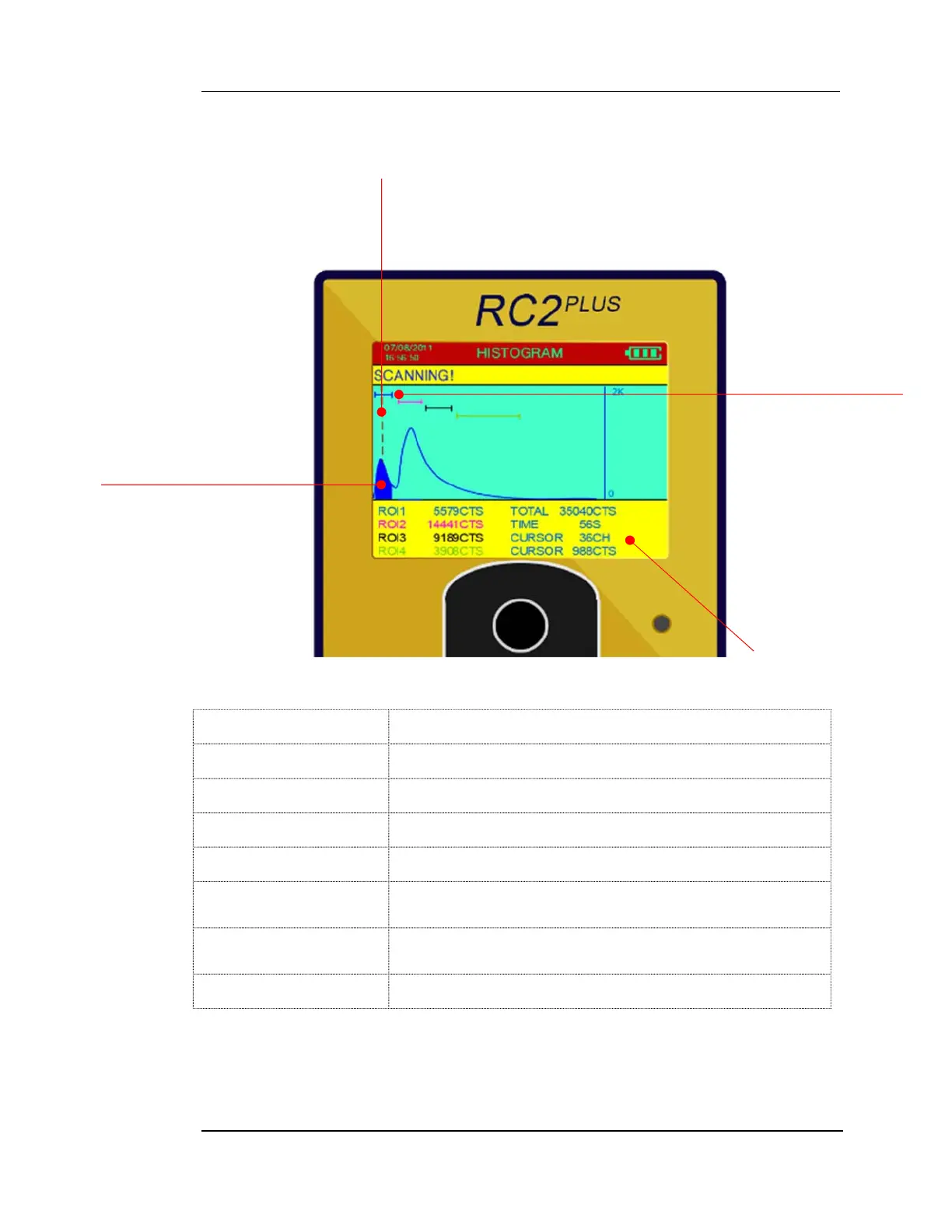RC2
PLUS
USER MANUAL REV 9
5.3.1 HISTOGRAM SCREEN OVERVIEW
ROI1 ROI counts for ROI1 Blue region
ROI2 ROI counts for ROI2 Magenta region
ROI3 ROI counts for ROI3 Black region
ROI4 ROI counts for ROI4 Khaki region
TOTAL Total counts for the full histogram
TIME
Accumulation time in seconds since the histogram
CURSOR CHANNEL
Channel Number where the cursor is currently
CURSOR COUNTS Counts where the current cursor is positioned
Cursor. Use the joystick LEFT/RIGHT to move the
cursor. Holding the LEFT/RIGHT moves the
cursor faster.
Current ROI selected
Each ROI is
highlighted when the
cursor falls into the
ROI area. Move the
joystick LEFT/RIGHT.
Current Information