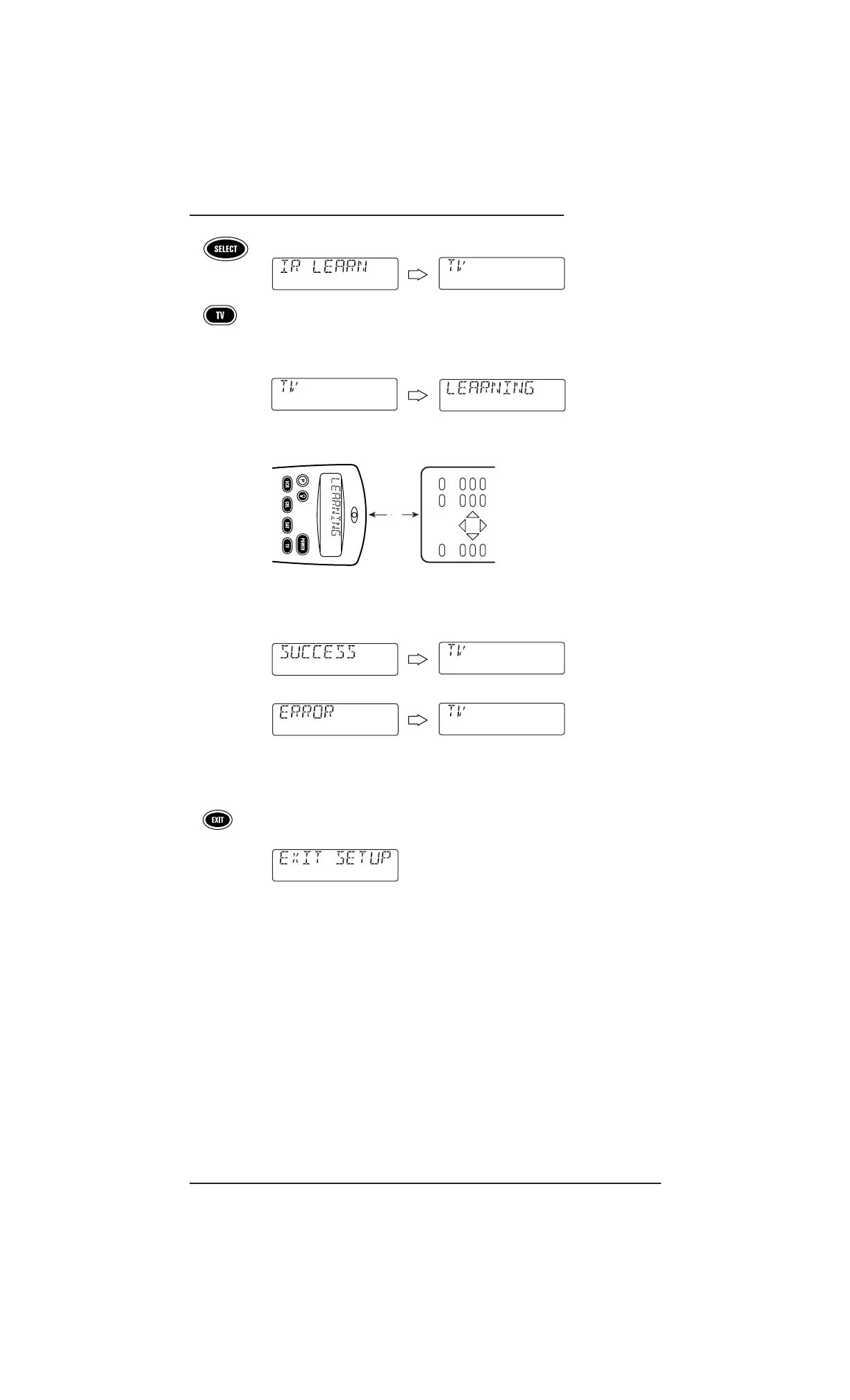Using Learning 21
USER’S GUIDE
3. Press SELECT once to begin programming. The last-selected device appears.
4. Press a device key once (e.g.,
TV) to assign a desired mode for learning.
5. Select a key for learning and press it once.As the remote enters the learning
mode,
[LEARNING] appears and the red LED turns on for 5 seconds.
6. Place your original remote control (e.g., TV remote control) head-to-head
(about 2" apart) from the remote.
7. On the original remote control,press and hold the key (i.e., feature) to be
learned until
[SUCCESS] appears on the remote.The display will return to the
device mode you selected for learning (e.g.,
TV).
If the key was not learned,you will see an [ERROR] message instead.
Repeat steps 5 through 7 as needed to achieve [SUCCESS].
8. To learn functions onto other keys, repeat steps 4 through 7 for each key.
9. Press
EXIT to exit the programming mode.An [EXIT SETUP] message appears
as the remote returns to normal operation.
10. To test a learned feature,aim the remote at the desired device and press its
device key once (e.g., TV, where the learning mode was assigned).Then press
the key where the learned feature is stored.The feature should activate.If not,
try programming the key again,starting with step 1 (on page 20).
