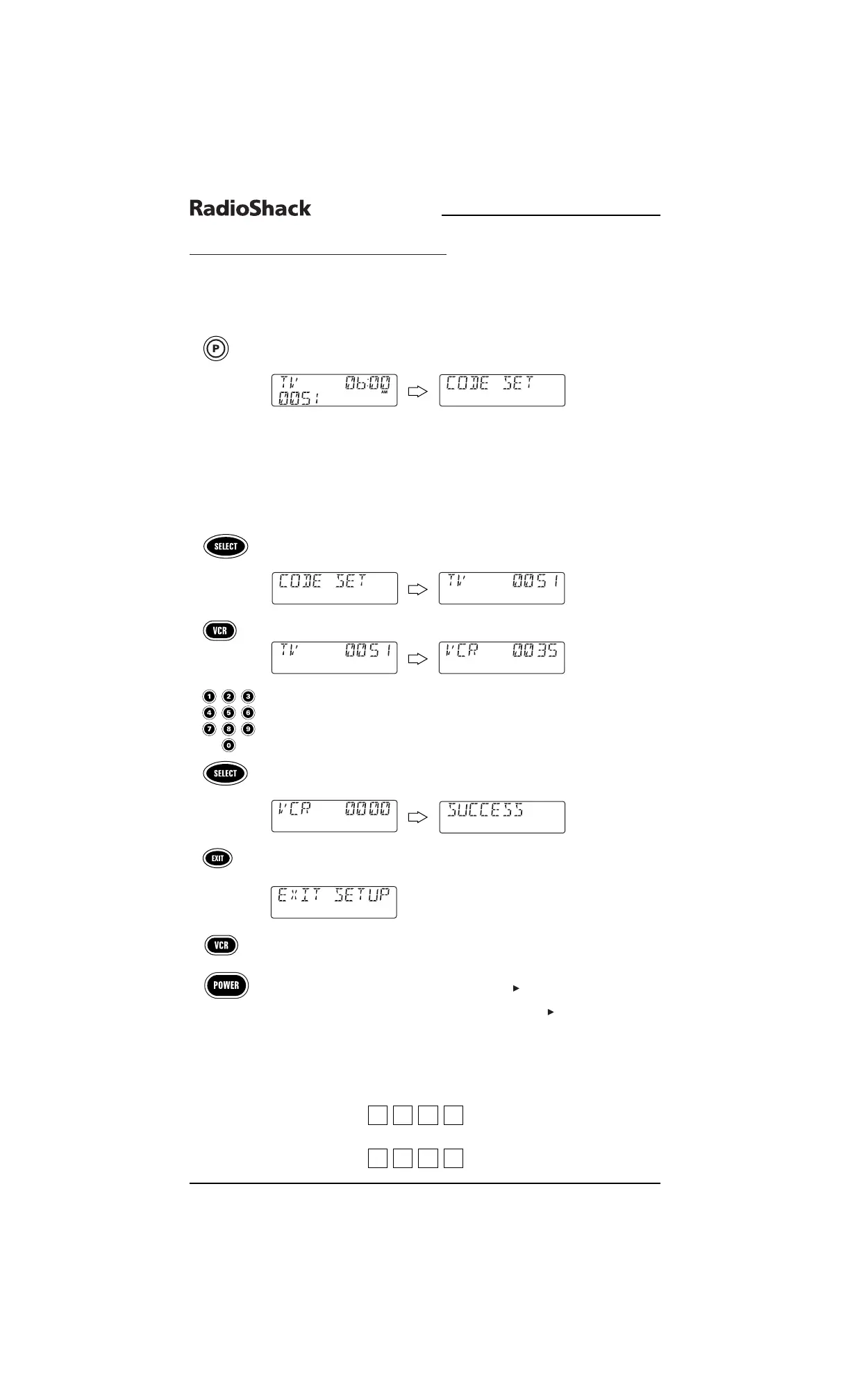PROGRAMMING A TV/VCR COMBO
1. Find the codes for the devices you want to program in Setup Codes for TV/VCR
Combos
on page 89 and write them down or highlight them.
2. Turn on the TV/VCR Combo and insert a videocassette.
3. On the remote, press and hold
P until the display changes from the default
device and time to
[CODE SET].
NOTE: Default values for device, its code, and time are shown above.Your remote control
settings may be different.
NOTE: If you wish to exit the programming mode at any time, press EXIT once. An
[EXIT] message appears as the remote control returns to normal operation.
NOTE:Ifan [INVALID] message appears, you have inadvertently pressed an incorrect
key. Simply note your error and continue programming.
4. Press SELECT once to begin programming. The last-selected device and its
current code (e.g.,
TV and 0051) appear.
5. Press
VCR once. [VCR] and its current code appear.
6. Use the keypad to enter the first four-digit code for your device and press
SELECT once.
For example,to enter the first Sony TV/VCR Combo on page 89, press
0 four
times and then
SELECT once. If the code is entered correctly, the [SUCCESS]
message appears.
7. Press
EXIT to exit the programming mode.An [EXIT SETUP] message appears
as the remote returns to normal operation.
8. To verify the code works,aim the remote at the TV/VCR Combo,press
VCR
once and then press POWER once.
NOTE: If the device does not have a POWER key, press (Play).
The unit should turn off or start playing if you pressed (Play). If it does not
respond, repeat steps 3 through 9,trying each code for your brand until you
find one that works.If you cannot find a code that works,try
Searching For
You r Co d e
on page 19.
9. For future reference,write down the working TV/VCR combo code below:
TV/VCR Code:
TV Code (if used):
18 Programming A TV/VCR Combo
8-IN-ONE REMOTE
