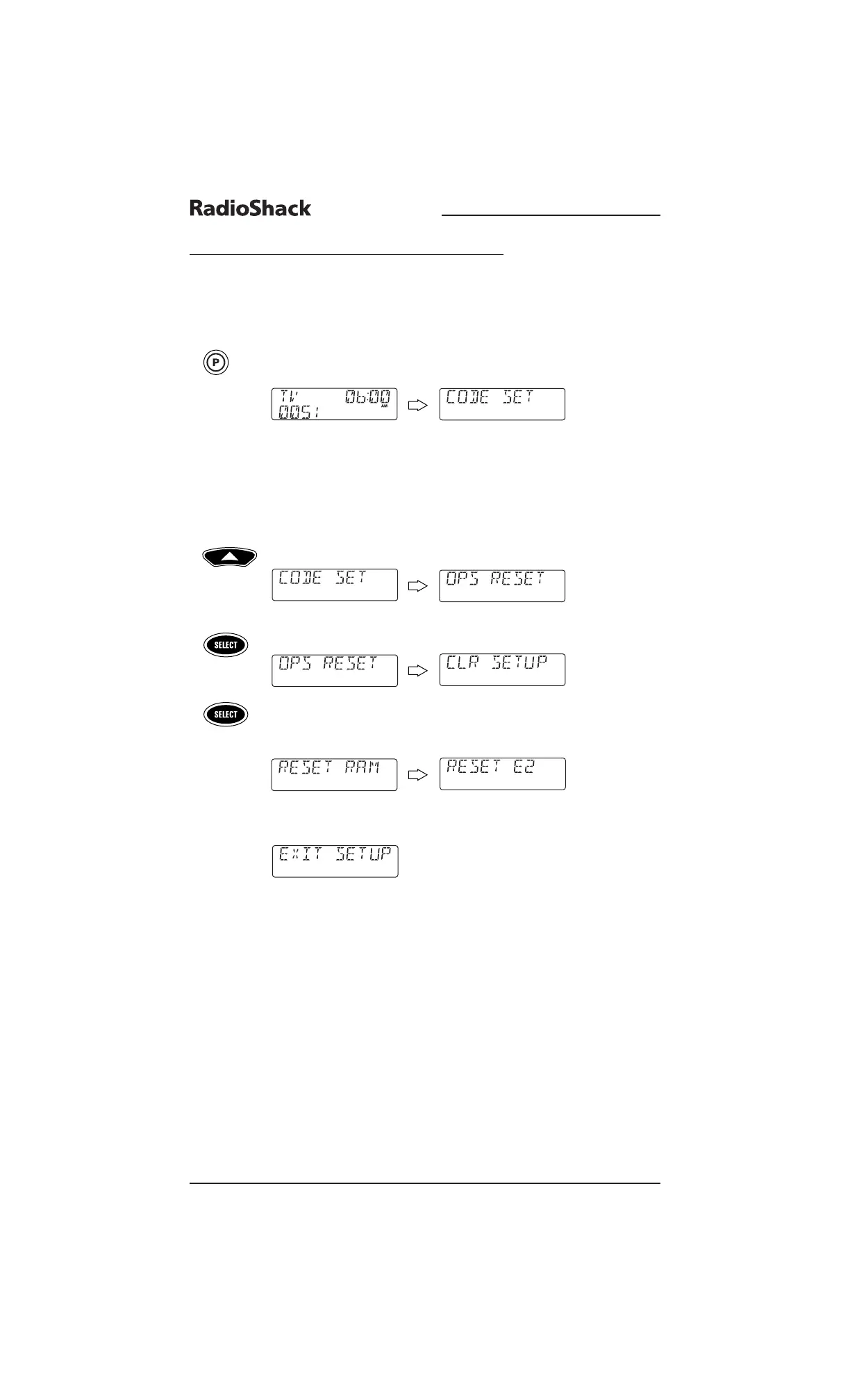36 Restoring Factory Default Settings
8-IN-ONE REMOTE
RESTORING FACTORY DEFAULT SETTINGS
The remote includes an Operation Reset program that you can use to restore the unit to
factory default settings.
IMPORTANT: Executing this program will erase all custom settings, including Home Theater
assignments, Macros, Learned Keys, Keymoved Keys, and all device assignments.
1. On the remote, press and hold P until you see the display change from the
default device and time to
[CODE SET].
NOTE: Default values for device, its code, and time are shown above.Your remote control
settings may be different.
NOTE: If you wish to exit the programming mode at any time, press EXIT once. An
[EXIT] message appears as the remote control returns to normal operation.
NOTE:Ifan [INVALID] message appears, you have inadvertently pressed an incorrect
key. Simply note your error and continue programming.
2. Press ▲ once. [OPS RESET] appears.
NOTE:Ifyou go past [OPS RESET],press ▼ one or more times to return to it.
3. Press SELECT once to begin programming. [CLR SETUP] appears.
4. Press
SELECT once to start the process.[RESET RAM] appears as the active
memory is cleared,followed by
[RESET E2] as the preprogrammed memory
is restored.
An
[EXIT SETUP] message appears as the remote automatically exits the
programming mode and returns to normal operation.
