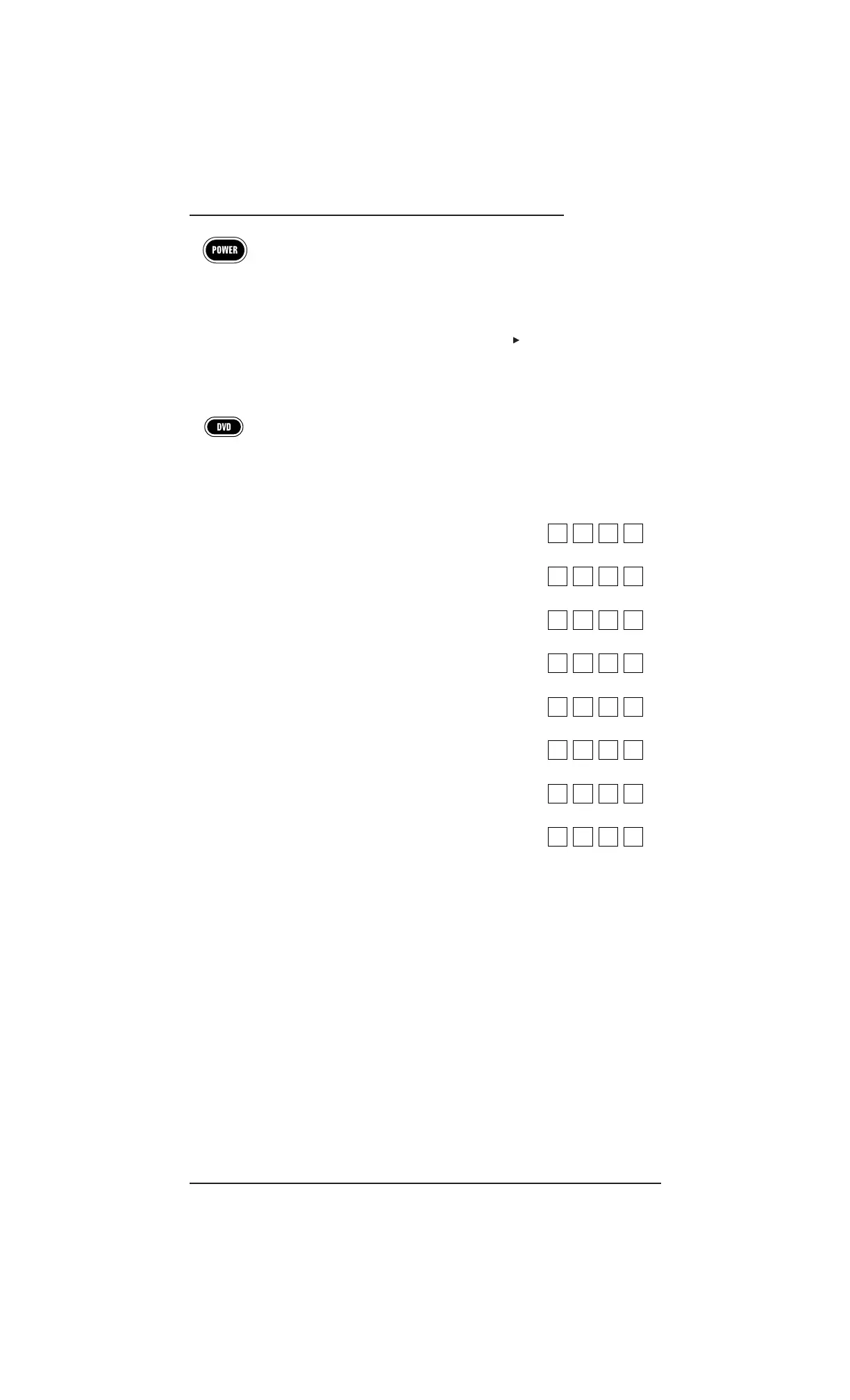Reassigning Device Keys 35
USER’S GUIDE
8. To verify the code works,aim the remote at the desired device (e.g.,VCR),
press the reassigned device key (e.g.,
AUX) once and then press POWER once.
The device should turn off. If it does not respond, repeat steps 3 through 8,
trying each code for your brand until you find one that works.If you cannot
find a code that works,try
Searching For Your Code on page 19.
NOTE: If the device does not have a POWER key, press (Play).
9. To reassign other device keys, repeat steps 1 through 8,but this time in step 3
substitute another device key you want to reassign. Then in step 4,locate and
select the device you own.
For example,let’s say you own a LD player instead of DVD player. In step 3,
press
DVD once (instead of AUX). In step 4,use ▲ or ▼ to navigate to LDP
instead of VCR. Then complete the remaining instructions.
10. For future reference,write down each reassigned device key and its working
code in the boxes below:
VCR = Device: _____________________ Code =
CBL = Device: _____________________ Code =
SAT = Device:______________________ Code =
TV = Device: ______________________ Code =
CD = Device: ______________________ Code =
AUX = Device: _____________________ Code =
DVD = Device: _____________________ Code =
AUDIO = Device:____________________ Code =
