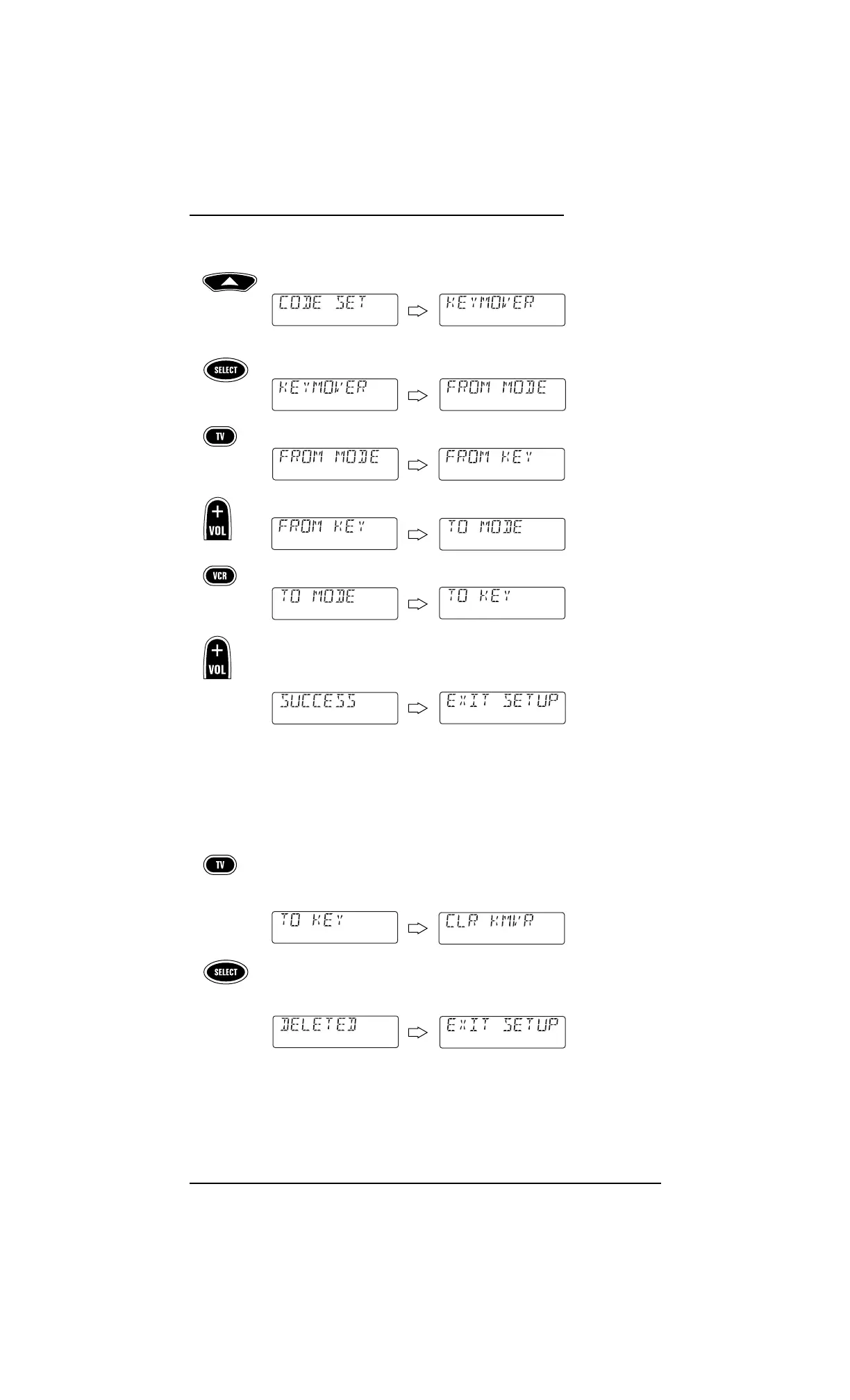NOTE:Ifan [INVALID] message appears, you have inadvertently pressed an incorrect
key. Simply note your error and continue programming.
2. Press ▲ five times until [KEYMOVER] appears.
NOTE:Ifyou go past [KEYMOVER],press ▼ one or more times to return to it.
3. Press SELECT once to begin programming. [FROM MODE] appears.
4. Select a source mode (e.g.,
TV) and press it once.[FROM KEY] appears.
5. Select a source key (e.g.,
VOL+) and press it once.[TO MODE] appears.
6. Select a destination mode (e.g.,
VCR) and press it once.[TO KEY] appears.
7. Select a destination key (e.g.,
VOL+) and press it once.[SUCCESS] appears,
followed by
[EXIT SETUP].The remote will automatically exit the programming
mode and return to normal operation.
8. Repeat steps 1 through 7 twice more,substituting
VOL– and MUTE as source
and destination keys in steps 5 and 7.
Upon completion of the above procedure, you can now use your remote to control the TV’s
volume and mute in the
VCR mode, as well as in the TV mode.
RESTORING A SINGLE KEYMOVED KEY
1. Perform steps 1 through 7 of the previous section, Programming Keymover,on
the previous page.However, this time in step 6,make the destination mode the
same as the source mode (e.g.,
TV). [CLR KMVR] appears.
2. Press
SELECT once to clear the keymoved key. [DELETED] appears, followed by
[EXIT SETUP].The remote will automatically exit the
programming mode and return to normal operation.
continued on next page...
Using Keymover 27
USER’S GUIDE
(x 5)
