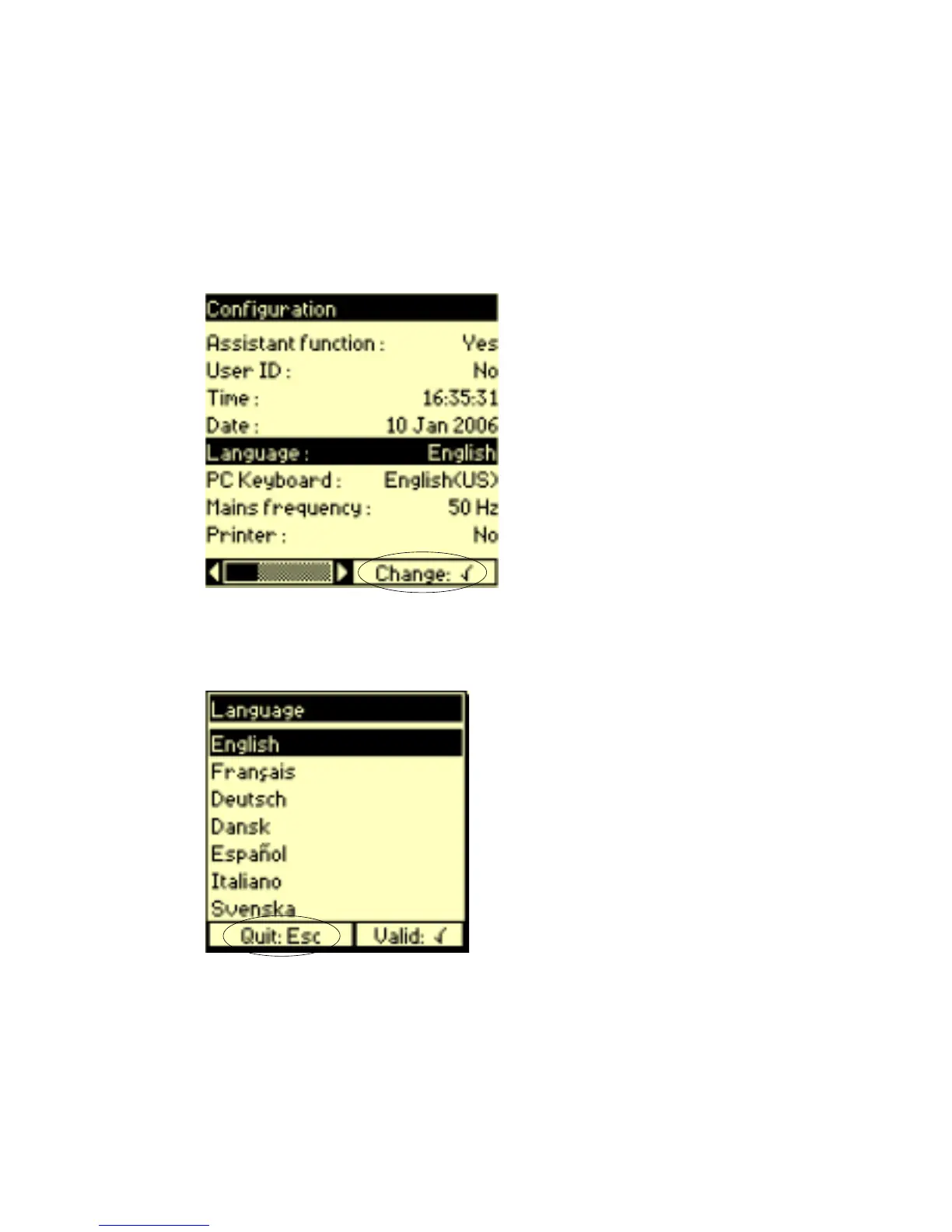Getting started 27
Choosing the languageChoosing the language
Choosing the languageChoosing the language
Choosing the language
Choose your language for displays and printouts in the following way:
1. Use the UP and DOWN arrow keys to select the Language line.
2. Press ✓ to change a parameter as indicated at the bottom of the
screen.
3. Select the language.
Esc allows you to leave the screen without changing the language.