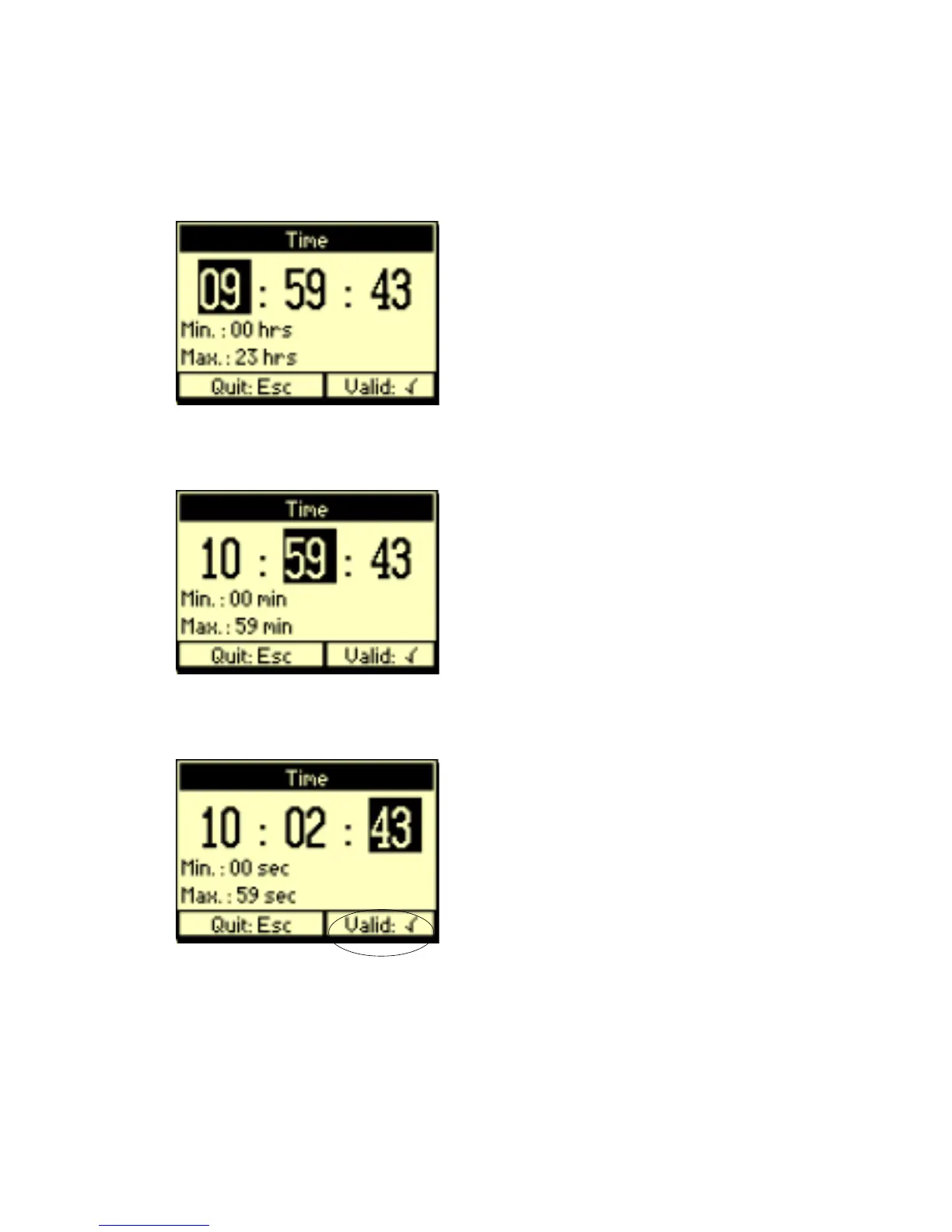28 Chapter 2
Setting the date and timeSetting the date and time
Setting the date and timeSetting the date and time
Setting the date and time
The current date and time are entered in the following displays:
1. Select Time.
Enter the hours (from 00 to 23).
2. RIGHT arrow key.
Enter the minutes (from 00 to 59).
3. RIGHT arrow key.
Enter the seconds (from 00 to 59).
The LEFT arrow key allows you to return to the previous screen to
modify an entered value.
4. Press ✓ to confirm (as indicated on the screen).