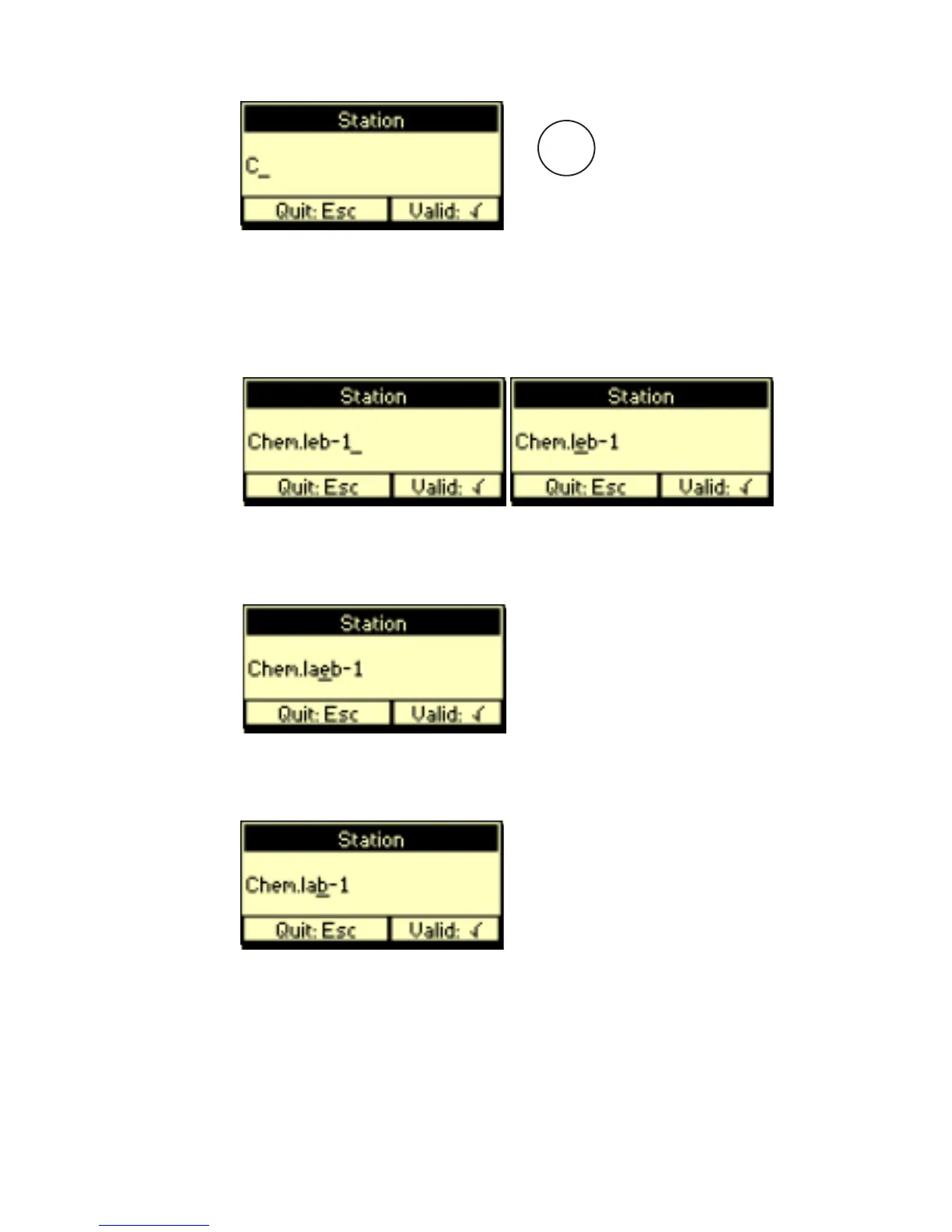Getting started 31
• Press 9 until the letter "h" appears.
• Continue until you have entered (em.lab-1).
• To correct a typing error, proceed as follows:
Press the LEFT arrow key to position the cursor on the letter
"e". Press 7 to enter the letter "a".
The letter "e" has been inserted between the letter "a" and the
letter "b".
Press Del to delete the "e".
• Press ✓ to confirm the entry.
7
ABC