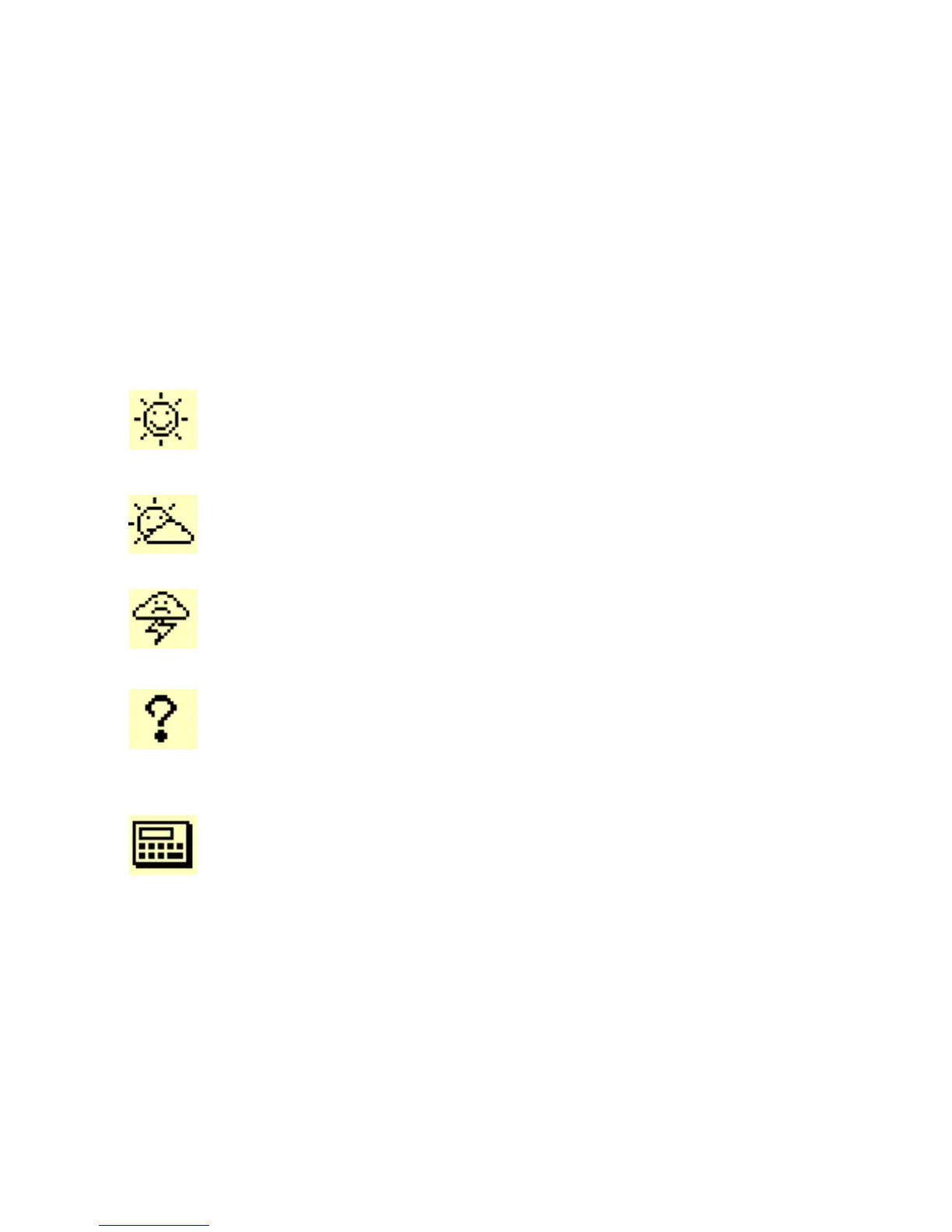8 Chapter 1
3. Create a new method or Edit a pre-programmed one
Create the measurement or titration method to be used for the analyses.
Enter the parameters required to calculate the results, refer to chapter 3.
When you have finished programming, select the method or pre-
programmed application, refer to Short-Form Reminder no. 3.
If a sample changer is to be used, define the sample changer in the
Configuration menu before selecting Working mode = SAC
sequence in the main window.
4. Check icons
The following icons indicate the exact state of your working system.
Sunny icon:
Everything is OK. Run the method or sequence.
Sunny icons are required to run the method
.
Cloudy icon:
Action required within 12 or 24 hours. For example calibra-
tion and/or reagent bottle exchange.
Stormy icon:
Electrode/reagent calibration date elapsed or electrode(s)/
reagents(s) not installed.
Question mark:
It is a programming error, reagent and/or electrode is/are
not defined in the selected method. Revise the method
programming.
Calculator icon:
Reprocessing mode (Working mode = Reprocessing) is set
on the instrument.
Refer to Reagent and Electrode windows.