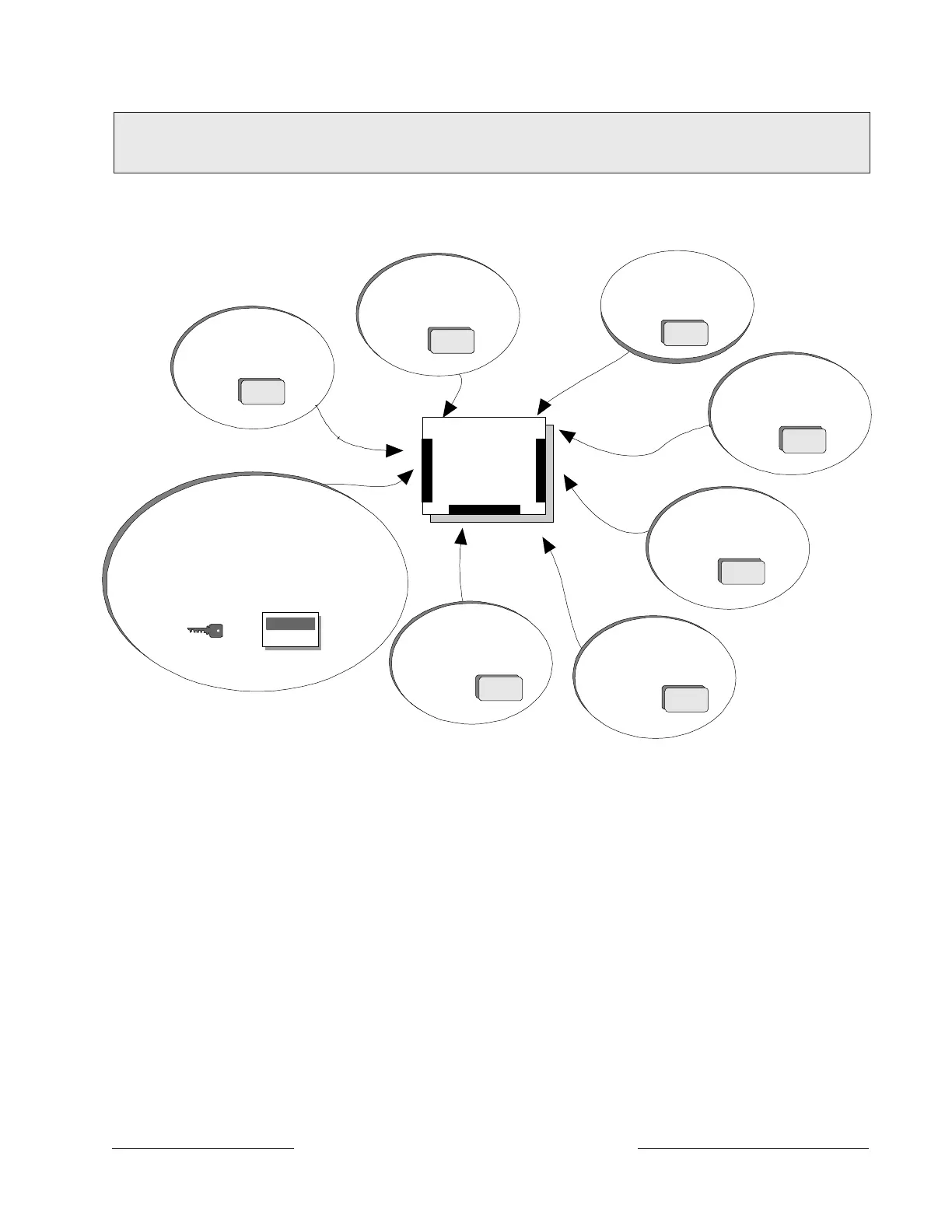D9000/D7000 Series Operation & Installation Manual
Page 7
74-07692-000-C 4/97
Introduction
Figure 1: System Configuration
Control/
Communicator
D8128C OctoPOPIT combines
8 POPIT Points in one module.
D8125 Interface for
D8127/D9127 POPITS
Points 9 - 127
D8129 OctoRela
provides
alarm and auxiliar
rela
output.
Other functions
available.
Use Command Centers and/or ke
switches to
arm the panel b
area. Each panel can have up
to 8 areas. Each area can have its own account
number or areas can be
rouped to
ether with
a common account number. Points of protection
are assi
ned to areas.
D928 module allows the
panel to monitor two
phone lines.
D8132 modules provide
additional power for control
centers and other powered
devices.
D9131A module
connects to a
parallel printer to
print event lo
.
On-board Points
1 to 8
♦
D9210B modules may be
used for access control.
(D9412/D7412 only)
Points
The Radionics D9412/D9112 Control/
Communicator panel provides up to 246
separate points of protection, and the D7412/
D7212 Control/Communicator provides up to 75
points of protection. Point programming
parameters determine the panel’s response to
open and shorted conditions on the point’s
sensor loop. Points are programmed individually
with several options to custom-fit the protection to
your installation.
Points 1 to 8 are located on the circuit board (on-
board points). They are standard sensor loops.
The remaining off-board points are POPIT (Point
of Protection Input Transponder) points using
D8128C OctoPOPITs, D8125 POPEX (Point of
Protection Expander) modules and D9127/
D8127 POPITs .
Areas and Accounts
The system supports up to eight separate areas.
You can assign all points to a single area or
spread them out over up to eight areas.
You arm and disarm the panel by area. You can
arm and disarm several areas with one menu
function. You can also assign a passcode an
authority level that allows a user to arm an area
from a remote command center in another area.
Assigning each area its own account number
creates eight separate accounts in one panel.
Assigning the same account number to different
areas, groups them together in a single account.
Area options include: exit tone and delay,
separate fire and burglary outputs, and multiple
opening and closing windows. Area type can be
used to create area interdependencies.
www.PDF-Zoo.com