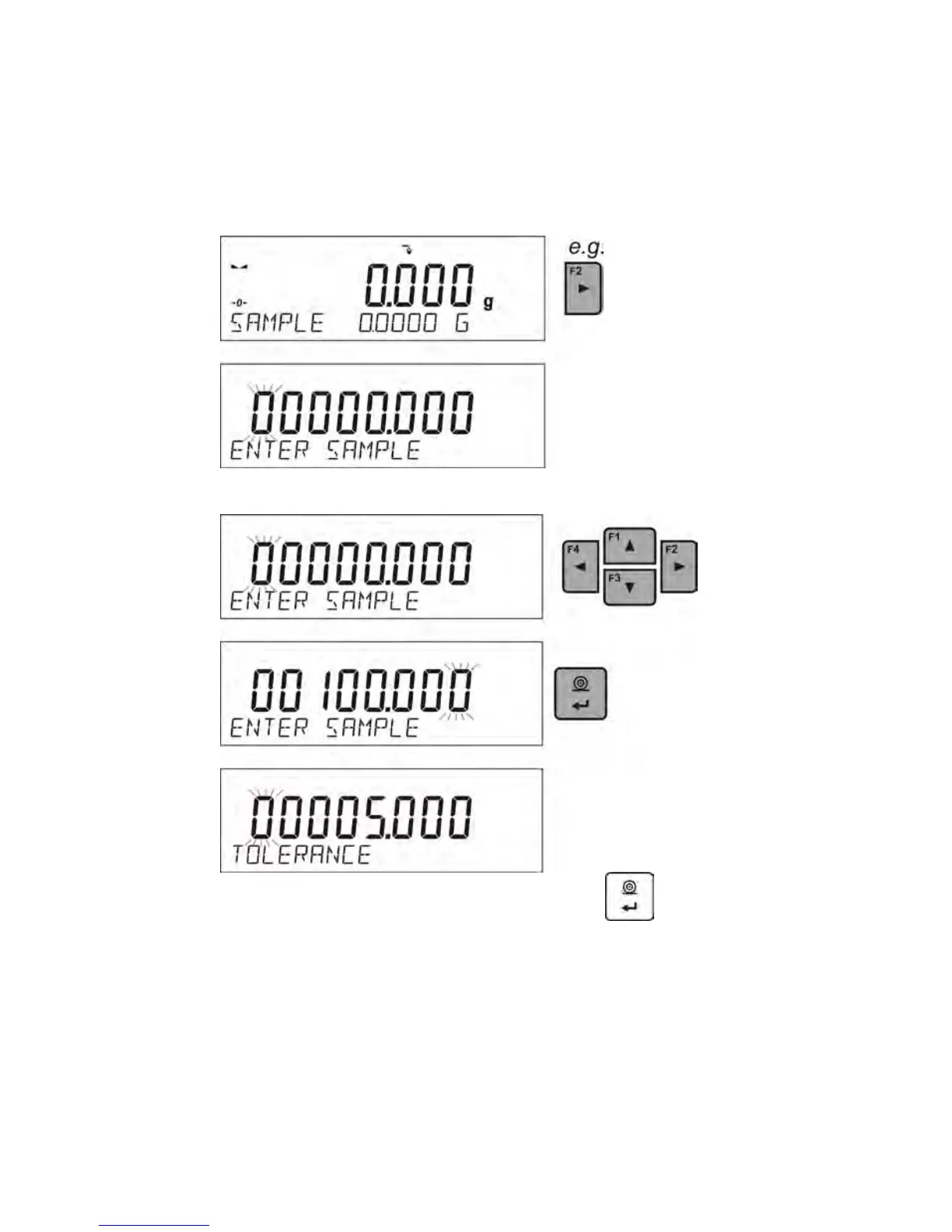17.4.1. Setting a target weight by entering values
Procedure:
• Press one of the F buttons, to which the function <ENTER SAMPLE>
is assigned,
and the editing window <ENTER SAMPLE> is displayed
• Use the arrow buttons to enter the target weight
• Confirm the inserted target weight by pressing button,
• The software automatically sets tolerance of target mass dosing.
